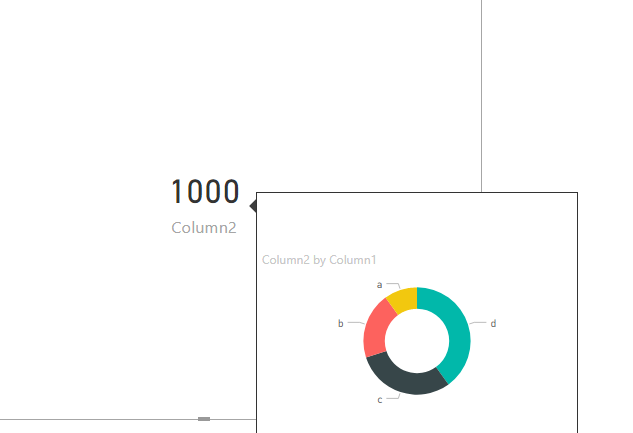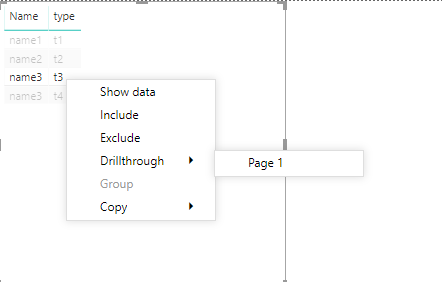Join us at FabCon Vienna from September 15-18, 2025
The ultimate Fabric, Power BI, SQL, and AI community-led learning event. Save €200 with code FABCOMM.
Get registered- Power BI forums
- Get Help with Power BI
- Desktop
- Service
- Report Server
- Power Query
- Mobile Apps
- Developer
- DAX Commands and Tips
- Custom Visuals Development Discussion
- Health and Life Sciences
- Power BI Spanish forums
- Translated Spanish Desktop
- Training and Consulting
- Instructor Led Training
- Dashboard in a Day for Women, by Women
- Galleries
- Data Stories Gallery
- Themes Gallery
- Contests Gallery
- Quick Measures Gallery
- Notebook Gallery
- Translytical Task Flow Gallery
- TMDL Gallery
- R Script Showcase
- Webinars and Video Gallery
- Ideas
- Custom Visuals Ideas (read-only)
- Issues
- Issues
- Events
- Upcoming Events
Compete to become Power BI Data Viz World Champion! First round ends August 18th. Get started.
- Power BI forums
- Forums
- Get Help with Power BI
- Desktop
- How do I use information from one visual in anothe...
- Subscribe to RSS Feed
- Mark Topic as New
- Mark Topic as Read
- Float this Topic for Current User
- Bookmark
- Subscribe
- Printer Friendly Page
- Mark as New
- Bookmark
- Subscribe
- Mute
- Subscribe to RSS Feed
- Permalink
- Report Inappropriate Content
How do I use information from one visual in another visual?
Hi,
I´ve built a visual (table) at one page in Power BI Desktop based on a live connection from our database. With using filters this results in a list of customers in one column, "Customer number", in this case. Now, I would like to use those Customer numbers to create a new visual based on those specific customers, on another page. Same database, so no other source is involved.
Thanks so much in advance! Just ask if something isn´t clear in my despription
Solved! Go to Solution.
- Mark as New
- Bookmark
- Subscribe
- Mute
- Subscribe to RSS Feed
- Permalink
- Report Inappropriate Content
Hi @Anonymous ,
Report page tooltips should help. Please refer to the online document as below:
https://docs.microsoft.com/en-us/power-bi/desktop-custom-tooltips
BTW, I have created a sample for your reference.
If this post helps, then please consider Accept it as the solution to help the others find it more quickly.
- Mark as New
- Bookmark
- Subscribe
- Mute
- Subscribe to RSS Feed
- Permalink
- Report Inappropriate Content
Hi @Anonymous ,
As @amitchandak said, dirll through should meet your requirenmt in your scenario. One sample for your reference.
If this post helps, then please consider Accept it as the solution to help the others find it more quickly.
- Mark as New
- Bookmark
- Subscribe
- Mute
- Subscribe to RSS Feed
- Permalink
- Report Inappropriate Content
Thanks for your input @v-frfei-msft and @v-frfei-msft
It doesn´t seem to work in my case though:
On page 1 I have a list of companies & quantity. These companies are filtered, based on a specifik contract id, lets say contract 1 and contract 2. So on this page, I only see customers and their quantity that are linked to contract 1 and contract 2.
However, these companies also have quantity that are not connected to contract 1 and contract 2, so on page two, I would like to see all companies from page one, but their total quantity, not just the quantities related to contract 1 and contract 2.
- Mark as New
- Bookmark
- Subscribe
- Mute
- Subscribe to RSS Feed
- Permalink
- Report Inappropriate Content
Hi @Anonymous ,
Report page tooltips should help. Please refer to the online document as below:
https://docs.microsoft.com/en-us/power-bi/desktop-custom-tooltips
BTW, I have created a sample for your reference.
If this post helps, then please consider Accept it as the solution to help the others find it more quickly.
- Mark as New
- Bookmark
- Subscribe
- Mute
- Subscribe to RSS Feed
- Permalink
- Report Inappropriate Content
Have you tried drill through
https://docs.microsoft.com/en-us/power-bi/desktop-drillthrough