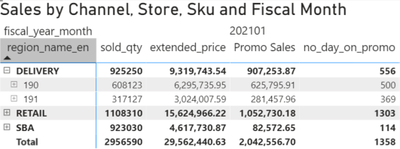Fabric Data Days starts November 4th!
Advance your Data & AI career with 50 days of live learning, dataviz contests, hands-on challenges, study groups & certifications and more!
Get registered- Power BI forums
- Get Help with Power BI
- Desktop
- Service
- Report Server
- Power Query
- Mobile Apps
- Developer
- DAX Commands and Tips
- Custom Visuals Development Discussion
- Health and Life Sciences
- Power BI Spanish forums
- Translated Spanish Desktop
- Training and Consulting
- Instructor Led Training
- Dashboard in a Day for Women, by Women
- Galleries
- Data Stories Gallery
- Themes Gallery
- Contests Gallery
- QuickViz Gallery
- Quick Measures Gallery
- Visual Calculations Gallery
- Notebook Gallery
- Translytical Task Flow Gallery
- TMDL Gallery
- R Script Showcase
- Webinars and Video Gallery
- Ideas
- Custom Visuals Ideas (read-only)
- Issues
- Issues
- Events
- Upcoming Events
Get Fabric Certified for FREE during Fabric Data Days. Don't miss your chance! Request now
- Power BI forums
- Forums
- Get Help with Power BI
- Desktop
- Re: How do I not display calculated metric values ...
- Subscribe to RSS Feed
- Mark Topic as New
- Mark Topic as Read
- Float this Topic for Current User
- Bookmark
- Subscribe
- Printer Friendly Page
- Mark as New
- Bookmark
- Subscribe
- Mute
- Subscribe to RSS Feed
- Permalink
- Report Inappropriate Content
How do I not display calculated metric values at higher levels of aggregation in hierarchy?
Hi,
- I'm creating a measure called "no_days_on_promo" to calculate the number of days a product/sku is was on sale.
- I have a table, that has multiple levels of aggregation.
- Channel
- Store
- Sku
- The metric is working at the sku level. However, when drilled up to Channel or Store level, I do not want to show the values at this level of aggregation. Is there a way to remove the values at these higher levels of aggregation?
- If not, do you see anything in my code (below) that could summarize the data in a way that actually sums the # of days that all skus were on sale in that channel/store?
E.g. of the metric working at sku level
E.g. of the metric aggregating in a non-meaningful way at the channel and store levels, while also not summing properly (e.g. 500+369 != 556)
Calculated Metric DAX
no_days_on_promo = COUNTX( SUMMARIZE( FILTER(v_agg_date_store_sku_comp_filtered, v_agg_date_store_sku_comp_filtered[promo] = 1), v_agg_date_store_sku_comp_filtered[sku_no], v_agg_date_store_sku_comp_filtered[trans_date], "promo_sku_date", DISTINCTCOUNT(v_agg_date_store_sku_comp_filtered[promo])), COUNT([promo_sku_date]))
Thanks so much
Solved! Go to Solution.
- Mark as New
- Bookmark
- Subscribe
- Mute
- Subscribe to RSS Feed
- Permalink
- Report Inappropriate Content
Hi,
Try this measure
=if(hasonevalue(v_agg_date_store_sku_comp_filtered[sku_no]),[no_days_on_promo],blank())
Hope this helps.
Regards,
Ashish Mathur
http://www.ashishmathur.com
https://www.linkedin.com/in/excelenthusiasts/
- Mark as New
- Bookmark
- Subscribe
- Mute
- Subscribe to RSS Feed
- Permalink
- Report Inappropriate Content
Hi,
Try this measure
=if(hasonevalue(v_agg_date_store_sku_comp_filtered[sku_no]),[no_days_on_promo],blank())
Hope this helps.
Regards,
Ashish Mathur
http://www.ashishmathur.com
https://www.linkedin.com/in/excelenthusiasts/
- Mark as New
- Bookmark
- Subscribe
- Mute
- Subscribe to RSS Feed
- Permalink
- Report Inappropriate Content
Hi Ashish
I am hoping you can help me. I have the opposite problem to what is above. How do I not display the returned value of a calcaluated measure at the detail level? I only want to show it at the higher level.
The reason for this is because it is duplicating the result at the detail level and reads misleading. The account manager is only going to receive $5000. Example below.
Thank you in advance
NG
- Mark as New
- Bookmark
- Subscribe
- Mute
- Subscribe to RSS Feed
- Permalink
- Report Inappropriate Content
You will have to IF(), HASONEVALUE() functions.
Regards,
Ashish Mathur
http://www.ashishmathur.com
https://www.linkedin.com/in/excelenthusiasts/
- Mark as New
- Bookmark
- Subscribe
- Mute
- Subscribe to RSS Feed
- Permalink
- Report Inappropriate Content
Thank you Ashish, your solution worked perfect!
- Mark as New
- Bookmark
- Subscribe
- Mute
- Subscribe to RSS Feed
- Permalink
- Report Inappropriate Content
You are welcome.
Regards,
Ashish Mathur
http://www.ashishmathur.com
https://www.linkedin.com/in/excelenthusiasts/
Helpful resources

Power BI Monthly Update - November 2025
Check out the November 2025 Power BI update to learn about new features.

Fabric Data Days
Advance your Data & AI career with 50 days of live learning, contests, hands-on challenges, study groups & certifications and more!