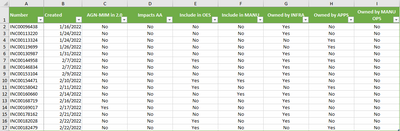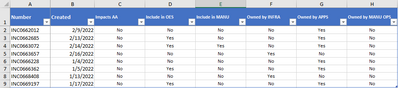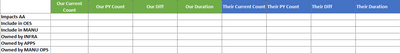FabCon is coming to Atlanta
Join us at FabCon Atlanta from March 16 - 20, 2026, for the ultimate Fabric, Power BI, AI and SQL community-led event. Save $200 with code FABCOMM.
Register now!- Power BI forums
- Get Help with Power BI
- Desktop
- Service
- Report Server
- Power Query
- Mobile Apps
- Developer
- DAX Commands and Tips
- Custom Visuals Development Discussion
- Health and Life Sciences
- Power BI Spanish forums
- Translated Spanish Desktop
- Training and Consulting
- Instructor Led Training
- Dashboard in a Day for Women, by Women
- Galleries
- Data Stories Gallery
- Themes Gallery
- Contests Gallery
- QuickViz Gallery
- Quick Measures Gallery
- Visual Calculations Gallery
- Notebook Gallery
- Translytical Task Flow Gallery
- TMDL Gallery
- R Script Showcase
- Webinars and Video Gallery
- Ideas
- Custom Visuals Ideas (read-only)
- Issues
- Issues
- Events
- Upcoming Events
The Power BI Data Visualization World Championships is back! It's time to submit your entry. Live now!
- Power BI forums
- Forums
- Get Help with Power BI
- Desktop
- How do I create needed table?
- Subscribe to RSS Feed
- Mark Topic as New
- Mark Topic as Read
- Float this Topic for Current User
- Bookmark
- Subscribe
- Printer Friendly Page
- Mark as New
- Bookmark
- Subscribe
- Mute
- Subscribe to RSS Feed
- Permalink
- Report Inappropriate Content
How do I create needed table?
Hi everyone,
I need help and am not even sure how to word my issue so please, be kind.
I have a an Excel file that brings in two tables. The two tables have the same columns (except 1 has an additional column). The first table we'll call "Our Company" and the second we'll call "Their Company".
Both tables have 6 columns that I need listed in the rows of a matrix and I need the count of how many in each row (call it Category) equal "Yes" in the first column. I will be adding additional calculations in more columns. I further need to show Our Company data and Their Company data on the same row.
Now, for the problem...I have no idea how to accomplish this. I assume it will involve turning the column categories into a variable but I'm not very well versed in variables. If I can just get the first formula done - the current count based on all rows - I can use that value to calculate the rest I think.
Here are screenshots of the data and desired output while I try to figure out how to attach the pbix.
Our Company:
Their Company:
Desired output layout:
EDIT: I can't figure out how to get the actual data into this post. We aren't allowed to save things to a cloud and I don't know how to make my tables "proper HTML format". Advice is welcome.
Thank you in advance.
- Mark as New
- Bookmark
- Subscribe
- Mute
- Subscribe to RSS Feed
- Permalink
- Report Inappropriate Content
@Anonymous , One is you might have to append these two tables or create a few common dimension. Second I see measure to dimension conversion, I think you have to use calculation groups
Append : https://radacad.com/append-vs-merge-in-power-bi-and-power-query
Calculation Groups- Measure Slicer, Measure Header Grouping, Measure to dimension conversion. Complex Table display : https://youtu.be/qMNv67P8Go0
- Mark as New
- Bookmark
- Subscribe
- Mute
- Subscribe to RSS Feed
- Permalink
- Report Inappropriate Content
Another question...what if I cannot install Tabular Editor? Are there other ways to accomplish this?
- Mark as New
- Bookmark
- Subscribe
- Mute
- Subscribe to RSS Feed
- Permalink
- Report Inappropriate Content
You can copy the data from Excel and post it directly into the message
Did I answer your question? Mark my post as a solution!
In doing so, you are also helping me. Thank you!
Proud to be a Super User!
Paul on Linkedin.
- Mark as New
- Bookmark
- Subscribe
- Mute
- Subscribe to RSS Feed
- Permalink
- Report Inappropriate Content
Ok, I'm with you on the two links you sent but how do I turn those column headers into Categories?
- Mark as New
- Bookmark
- Subscribe
- Mute
- Subscribe to RSS Feed
- Permalink
- Report Inappropriate Content
I'm with you on the two links you sent but how do I turn those column headers into Categories?
Helpful resources
| User | Count |
|---|---|
| 49 | |
| 37 | |
| 33 | |
| 22 | |
| 18 |
| User | Count |
|---|---|
| 132 | |
| 100 | |
| 56 | |
| 37 | |
| 37 |