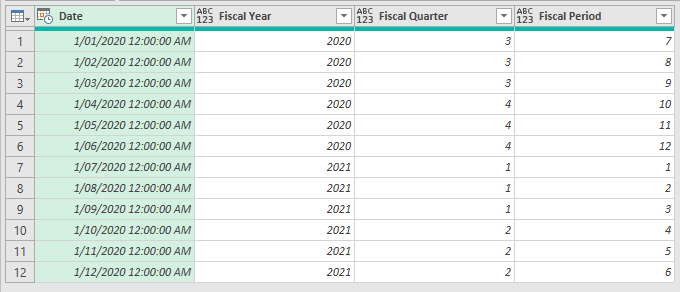FabCon is coming to Atlanta
Join us at FabCon Atlanta from March 16 - 20, 2026, for the ultimate Fabric, Power BI, AI and SQL community-led event. Save $200 with code FABCOMM.
Register now!- Power BI forums
- Get Help with Power BI
- Desktop
- Service
- Report Server
- Power Query
- Mobile Apps
- Developer
- DAX Commands and Tips
- Custom Visuals Development Discussion
- Health and Life Sciences
- Power BI Spanish forums
- Translated Spanish Desktop
- Training and Consulting
- Instructor Led Training
- Dashboard in a Day for Women, by Women
- Galleries
- Data Stories Gallery
- Themes Gallery
- Contests Gallery
- QuickViz Gallery
- Quick Measures Gallery
- Visual Calculations Gallery
- Notebook Gallery
- Translytical Task Flow Gallery
- TMDL Gallery
- R Script Showcase
- Webinars and Video Gallery
- Ideas
- Custom Visuals Ideas (read-only)
- Issues
- Issues
- Events
- Upcoming Events
Get Fabric Certified for FREE during Fabric Data Days. Don't miss your chance! Request now
- Power BI forums
- Forums
- Get Help with Power BI
- Desktop
- Re: How do I create custom fiscal year, quarter, a...
- Subscribe to RSS Feed
- Mark Topic as New
- Mark Topic as Read
- Float this Topic for Current User
- Bookmark
- Subscribe
- Printer Friendly Page
- Mark as New
- Bookmark
- Subscribe
- Mute
- Subscribe to RSS Feed
- Permalink
- Report Inappropriate Content
How do I create custom fiscal year, quarter, and period columns?
Hi, I am new to Power BI. I am setting up a Date_Lookup table and trying to create a Fiscal Year column based on a Date column (Date format is MM/DD/YEAR so January 11, 2020 looks like 1/11/2020). I've been searching these forums and tried a couple of formulas but apparently I don't understand them enough to get it right. Below is a screen shot of my attempt at making the custom column. Note that I clicked "Show error" and the _ in Date_Lookup was highlighted.
Here is the formula I am trying: Fiscal Year = If(MONTH('Date_Lookup'[Date])>6,YEAR('Date_Lookup'[Date])+1,YEAR('Date_Lookup'[Date]))
Once I get the Fiscal Year column I would then like to generate a fiscal year quarter column and then a fiscal year period column. Our fiscal year runs from July 1 to June 30. Fiscal year period is the number of the month in the fiscal year, so July is FY period 1 and June is FY period 12.
Any help is much appreciated!
Solved! Go to Solution.
- Mark as New
- Bookmark
- Subscribe
- Mute
- Subscribe to RSS Feed
- Permalink
- Report Inappropriate Content
Hi,
That formula is correct but is a DAX formula. That has to be written as a calculated column formula. You are incorrectly writing that in the Query Editor.
Regards,
Ashish Mathur
http://www.ashishmathur.com
https://www.linkedin.com/in/excelenthusiasts/
- Mark as New
- Bookmark
- Subscribe
- Mute
- Subscribe to RSS Feed
- Permalink
- Report Inappropriate Content
@cathoms , if you want in M then refer
https://radacad.com/create-a-date-dimension-in-power-bi-in-4-steps-step-2-fiscal-columns
For Dax refer to my blog, for any of the 12-month calendar
- Mark as New
- Bookmark
- Subscribe
- Mute
- Subscribe to RSS Feed
- Permalink
- Report Inappropriate Content
Hi @amitchandak
I found your calendar really useful.
I do not have too much experience with power bi. I have tried to add week number to your calendar with no luck.
Is it possible that you add week number so I can sort sales by that, sam I can do with month or quarter?
Thanks in advance.
- Mark as New
- Bookmark
- Subscribe
- Mute
- Subscribe to RSS Feed
- Permalink
- Report Inappropriate Content
Hi,
That formula is correct but is a DAX formula. That has to be written as a calculated column formula. You are incorrectly writing that in the Query Editor.
Regards,
Ashish Mathur
http://www.ashishmathur.com
https://www.linkedin.com/in/excelenthusiasts/
- Mark as New
- Bookmark
- Subscribe
- Mute
- Subscribe to RSS Feed
- Permalink
- Report Inappropriate Content
Oops! Thanks Ashish! I was indeed trying to run DAX in the Query Editor. Simple, silly, rookie mistake. In my defense, I am still learning all the ins and outs of Power BI...
- Mark as New
- Bookmark
- Subscribe
- Mute
- Subscribe to RSS Feed
- Permalink
- Report Inappropriate Content
You are welcome.
Regards,
Ashish Mathur
http://www.ashishmathur.com
https://www.linkedin.com/in/excelenthusiasts/
- Mark as New
- Bookmark
- Subscribe
- Mute
- Subscribe to RSS Feed
- Permalink
- Report Inappropriate Content
Hi @cathoms
Have added the code for fiscal qtr and period which will give you this
Here's the code, copy paste into a blank query and change your data source.
let
Quarters = {3,3,3,4,4,4,1,1,1,2,2,2},
Period = {7,8,9,10,11,12,1,2,3,4,5,6},
Source = Excel.CurrentWorkbook(){[Name="Table1"]}[Content],
#"Changed Type" = Table.TransformColumnTypes(Source,{{"Date", type datetime}}),
#"Added Custom" = Table.AddColumn(#"Changed Type", "Fiscal Year", each if Date.Month([Date])>6 then Date.Year([Date])+1 else Date.Year([Date])),
#"Added Custom1" = Table.AddColumn(#"Added Custom", "Fiscal Quarter", each Quarters{Date.Month([Date])-1}),
#"Added Custom2" = Table.AddColumn(#"Added Custom1", "Fiscal Period", each Period{Date.Month([Date])-1})
in
#"Added Custom2"
Phil
If I answered your question please mark my post as the solution.
If my answer helped solve your problem, give it a kudos by clicking on the Thumbs Up.
Did I answer your question? Then please mark my post as the solution.
If I helped you, click on the Thumbs Up to give Kudos.
Blog :: YouTube Channel :: Connect on Linkedin
Proud to be a Super User!
- Mark as New
- Bookmark
- Subscribe
- Mute
- Subscribe to RSS Feed
- Permalink
- Report Inappropriate Content
Thanks Phil. I had a response but it seems to have gone missing after I edited it a couple of times...
Anywho, I'm not sure how to change my data source. The excel file I used to create my Date_Lookup table is called "Dates", so I tried the following:
Source = Excel.CurrentWorkbook(){[Name="Dates"]}[Content],
Which returned an error of "We couldn't find an Excel table named 'Dates'."
So I tried adding a file path in the parentheses after CurrentWorkbook and got Error: "1 arguments were passed to a function which expects 0."
So then I tried using File.Contents("file path") in the parentheses after CurrentWorkbook and got the same error.
What am I doing wrong?
- Mark as New
- Bookmark
- Subscribe
- Mute
- Subscribe to RSS Feed
- Permalink
- Report Inappropriate Content
Hi @cathoms
The line should be
= if Date.Month([Date])>6 then Date.Year([Date])+1 else Date.Year([Date]))
The full query looks like this. It's loading data from a table called Table1
let
Source = Excel.CurrentWorkbook(){[Name="Table1"]}[Content],
#"Changed Type" = Table.TransformColumnTypes(Source,{{"Date", type datetime}}),
#"Added Custom" = Table.AddColumn(#"Changed Type", "Fiscal Year", each if Date.Month([Date])>6 then Date.Year([Date])+1 else Date.Year([Date]))
in
#"Added Custom"
Phil
If I answered your question please mark my post as the solution.
If my answer helped solve your problem, give it a kudos by clicking on the Thumbs Up.
Did I answer your question? Then please mark my post as the solution.
If I helped you, click on the Thumbs Up to give Kudos.
Blog :: YouTube Channel :: Connect on Linkedin
Proud to be a Super User!
- Mark as New
- Bookmark
- Subscribe
- Mute
- Subscribe to RSS Feed
- Permalink
- Report Inappropriate Content
Please see this post. It is easier to set up a fiscal calendar table in DAX in my opinion. This also gives you a full date table you can adapt for your use to save time.
https://www.sqlbi.com/articles/reference-date-table-in-dax-and-power-bi/
Regards,
Pat
Did I answer your question? Mark my post as a solution! Kudos are also appreciated!
To learn more about Power BI, follow me on Twitter or subscribe on YouTube.
@mahoneypa HoosierBI on YouTube
Helpful resources

Power BI Monthly Update - November 2025
Check out the November 2025 Power BI update to learn about new features.

Fabric Data Days
Advance your Data & AI career with 50 days of live learning, contests, hands-on challenges, study groups & certifications and more!