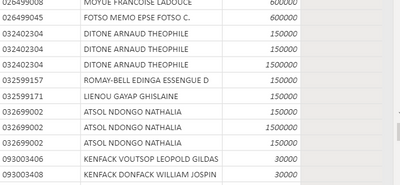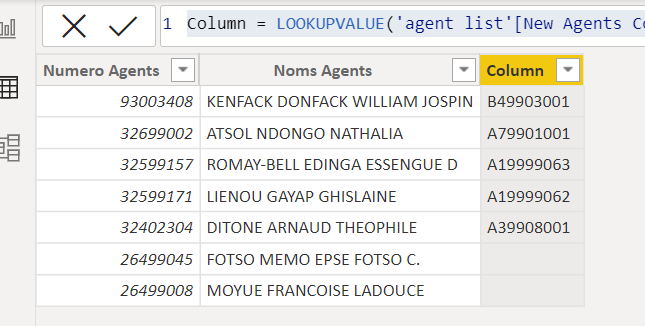Fabric Data Days starts November 4th!
Advance your Data & AI career with 50 days of live learning, dataviz contests, hands-on challenges, study groups & certifications and more!
Get registered- Power BI forums
- Get Help with Power BI
- Desktop
- Service
- Report Server
- Power Query
- Mobile Apps
- Developer
- DAX Commands and Tips
- Custom Visuals Development Discussion
- Health and Life Sciences
- Power BI Spanish forums
- Translated Spanish Desktop
- Training and Consulting
- Instructor Led Training
- Dashboard in a Day for Women, by Women
- Galleries
- Data Stories Gallery
- Themes Gallery
- Contests Gallery
- QuickViz Gallery
- Quick Measures Gallery
- Visual Calculations Gallery
- Notebook Gallery
- Translytical Task Flow Gallery
- TMDL Gallery
- R Script Showcase
- Webinars and Video Gallery
- Ideas
- Custom Visuals Ideas (read-only)
- Issues
- Issues
- Events
- Upcoming Events
Get Fabric Certified for FREE during Fabric Data Days. Don't miss your chance! Request now
- Power BI forums
- Forums
- Get Help with Power BI
- Desktop
- Re: How can I update column with a new calculated...
- Subscribe to RSS Feed
- Mark Topic as New
- Mark Topic as Read
- Float this Topic for Current User
- Bookmark
- Subscribe
- Printer Friendly Page
- Mark as New
- Bookmark
- Subscribe
- Mute
- Subscribe to RSS Feed
- Permalink
- Report Inappropriate Content
How can I update column with a new calculated column
Hello,
Hello,
I'm kind of new in power bi so im doing small projects to perform myself,
im doing a ranking of each agents of a company and each agent has his own code and it is changing every time
I have an issue on matching 2 columns in different tables. One is up to date, the another one is old
Need help asap
the new column (calculated) is "New Agents Codes" of the table "agent list"
| New Agents Codes | EAAGTNAME |
| A79901001 | ATSOL NDONGO NATHALIA |
| A19999062 | LIENOU GAYAP GHISLAINE |
| A39908001 | DITONE ARNAUD THEOPHILE |
| B49903001 | KENFACK DONFACK WILLIAM JOSPIN |
| A19999063 | ROMAY-BELL EDINGA ESSENGUE D |
the old column is "Numero Agents" of the table "APE February"
| Numero Agents | Noms Agents |
| 93003408 | KENFACK DONFACK WILLIAM JOSPIN |
| 32699002 | ATSOL NDONGO NATHALIA |
| 32599157 | ROMAY-BELL EDINGA ESSENGUE D |
| 32599171 | LIENOU GAYAP GHISLAINE |
| 32402304 | DITONE ARNAUD THEOPHILE |
| 26499045 | FOTSO MEMO EPSE FOTSO C. |
| 26499008 | MOYUE FRANCOISE LADOUCE |
NB: I need to match those new codes(numbers) of the table 'agent list' (it is up to date) with those old codes of the table 'APE february' , so that we could have a result of one column with updated columns
kind regards
Solved! Go to Solution.
- Mark as New
- Bookmark
- Subscribe
- Mute
- Subscribe to RSS Feed
- Permalink
- Report Inappropriate Content
pls try with maxx
Column = MAXX(FILTER('agent list','agent list'[EAAGTNAME]='APE 01 2022'[Noms Agents]),'agent list'[EAAGENT])
Did I answer your question? Mark my post as a solution!
Proud to be a Super User!
- Mark as New
- Bookmark
- Subscribe
- Mute
- Subscribe to RSS Feed
- Permalink
- Report Inappropriate Content
- Mark as New
- Bookmark
- Subscribe
- Mute
- Subscribe to RSS Feed
- Permalink
- Report Inappropriate Content
pls try with maxx
Column = MAXX(FILTER('agent list','agent list'[EAAGTNAME]='APE 01 2022'[Noms Agents]),'agent list'[EAAGENT])
Did I answer your question? Mark my post as a solution!
Proud to be a Super User!
- Mark as New
- Bookmark
- Subscribe
- Mute
- Subscribe to RSS Feed
- Permalink
- Report Inappropriate Content
- Mark as New
- Bookmark
- Subscribe
- Mute
- Subscribe to RSS Feed
- Permalink
- Report Inappropriate Content
could you pls provide your pbix file?
Did I answer your question? Mark my post as a solution!
Proud to be a Super User!
- Mark as New
- Bookmark
- Subscribe
- Mute
- Subscribe to RSS Feed
- Permalink
- Report Inappropriate Content
the expected output must be like this in ape february table, i've created a new column
| Numero Agents | Noms Agents | Agent New Codes |
| 93003406 | KENFACK VOUTSOP LEOPOLD GILDAS | B49903001 |
| 32699002 | ATSOL NDONGO NATHALIA | A79901001 |
| 32599157 | ROMAY-BELL EDINGA ESSENGUE D | A19999063 |
| 32599171 | LIENOU GAYAP GHISLAINE | A19999062 |
| 32402304 | DITONE ARNAUD THEOPHILE | A39908001 |
However, i've tried to use lookupvalue
- Mark as New
- Bookmark
- Subscribe
- Mute
- Subscribe to RSS Feed
- Permalink
- Report Inappropriate Content
pls try this
Column = LOOKUPVALUE('agent list'[New Agents Codes],'agent list'[EAAGTNAME],'APE February'[Noms Agents])pls see the attachment below
Did I answer your question? Mark my post as a solution!
Proud to be a Super User!
- Mark as New
- Bookmark
- Subscribe
- Mute
- Subscribe to RSS Feed
- Permalink
- Report Inappropriate Content
Sorry the expected output for the table APE february is
| Numero Agents | Noms Agents |
| B49903001 | KENFACK DONFACK WILLIAM JOSPIN |
| A79901001 | ATSOL NDONGO NATHALIA |
| A19999063 | ROMAY-BELL EDINGA ESSENGUE D |
| A19999062 | LIENOU GAYAP GHISLAINE |
| A39908001 | DITONE ARNAUD THEOPHILE |
- Mark as New
- Bookmark
- Subscribe
- Mute
- Subscribe to RSS Feed
- Permalink
- Report Inappropriate Content
have you tried to use LOOKUPVALUE?
now I get the output,, however it is the same as the table you proivded in your first post. Could you pls provide the sample data?
Did I answer your question? Mark my post as a solution!
Proud to be a Super User!
- Mark as New
- Bookmark
- Subscribe
- Mute
- Subscribe to RSS Feed
- Permalink
- Report Inappropriate Content
not clear about this.
new column (calculated) , what's the DAX?
I can't see any column can match in table agent list and APE February.
Could you pls provide the expected output based on the sample data you provided?
Did I answer your question? Mark my post as a solution!
Proud to be a Super User!
Helpful resources

Fabric Data Days
Advance your Data & AI career with 50 days of live learning, contests, hands-on challenges, study groups & certifications and more!

Power BI Monthly Update - October 2025
Check out the October 2025 Power BI update to learn about new features.