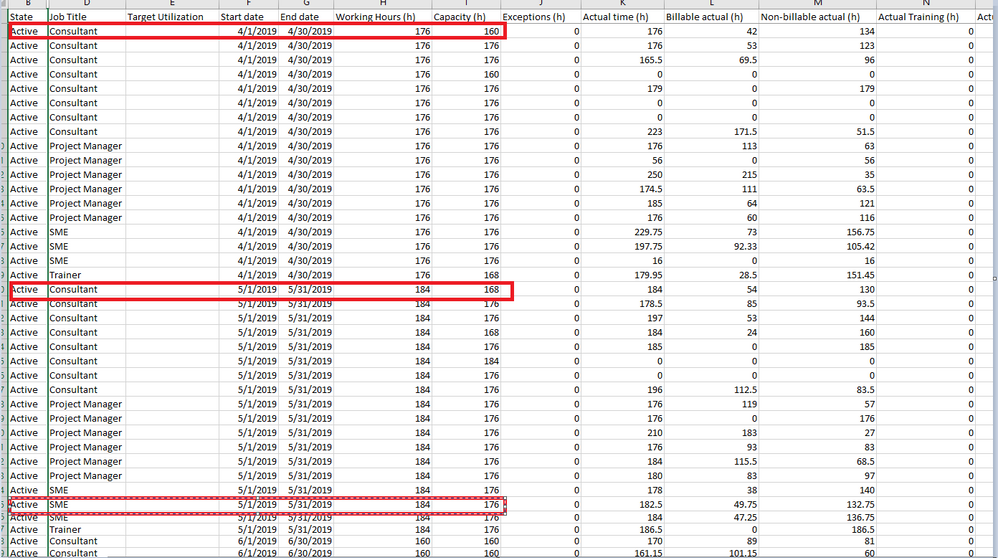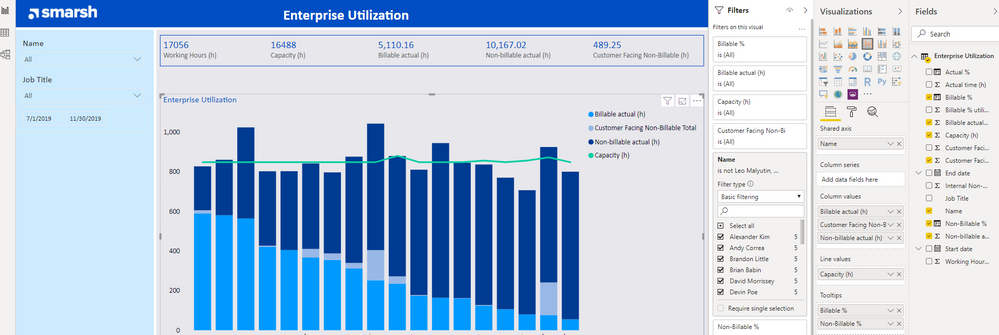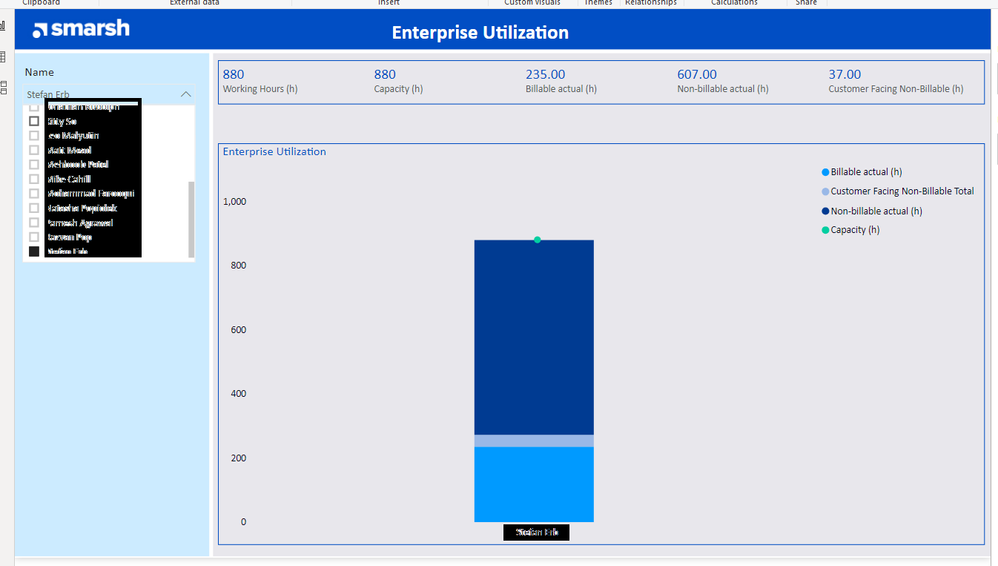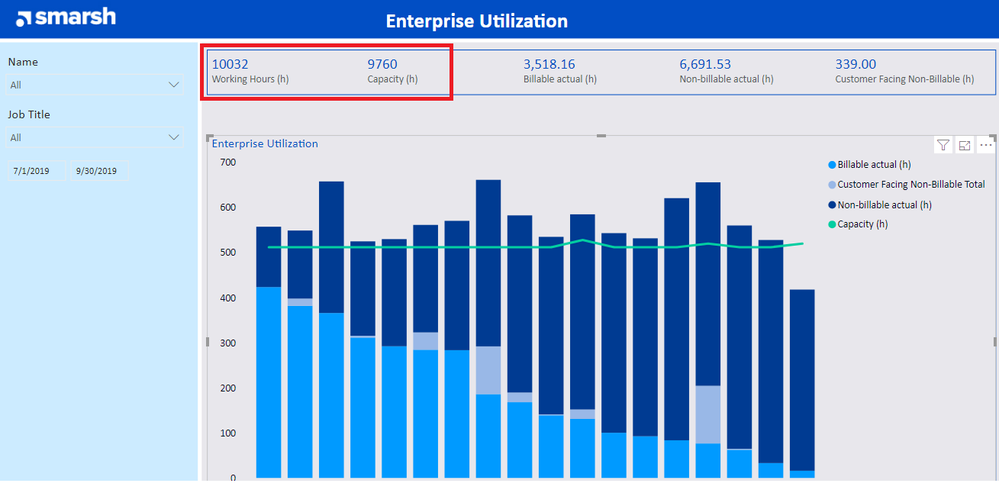Join us at FabCon Vienna from September 15-18, 2025
The ultimate Fabric, Power BI, SQL, and AI community-led learning event. Save €200 with code FABCOMM.
Get registered- Power BI forums
- Get Help with Power BI
- Desktop
- Service
- Report Server
- Power Query
- Mobile Apps
- Developer
- DAX Commands and Tips
- Custom Visuals Development Discussion
- Health and Life Sciences
- Power BI Spanish forums
- Translated Spanish Desktop
- Training and Consulting
- Instructor Led Training
- Dashboard in a Day for Women, by Women
- Galleries
- Data Stories Gallery
- Themes Gallery
- Contests Gallery
- Quick Measures Gallery
- Notebook Gallery
- Translytical Task Flow Gallery
- TMDL Gallery
- R Script Showcase
- Webinars and Video Gallery
- Ideas
- Custom Visuals Ideas (read-only)
- Issues
- Issues
- Events
- Upcoming Events
Enhance your career with this limited time 50% discount on Fabric and Power BI exams. Ends August 31st. Request your voucher.
- Power BI forums
- Forums
- Get Help with Power BI
- Desktop
- How can I create a dax that will let me calculate ...
- Subscribe to RSS Feed
- Mark Topic as New
- Mark Topic as Read
- Float this Topic for Current User
- Bookmark
- Subscribe
- Printer Friendly Page
- Mark as New
- Bookmark
- Subscribe
- Mute
- Subscribe to RSS Feed
- Permalink
- Report Inappropriate Content
How can I create a dax that will let me calculate specific rows of data for a multicard?
I'm using a excel file to house montly data. Each month has a differant total hours of capcity. In my report I'm using a Multi-Card to show the total hours within a month or within a quarter. Currently it's showing me a total of all the rows for all months. I need to be able show just the total of three rows of capacity data in the mulitcard when filtred down to a specific month or quarter.
Solved! Go to Solution.
- Mark as New
- Bookmark
- Subscribe
- Mute
- Subscribe to RSS Feed
- Permalink
- Report Inappropriate Content
@Anonymous
Give these measure a try. You would put these in your multi row card.
Working Hours Measure =
AVERAGEX (
VALUES ( 'Enterprise Utilization'[Name] ),
CALCULATE ( SUM ( 'Enterprise Utilization'[Working Hours (h)] ) )
)Capacity Measure =
AVERAGEX (
VALUES ( 'Enterprise Utilization'[Name] ),
CALCULATE ( SUM ( 'Enterprise Utilization'[Capacity (h)] ) )
)
If this solves your issues please mark it as the solution. Kudos 👍 are nice too.
- Mark as New
- Bookmark
- Subscribe
- Mute
- Subscribe to RSS Feed
- Permalink
- Report Inappropriate Content
@Anonymous
If you select that user in the chart is the amount in the multi row card not filtered to just the numbers for that user?
- Mark as New
- Bookmark
- Subscribe
- Mute
- Subscribe to RSS Feed
- Permalink
- Report Inappropriate Content
@jdbuchanan71 can you replace the screen shot or snip it with out the individuals names?
- Mark as New
- Bookmark
- Subscribe
- Mute
- Subscribe to RSS Feed
- Permalink
- Report Inappropriate Content
- Mark as New
- Bookmark
- Subscribe
- Mute
- Subscribe to RSS Feed
- Permalink
- Report Inappropriate Content
@Anonymous
If you pick that user in your name slicer what amounts show in thr card?
- Mark as New
- Bookmark
- Subscribe
- Mute
- Subscribe to RSS Feed
- Permalink
- Report Inappropriate Content
@jdbuchanan71, can you replace the screen shot or snip it with out the individuals names?
- Mark as New
- Bookmark
- Subscribe
- Mute
- Subscribe to RSS Feed
- Permalink
- Report Inappropriate Content
- Mark as New
- Bookmark
- Subscribe
- Mute
- Subscribe to RSS Feed
- Permalink
- Report Inappropriate Content
@Anonymous
Any chance you can share your .pbix (upload it to OneDrive or DropBox and share the link)?
- Mark as New
- Bookmark
- Subscribe
- Mute
- Subscribe to RSS Feed
- Permalink
- Report Inappropriate Content
let me check what my security protocol is there. 🙂
- Mark as New
- Bookmark
- Subscribe
- Mute
- Subscribe to RSS Feed
- Permalink
- Report Inappropriate Content
Done but also, your new screen shot does not show all blanks for that user. What changed and is that the expected result?
- Mark as New
- Bookmark
- Subscribe
- Mute
- Subscribe to RSS Feed
- Permalink
- Report Inappropriate Content

- Mark as New
- Bookmark
- Subscribe
- Mute
- Subscribe to RSS Feed
- Permalink
- Report Inappropriate Content
@Anonymous
Give these measure a try. You would put these in your multi row card.
Working Hours Measure =
AVERAGEX (
VALUES ( 'Enterprise Utilization'[Name] ),
CALCULATE ( SUM ( 'Enterprise Utilization'[Working Hours (h)] ) )
)Capacity Measure =
AVERAGEX (
VALUES ( 'Enterprise Utilization'[Name] ),
CALCULATE ( SUM ( 'Enterprise Utilization'[Capacity (h)] ) )
)
If this solves your issues please mark it as the solution. Kudos 👍 are nice too.
Helpful resources
| User | Count |
|---|---|
| 78 | |
| 74 | |
| 43 | |
| 32 | |
| 28 |
| User | Count |
|---|---|
| 104 | |
| 95 | |
| 51 | |
| 50 | |
| 46 |