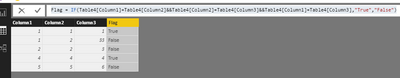Huge last-minute discounts for FabCon Vienna from September 15-18, 2025
Supplies are limited. Contact info@espc.tech right away to save your spot before the conference sells out.
Get your discount- Power BI forums
- Get Help with Power BI
- Desktop
- Service
- Report Server
- Power Query
- Mobile Apps
- Developer
- DAX Commands and Tips
- Custom Visuals Development Discussion
- Health and Life Sciences
- Power BI Spanish forums
- Translated Spanish Desktop
- Training and Consulting
- Instructor Led Training
- Dashboard in a Day for Women, by Women
- Galleries
- Data Stories Gallery
- Themes Gallery
- Contests Gallery
- Quick Measures Gallery
- Notebook Gallery
- Translytical Task Flow Gallery
- TMDL Gallery
- R Script Showcase
- Webinars and Video Gallery
- Ideas
- Custom Visuals Ideas (read-only)
- Issues
- Issues
- Events
- Upcoming Events
Score big with last-minute savings on the final tickets to FabCon Vienna. Secure your discount
- Power BI forums
- Forums
- Get Help with Power BI
- Desktop
- How can I compare three columns in DAX
- Subscribe to RSS Feed
- Mark Topic as New
- Mark Topic as Read
- Float this Topic for Current User
- Bookmark
- Subscribe
- Printer Friendly Page
- Mark as New
- Bookmark
- Subscribe
- Mute
- Subscribe to RSS Feed
- Permalink
- Report Inappropriate Content
How can I compare three columns in DAX
I Have three calculated columns X,Y,Z
I need to compare X=Y=Z and flag them if they are not equal
I can do by creating a three different columns agian like
X=Y
Y=Z
X=Z
If all have true then TRUE
But, Is there any easy way to do it in DAX ?
Solved! Go to Solution.
- Mark as New
- Bookmark
- Subscribe
- Mute
- Subscribe to RSS Feed
- Permalink
- Report Inappropriate Content
Hi @spaturu3234,
You just need to create a calculated column using the formula.
Flag = IF(Table4[Column1]=Table4[Column2]&&Table4[Column2]=Table4[Column3]&&Table4[Column1]=Table4[Column3],"True","False")
I create a sample table and test it, please see the result below.
Best Regards,
Angelia
- Mark as New
- Bookmark
- Subscribe
- Mute
- Subscribe to RSS Feed
- Permalink
- Report Inappropriate Content
Hi @spaturu3234,
You just need to create a calculated column using the formula.
Flag = IF(Table4[Column1]=Table4[Column2]&&Table4[Column2]=Table4[Column3]&&Table4[Column1]=Table4[Column3],"True","False")
I create a sample table and test it, please see the result below.
Best Regards,
Angelia
- Mark as New
- Bookmark
- Subscribe
- Mute
- Subscribe to RSS Feed
- Permalink
- Report Inappropriate Content
NewColumn = Table1[Column1]=Table1[Column2] && Table1[Column1]=Table1[Column3] && Table1[Column2]=Table1[Column3]
Lima - Peru
Helpful resources
| User | Count |
|---|---|
| 66 | |
| 60 | |
| 47 | |
| 33 | |
| 32 |
| User | Count |
|---|---|
| 86 | |
| 75 | |
| 56 | |
| 50 | |
| 45 |