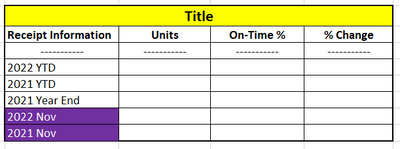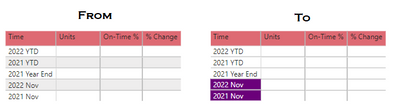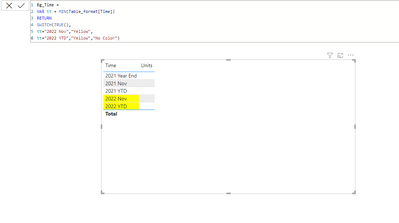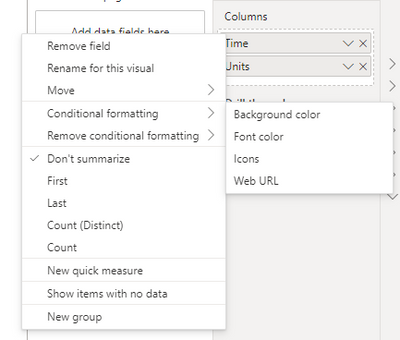Join us at FabCon Vienna from September 15-18, 2025
The ultimate Fabric, Power BI, SQL, and AI community-led learning event. Save €200 with code FABCOMM.
Get registered- Power BI forums
- Get Help with Power BI
- Desktop
- Service
- Report Server
- Power Query
- Mobile Apps
- Developer
- DAX Commands and Tips
- Custom Visuals Development Discussion
- Health and Life Sciences
- Power BI Spanish forums
- Translated Spanish Desktop
- Training and Consulting
- Instructor Led Training
- Dashboard in a Day for Women, by Women
- Galleries
- Data Stories Gallery
- Themes Gallery
- Contests Gallery
- Quick Measures Gallery
- Notebook Gallery
- Translytical Task Flow Gallery
- TMDL Gallery
- R Script Showcase
- Webinars and Video Gallery
- Ideas
- Custom Visuals Ideas (read-only)
- Issues
- Issues
- Events
- Upcoming Events
Compete to become Power BI Data Viz World Champion! First round ends August 18th. Get started.
- Power BI forums
- Forums
- Get Help with Power BI
- Desktop
- Re: How can I apply conditional formatting on the ...
- Subscribe to RSS Feed
- Mark Topic as New
- Mark Topic as Read
- Float this Topic for Current User
- Bookmark
- Subscribe
- Printer Friendly Page
- Mark as New
- Bookmark
- Subscribe
- Mute
- Subscribe to RSS Feed
- Permalink
- Report Inappropriate Content
How can I apply conditional formatting on the "rows" of a matrix
I come across the following table in Excel and want to replicate it in PowerBI.
I understand that the yellow part involves "cell merge" and should not be replicate-able in PowerBI. And hence I would like to replicate the table at least like the following at the "To" side:
Any ideas how to achieve that in PowerBI? I tried conditional formatting but it seems that it cannot be applied on "rows".
I would be appreciated when someone can answer my question if there is a solution to this. Would like to know it as well if there is a way to replicate the "cell merge" part of the table.
Appreciate your Kudos !!
Solved! Go to Solution.
- Mark as New
- Bookmark
- Subscribe
- Mute
- Subscribe to RSS Feed
- Permalink
- Report Inappropriate Content
>> Create Bg_Time Measure >> Plot Column in table Visual >> Right Click on Time Column >> Expand Conditional Formatting >> Background Color >> Give measure formatting.
- Mark as New
- Bookmark
- Subscribe
- Mute
- Subscribe to RSS Feed
- Permalink
- Report Inappropriate Content
>> Create Bg_Time Measure >> Plot Column in table Visual >> Right Click on Time Column >> Expand Conditional Formatting >> Background Color >> Give measure formatting.
- Mark as New
- Bookmark
- Subscribe
- Mute
- Subscribe to RSS Feed
- Permalink
- Report Inappropriate Content
YES! This is actually what I want to achieve, many thanks for your help!
Appreciate your Kudos !!