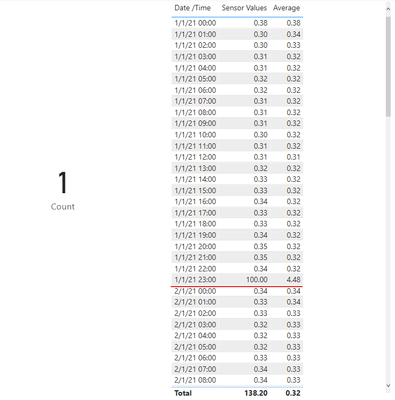FabCon is coming to Atlanta
Join us at FabCon Atlanta from March 16 - 20, 2026, for the ultimate Fabric, Power BI, AI and SQL community-led event. Save $200 with code FABCOMM.
Register now!- Power BI forums
- Get Help with Power BI
- Desktop
- Service
- Report Server
- Power Query
- Mobile Apps
- Developer
- DAX Commands and Tips
- Custom Visuals Development Discussion
- Health and Life Sciences
- Power BI Spanish forums
- Translated Spanish Desktop
- Training and Consulting
- Instructor Led Training
- Dashboard in a Day for Women, by Women
- Galleries
- Data Stories Gallery
- Themes Gallery
- Contests Gallery
- QuickViz Gallery
- Quick Measures Gallery
- Visual Calculations Gallery
- Notebook Gallery
- Translytical Task Flow Gallery
- TMDL Gallery
- R Script Showcase
- Webinars and Video Gallery
- Ideas
- Custom Visuals Ideas (read-only)
- Issues
- Issues
- Events
- Upcoming Events
The Power BI Data Visualization World Championships is back! Get ahead of the game and start preparing now! Learn more
- Power BI forums
- Forums
- Get Help with Power BI
- Desktop
- Re: How To Create Measures Over Hours
- Subscribe to RSS Feed
- Mark Topic as New
- Mark Topic as Read
- Float this Topic for Current User
- Bookmark
- Subscribe
- Printer Friendly Page
- Mark as New
- Bookmark
- Subscribe
- Mute
- Subscribe to RSS Feed
- Permalink
- Report Inappropriate Content
How To Create Measures Over Hours
Hello,
I have read through many of the other messages, but I can't seem to get this one to work.
I have sensor data (Please, find it posted) and want to create two measures over 24 hours:
1-) The first measure is a rolling a verage of sensor values over 24 hours
2-) The second measure is a count of the sensor values 24 hours rolling average which exceeded 4. That is, I want to count only those sensor values of the newly created measure that exceeded 4. If there is no exceedance, it should return 0.
Thank you 🙂
Date /Time Sensor Values
| 01.01.2021 00:00 | 0,38 |
| 01.01.2021 01:00 | 0,30 |
| 01.01.2021 02:00 | 0,30 |
| 01.01.2021 03:00 | 0,31 |
| 01.01.2021 04:00 | 0,31 |
| 01.01.2021 05:00 | 0,32 |
| 01.01.2021 06:00 | 0,32 |
| 01.01.2021 07:00 | 0,31 |
| 01.01.2021 08:00 | 0,31 |
| 01.01.2021 09:00 | 0,31 |
| 01.01.2021 10:00 | 0,30 |
| 01.01.2021 11:00 | 0,31 |
| 01.01.2021 12:00 | 0,31 |
| 01.01.2021 13:00 | 0,32 |
| 01.01.2021 14:00 | 0,33 |
| 01.01.2021 15:00 | 0,33 |
| 01.01.2021 16:00 | 0,34 |
| 01.01.2021 17:00 | 0,33 |
| 01.01.2021 18:00 | 0,33 |
| 01.01.2021 19:00 | 0,34 |
| 01.01.2021 20:00 | 0,35 |
| 01.01.2021 21:00 | 0,35 |
| 01.01.2021 22:00 | 0,34 |
| 01.01.2021 23:00 | 0,34 |
| 02.01.2021 00:00 | 0,34 |
| 02.01.2021 01:00 | 0,33 |
| 02.01.2021 02:00 | 0,33 |
| 02.01.2021 03:00 | 0,32 |
| 02.01.2021 04:00 | 0,32 |
| 02.01.2021 05:00 | 0,32 |
| 02.01.2021 06:00 | 0,33 |
| 02.01.2021 07:00 | 0,34 |
| 02.01.2021 08:00 | 0,34 |
| 02.01.2021 09:00 | 0,34 |
| 02.01.2021 10:00 | 0,35 |
| 02.01.2021 11:00 | 0,35 |
| 02.01.2021 12:00 | 0,35 |
| 02.01.2021 13:00 | 0,35 |
| 02.01.2021 14:00 | 0,35 |
| 02.01.2021 15:00 | 0,37 |
| 02.01.2021 16:00 | 0,37 |
| 02.01.2021 17:00 | 0,37 |
| 02.01.2021 18:00 | 0,37 |
| 02.01.2021 19:00 | 0,35 |
| 02.01.2021 20:00 | 0,36 |
| 02.01.2021 21:00 | 0,36 |
| 02.01.2021 22:00 | 0,36 |
| 02.01.2021 23:00 | 0,35 |
| 03.01.2021 00:00 | 0,34 |
| 03.01.2021 01:00 | 0,35 |
| 03.01.2021 02:00 | 0,35 |
| 03.01.2021 03:00 | 0,35 |
| 03.01.2021 04:00 | 0,33 |
| 03.01.2021 05:00 | 0,32 |
| 03.01.2021 06:00 | 0,33 |
| 03.01.2021 07:00 | 0,33 |
| 03.01.2021 08:00 | 0,31 |
| 03.01.2021 09:00 | 0,30 |
| 03.01.2021 10:00 | 0,29 |
| 03.01.2021 11:00 | 0,30 |
| 03.01.2021 12:00 | 0,29 |
| 03.01.2021 13:00 | 0,29 |
| 03.01.2021 14:00 | 0,29 |
| 03.01.2021 15:00 | 0,30 |
| 03.01.2021 16:00 | 0,29 |
| 03.01.2021 17:00 | 0,30 |
| 03.01.2021 18:00 | 0,29 |
| 03.01.2021 19:00 | 0,29 |
| 03.01.2021 20:00 | 0,29 |
| 03.01.2021 21:00 | 0,29 |
| 03.01.2021 22:00 | 0,28 |
| 03.01.2021 23:00 | 0,28 |
| 04.01.2021 00:00 | 0,28 |
| 04.01.2021 01:00 | 0,27 |
| 04.01.2021 02:00 | 0,26 |
| 04.01.2021 03:00 | 0,27 |
| 04.01.2021 04:00 | 0,27 |
| 04.01.2021 05:00 | 0,29 |
| 04.01.2021 06:00 | 0,30 |
| 04.01.2021 07:00 | 0,31 |
| 04.01.2021 08:00 | 0,32 |
| 04.01.2021 09:00 | 0,32 |
| 04.01.2021 10:00 | 0,32 |
| 04.01.2021 11:00 | 0,33 |
| 04.01.2021 12:00 | 0,32 |
| 04.01.2021 13:00 | 0,33 |
| 04.01.2021 14:00 | 0,43 |
| 04.01.2021 15:00 | 0,34 |
| 04.01.2021 16:00 | 0,34 |
| 04.01.2021 17:00 | 0,32 |
| 04.01.2021 18:00 | 0,31 |
| 04.01.2021 19:00 | 0,31 |
| 04.01.2021 20:00 | 0,28 |
| 04.01.2021 21:00 | 0,29 |
| 04.01.2021 22:00 | 0,29 |
| 04.01.2021 23:00 | 0,29 |
| 05.01.2021 00:00 | 0,51 |
| 05.01.2021 01:00 | 0,28 |
| 05.01.2021 02:00 | 0,29 |
| 05.01.2021 03:00 | 0,29 |
| 05.01.2021 04:00 | 0,30 |
| 05.01.2021 05:00 | 0,30 |
| 05.01.2021 06:00 | 0,31 |
| 05.01.2021 07:00 | 0,31 |
| 05.01.2021 08:00 | 0,32 |
| 05.01.2021 09:00 | 0,32 |
| 05.01.2021 10:00 | 0,31 |
| 05.01.2021 11:00 | 0,31 |
| 05.01.2021 12:00 | 0,31 |
| 05.01.2021 13:00 | 0,30 |
| 05.01.2021 14:00 | 0,30 |
| 05.01.2021 15:00 | 0,33 |
| 05.01.2021 16:00 | 0,32 |
| 05.01.2021 17:00 | 0,33 |
| 05.01.2021 18:00 | 0,33 |
| 05.01.2021 19:00 | 0,33 |
| 05.01.2021 20:00 | 0,32 |
| 05.01.2021 21:00 | 0,32 |
| 05.01.2021 22:00 | 0,32 |
| 05.01.2021 23:00 | 0,30 |
Solved! Go to Solution.
- Mark as New
- Bookmark
- Subscribe
- Mute
- Subscribe to RSS Feed
- Permalink
- Report Inappropriate Content
Hi @Anonymous ,
According to your description, here's my solution.
Create two measures.
Average =
AVERAGEX (
FILTER (
ALL ( 'Table' ),
DATEVALUE ( 'Table'[Date /Time] ) = DATEVALUE ( MAX ( 'Table'[Date /Time] ) )
&& 'Table'[Date /Time] <= MAX ( 'Table'[Date /Time] )
),
'Table'[Sensor Values]
)
Count = COUNTX ( FILTER ( ALL ( 'Table' ), [Average] > 4 ), 'Table'[Date /Time] )
In my sample, I modify the value of 1/1/21 23:00 to 100, and the count get 1.
I attach my sample below for reference.
Best Regards,
Community Support Team _ kalyj
If this post helps, then please consider Accept it as the solution to help the other members find it more quickly.
- Mark as New
- Bookmark
- Subscribe
- Mute
- Subscribe to RSS Feed
- Permalink
- Report Inappropriate Content
Hi @Anonymous ,
According to your description, here's my solution.
Create two measures.
Average =
AVERAGEX (
FILTER (
ALL ( 'Table' ),
DATEVALUE ( 'Table'[Date /Time] ) = DATEVALUE ( MAX ( 'Table'[Date /Time] ) )
&& 'Table'[Date /Time] <= MAX ( 'Table'[Date /Time] )
),
'Table'[Sensor Values]
)
Count = COUNTX ( FILTER ( ALL ( 'Table' ), [Average] > 4 ), 'Table'[Date /Time] )
In my sample, I modify the value of 1/1/21 23:00 to 100, and the count get 1.
I attach my sample below for reference.
Best Regards,
Community Support Team _ kalyj
If this post helps, then please consider Accept it as the solution to help the other members find it more quickly.
- Mark as New
- Bookmark
- Subscribe
- Mute
- Subscribe to RSS Feed
- Permalink
- Report Inappropriate Content
@Anonymous , Try
Avg Measure =calculate(Average(Table[Sensor Values]), filter(table, table[datetime] <=now() && table[datetime] >=now() -time(24,0,0)))
Count GT 4 = calculate(count(Table[Sensor Values]), filter(table, table[datetime] <=now() && table[datetime] >=now() -time(24,0,0) && Table[Sensor Values] >4 ))
- Mark as New
- Bookmark
- Subscribe
- Mute
- Subscribe to RSS Feed
- Permalink
- Report Inappropriate Content
Thank you for your reply 🙂
I tried these measures, but the date/time disappears when I drag the Avg measure to the table visualisation(see photos attached), any idea?
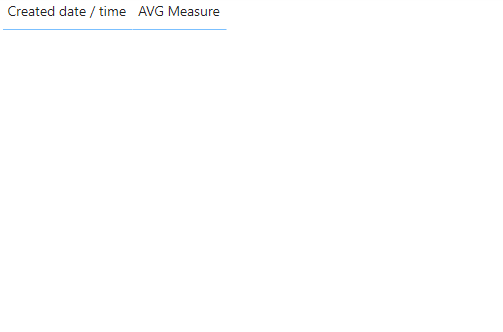
Helpful resources

Power BI Dataviz World Championships
The Power BI Data Visualization World Championships is back! Get ahead of the game and start preparing now!

| User | Count |
|---|---|
| 41 | |
| 37 | |
| 35 | |
| 35 | |
| 28 |
| User | Count |
|---|---|
| 134 | |
| 101 | |
| 71 | |
| 67 | |
| 65 |