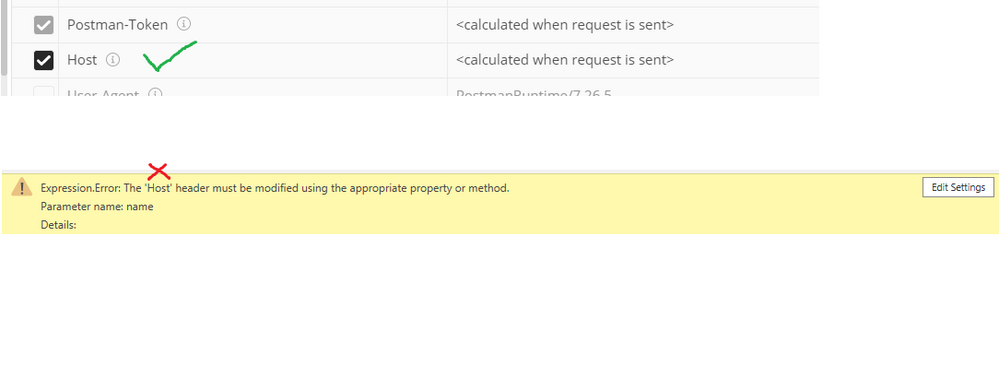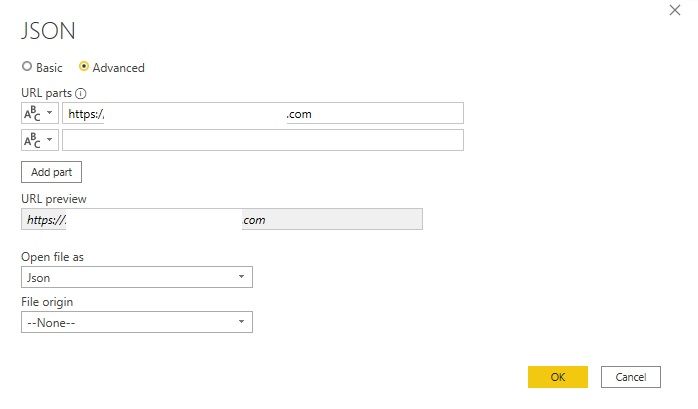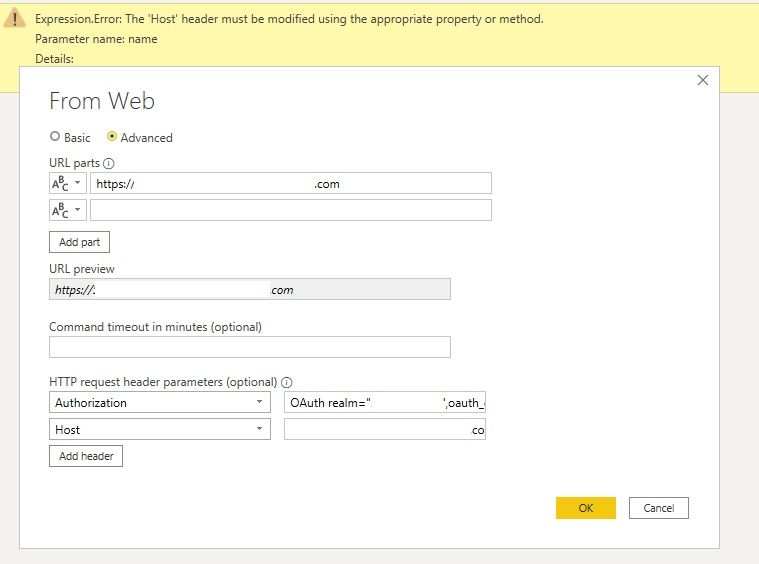FabCon is coming to Atlanta
Join us at FabCon Atlanta from March 16 - 20, 2026, for the ultimate Fabric, Power BI, AI and SQL community-led event. Save $200 with code FABCOMM.
Register now!- Power BI forums
- Get Help with Power BI
- Desktop
- Service
- Report Server
- Power Query
- Mobile Apps
- Developer
- DAX Commands and Tips
- Custom Visuals Development Discussion
- Health and Life Sciences
- Power BI Spanish forums
- Translated Spanish Desktop
- Training and Consulting
- Instructor Led Training
- Dashboard in a Day for Women, by Women
- Galleries
- Data Stories Gallery
- Themes Gallery
- Contests Gallery
- QuickViz Gallery
- Quick Measures Gallery
- Visual Calculations Gallery
- Notebook Gallery
- Translytical Task Flow Gallery
- TMDL Gallery
- R Script Showcase
- Webinars and Video Gallery
- Ideas
- Custom Visuals Ideas (read-only)
- Issues
- Issues
- Events
- Upcoming Events
Vote for your favorite vizzies from the Power BI Dataviz World Championship submissions. Vote now!
- Power BI forums
- Forums
- Get Help with Power BI
- Desktop
- Re: Host Header error in an API call
- Subscribe to RSS Feed
- Mark Topic as New
- Mark Topic as Read
- Float this Topic for Current User
- Bookmark
- Subscribe
- Printer Friendly Page
- Mark as New
- Bookmark
- Subscribe
- Mute
- Subscribe to RSS Feed
- Permalink
- Report Inappropriate Content
Host Header error in an API call
I have an API call that works in Postman (GET)
It is a OAuth 1.0 authentiacation and I have all keys, secrets and signature.
When I do it in Power Query - I just try to replicate the Headers that Postman.
One of the headers in Postman is "Host" header. Without it - the request doesn't work in Postman. With it - it works.
When I look in Console - it just sends Host: "myurl.com" header.
When I add it in my Power Query request (see in red below) - it suddenly shows an error:
Expression.Error: The 'Host' header must be modified using the appropriate property or method (please see below picture in yellow)
When I click "Edit Settings" - I just get a JSON settings screen - attached.
I tried passing a parameter instead of "myurl.com" - same error.
Other headers don't throw this error.
Without it - it doesn't work either.
Below is the full step code.
Please help!
= Json.Document(Web.Contents("https://myurl.com", [
Headers=[
#"Accept" = "application/schema+json",
#"Authorization"= "OAuth realm=""XXXX"",oauth_consumer_key=""YYY"",oauth_token=""TTTT"",oauth_signature_method=""HMAC-SHA256"",oauth_timestamp=""123456"",oauth_nonce=""ZZZZZ"",oauth_version=""1.0"",oauth_signature=""DDDDDD""",
#"Host" = "myurl.com"
],
RelativePath = "/api/v1/student"
]))
- Mark as New
- Bookmark
- Subscribe
- Mute
- Subscribe to RSS Feed
- Permalink
- Report Inappropriate Content
- Mark as New
- Bookmark
- Subscribe
- Mute
- Subscribe to RSS Feed
- Permalink
- Report Inappropriate Content
@Anonymous No, sorry, I gave up on this Oauth API and went to ODBC instead...
- Mark as New
- Bookmark
- Subscribe
- Mute
- Subscribe to RSS Feed
- Permalink
- Report Inappropriate Content
Hi @michaelsh
Were you able to resolve that issue. I'm also struck with this issue:
Expression.Error: The 'Host' header must be modified using the appropriate property or method.
- Mark as New
- Bookmark
- Subscribe
- Mute
- Subscribe to RSS Feed
- Permalink
- Report Inappropriate Content
A little update - I removed the Json.Document, leaving just the Web.Contents part.
I also removed the Accept header.
Same error. Now it I click "Edit Settings" I just see the "From Web" settings where it correctly recognizes my headers.
It just doen't like the "Host" header somehow...
I've played with its values - same error, it just doesn't like this header being there...
Any ideas? Please help...
- Mark as New
- Bookmark
- Subscribe
- Mute
- Subscribe to RSS Feed
- Permalink
- Report Inappropriate Content
Hi @michaelsh,
Have tried to use any other methods to invoke your api? AFAIK, normally power query web connector not required 'host' parameters. Maybe you can try to split the authorizations string to standalone parameters and remove 'host'.
Regards,
Xiaoxin Sheng
Helpful resources

Join our Community Sticker Challenge 2026
If you love stickers, then you will definitely want to check out our Community Sticker Challenge!

Power BI Monthly Update - January 2026
Check out the January 2026 Power BI update to learn about new features.

| User | Count |
|---|---|
| 60 | |
| 59 | |
| 45 | |
| 17 | |
| 17 |
| User | Count |
|---|---|
| 115 | |
| 114 | |
| 38 | |
| 36 | |
| 26 |