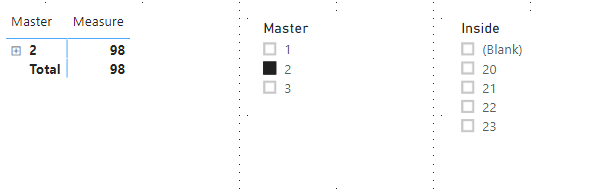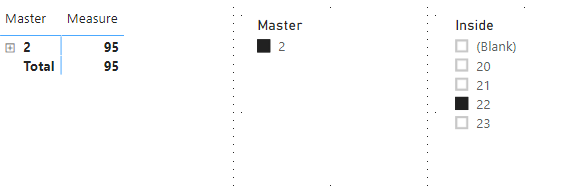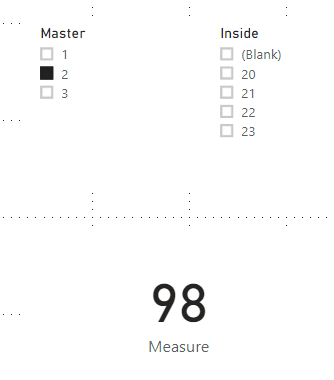Fabric Data Days starts November 4th!
Advance your Data & AI career with 50 days of live learning, dataviz contests, hands-on challenges, study groups & certifications and more!
Get registered- Power BI forums
- Get Help with Power BI
- Desktop
- Service
- Report Server
- Power Query
- Mobile Apps
- Developer
- DAX Commands and Tips
- Custom Visuals Development Discussion
- Health and Life Sciences
- Power BI Spanish forums
- Translated Spanish Desktop
- Training and Consulting
- Instructor Led Training
- Dashboard in a Day for Women, by Women
- Galleries
- Data Stories Gallery
- Themes Gallery
- Contests Gallery
- QuickViz Gallery
- Quick Measures Gallery
- Visual Calculations Gallery
- Notebook Gallery
- Translytical Task Flow Gallery
- TMDL Gallery
- R Script Showcase
- Webinars and Video Gallery
- Ideas
- Custom Visuals Ideas (read-only)
- Issues
- Issues
- Events
- Upcoming Events
Get Fabric Certified for FREE during Fabric Data Days. Don't miss your chance! Request now
- Power BI forums
- Forums
- Get Help with Power BI
- Desktop
- Re: Hierarchy inside Measure
- Subscribe to RSS Feed
- Mark Topic as New
- Mark Topic as Read
- Float this Topic for Current User
- Bookmark
- Subscribe
- Printer Friendly Page
- Mark as New
- Bookmark
- Subscribe
- Mute
- Subscribe to RSS Feed
- Permalink
- Report Inappropriate Content
Hierarchy inside Measure
Hello,
See attached example data
My data has a planned number of people (planned column) per category
There's 2 categories - the master column and legend where each legend fall beneath a master to establish a hierarchy ie 1 has 11, 12, and 13
All have hardkeyed plans. The masters have their own independent from a legend value.
How can I have a measure that switch between the correct master then legend after filtering ie If i have a master filter and select 2, 98 appears then if i filter again to 22, 95 appears.
Solved! Go to Solution.
- Mark as New
- Bookmark
- Subscribe
- Mute
- Subscribe to RSS Feed
- Permalink
- Report Inappropriate Content
Hi,
Do you want to show this measure in matrix visual?
If so, please try this measure:
Measure =
IF (
CALCULATE ( DISTINCTCOUNT ( 'Table'[Inside] ), ALLSELECTED ( 'Table' ) )
<> CALCULATE ( DISTINCTCOUNT ( 'Table'[Inside] ), ALL ( 'Table' ) ),
IF (
ISINSCOPE ( 'Table'[Inside] ),
BLANK (),
CALCULATE (
MAXX ( ALLSELECTED ( 'Table' ), 'Table'[Plan] ),
FILTER ( 'Table', 'Table'[Master] = SELECTEDVALUE ( 'Table'[Master] ) )
)
),
CALCULATE (
MAX ( 'Table'[Plan] ),
FILTER (
'Table',
'Table'[Master] = SELECTEDVALUE ( 'Table'[Master] )
&& 'Table'[Inside] = SELECTEDVALUE ( 'Table'[Inside] )
)
)
)When only selecting master in slicer, it shows:
When both selecting master and inside in slicers, it shows:
Here is my changed pbix file:
Best Regards,
Giotto Zhi
- Mark as New
- Bookmark
- Subscribe
- Mute
- Subscribe to RSS Feed
- Permalink
- Report Inappropriate Content
Hi,
Please try this measure:
Measure =
IF (
SELECTEDVALUE ( 'Table'[Inside] ) = BLANK (),
CALCULATE (
MAXX ( ALLSELECTED ( 'Table' ), 'Table'[Plan] ),
FILTER ( 'Table', 'Table'[Master] = SELECTEDVALUE ( 'Table'[Master] ) )
),
CALCULATE (
MAX ( 'Table'[Plan] ),
FILTER (
'Table',
'Table'[Master] = SELECTEDVALUE ( 'Table'[Master] )
&& 'Table'[Inside] = SELECTEDVALUE ( 'Table'[Inside] )
)
)
)Choose this measure as a Card visual, when you only select master in slicer, it shows:
When you continue to select Inside in slicer, it shows:
Here is my test pbix file:
Hope this helps.
Best Regards,
Giotto Zhi
- Mark as New
- Bookmark
- Subscribe
- Mute
- Subscribe to RSS Feed
- Permalink
- Report Inappropriate Content
Can this be applied to a measure rather than a card?
- Mark as New
- Bookmark
- Subscribe
- Mute
- Subscribe to RSS Feed
- Permalink
- Report Inappropriate Content
Hi,
Do you want to show this measure in matrix visual?
If so, please try this measure:
Measure =
IF (
CALCULATE ( DISTINCTCOUNT ( 'Table'[Inside] ), ALLSELECTED ( 'Table' ) )
<> CALCULATE ( DISTINCTCOUNT ( 'Table'[Inside] ), ALL ( 'Table' ) ),
IF (
ISINSCOPE ( 'Table'[Inside] ),
BLANK (),
CALCULATE (
MAXX ( ALLSELECTED ( 'Table' ), 'Table'[Plan] ),
FILTER ( 'Table', 'Table'[Master] = SELECTEDVALUE ( 'Table'[Master] ) )
)
),
CALCULATE (
MAX ( 'Table'[Plan] ),
FILTER (
'Table',
'Table'[Master] = SELECTEDVALUE ( 'Table'[Master] )
&& 'Table'[Inside] = SELECTEDVALUE ( 'Table'[Inside] )
)
)
)When only selecting master in slicer, it shows:
When both selecting master and inside in slicers, it shows:
Here is my changed pbix file:
Best Regards,
Giotto Zhi
- Mark as New
- Bookmark
- Subscribe
- Mute
- Subscribe to RSS Feed
- Permalink
- Report Inappropriate Content
- Mark as New
- Bookmark
- Subscribe
- Mute
- Subscribe to RSS Feed
- Permalink
- Report Inappropriate Content
The values are displaying correctly when inside a matrix but not when plotted on a line graph
- Mark as New
- Bookmark
- Subscribe
- Mute
- Subscribe to RSS Feed
- Permalink
- Report Inappropriate Content
I'm only getting blank values using isinscope
Helpful resources

Power BI Monthly Update - November 2025
Check out the November 2025 Power BI update to learn about new features.

Fabric Data Days
Advance your Data & AI career with 50 days of live learning, contests, hands-on challenges, study groups & certifications and more!

| User | Count |
|---|---|
| 97 | |
| 74 | |
| 50 | |
| 47 | |
| 44 |