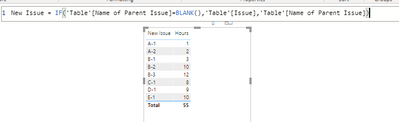FabCon is coming to Atlanta
Join us at FabCon Atlanta from March 16 - 20, 2026, for the ultimate Fabric, Power BI, AI and SQL community-led event. Save $200 with code FABCOMM.
Register now!- Power BI forums
- Get Help with Power BI
- Desktop
- Service
- Report Server
- Power Query
- Mobile Apps
- Developer
- DAX Commands and Tips
- Custom Visuals Development Discussion
- Health and Life Sciences
- Power BI Spanish forums
- Translated Spanish Desktop
- Training and Consulting
- Instructor Led Training
- Dashboard in a Day for Women, by Women
- Galleries
- Data Stories Gallery
- Themes Gallery
- Contests Gallery
- Quick Measures Gallery
- Notebook Gallery
- Translytical Task Flow Gallery
- TMDL Gallery
- R Script Showcase
- Webinars and Video Gallery
- Ideas
- Custom Visuals Ideas (read-only)
- Issues
- Issues
- Events
- Upcoming Events
To celebrate FabCon Vienna, we are offering 50% off select exams. Ends October 3rd. Request your discount now.
- Power BI forums
- Forums
- Get Help with Power BI
- Desktop
- Re: Hierarchy Question?
- Subscribe to RSS Feed
- Mark Topic as New
- Mark Topic as Read
- Float this Topic for Current User
- Bookmark
- Subscribe
- Printer Friendly Page
- Mark as New
- Bookmark
- Subscribe
- Mute
- Subscribe to RSS Feed
- Permalink
- Report Inappropriate Content
Hierarchy Question?
| Issue | Name of Parent Issue | Hours |
| A-1 | 1 | |
| A-2 | 2 | |
| B-1 | 3 | |
| B-2 | 4 | |
| B-3 | 5 | |
| B-22 | B-2 | 6 |
| B-33 | B-3 | 7 |
| C-1 | 8 | |
| D-1 | 9 | |
| E-1 | 10 |
Solved! Go to Solution.
- Mark as New
- Bookmark
- Subscribe
- Mute
- Subscribe to RSS Feed
- Permalink
- Report Inappropriate Content
You can create a mapping table like below and create relationship with your table, and then below mapping table will work like Level1 and Level2. Hope this helps.
| Issue | Name of Parent Issue |
| A-1 | A-1 |
| A-2 | A-2 |
| B-1 | B-1 |
| B-2 | B-2 |
| B-3 | B-3 |
| B-22 | B-2 |
| B-33 | B-3 |
| C-1 | C-1 |
| D-1 | D-1 |
| E-1 | E-1 |
- Mark as New
- Bookmark
- Subscribe
- Mute
- Subscribe to RSS Feed
- Permalink
- Report Inappropriate Content
or, if you dont want to go that route; this measure should give you what you want:
TotalHours =
var currentIssue = SELECTEDVALUE(issues[Issue])
var isParent = if(not(isblank(lookupvalue(issues[Name of Parent Issue],issues[Name of Parent Issue],currentIssue))),1,0)
var parentHours = calculate(sum(issues[Hours]),filter(all(issues),currentIssue=issues[Name of Parent Issue]))
var issueHours = calculate(sum(issues[Hours]))
return
if(isParent, parentHours+issueHours ,issueHours)
- Mark as New
- Bookmark
- Subscribe
- Mute
- Subscribe to RSS Feed
- Permalink
- Report Inappropriate Content
You can create a mapping table like below and create relationship with your table, and then below mapping table will work like Level1 and Level2. Hope this helps.
| Issue | Name of Parent Issue |
| A-1 | A-1 |
| A-2 | A-2 |
| B-1 | B-1 |
| B-2 | B-2 |
| B-3 | B-3 |
| B-22 | B-2 |
| B-33 | B-3 |
| C-1 | C-1 |
| D-1 | D-1 |
| E-1 | E-1 |
- Mark as New
- Bookmark
- Subscribe
- Mute
- Subscribe to RSS Feed
- Permalink
- Report Inappropriate Content
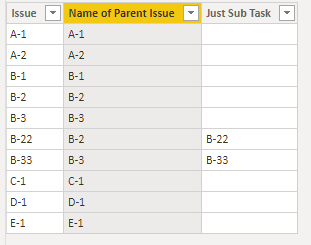
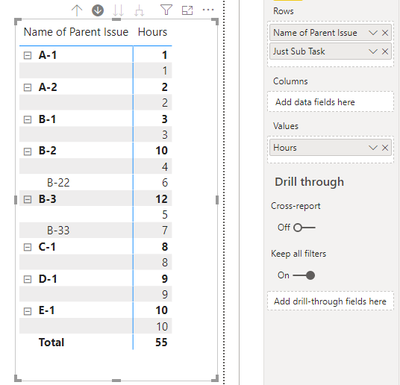
- Mark as New
- Bookmark
- Subscribe
- Mute
- Subscribe to RSS Feed
- Permalink
- Report Inappropriate Content
That's true. Thanks. But what if I would like to see the hours that correspond to each of them (B-2 and B-22)?
- Mark as New
- Bookmark
- Subscribe
- Mute
- Subscribe to RSS Feed
- Permalink
- Report Inappropriate Content
@J_o_n_a_s ,
The you can just pull the original column(Issue).
What is you expected result? Can you provide it in tabular format?
- Mark as New
- Bookmark
- Subscribe
- Mute
- Subscribe to RSS Feed
- Permalink
- Report Inappropriate Content
Hi @J_o_n_a_s ,
You can simple create a new column and use that.
DAX of new column:
New Issue = IF('Table'[Name of Parent Issue]=BLANK(),'Table'[Issue],'Table'[Name of Parent Issue])
Image Reference:
Give a thumbs up if this post helped you in any way and mark this post as solution if it solved your query !!!