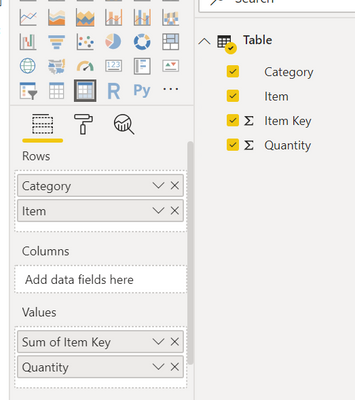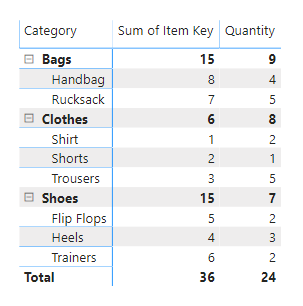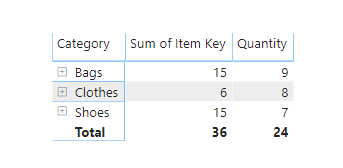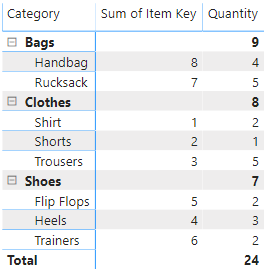Join us at FabCon Vienna from September 15-18, 2025
The ultimate Fabric, Power BI, SQL, and AI community-led learning event. Save €200 with code FABCOMM.
Get registered- Power BI forums
- Get Help with Power BI
- Desktop
- Service
- Report Server
- Power Query
- Mobile Apps
- Developer
- DAX Commands and Tips
- Custom Visuals Development Discussion
- Health and Life Sciences
- Power BI Spanish forums
- Translated Spanish Desktop
- Training and Consulting
- Instructor Led Training
- Dashboard in a Day for Women, by Women
- Galleries
- Data Stories Gallery
- Themes Gallery
- Contests Gallery
- Quick Measures Gallery
- Notebook Gallery
- Translytical Task Flow Gallery
- TMDL Gallery
- R Script Showcase
- Webinars and Video Gallery
- Ideas
- Custom Visuals Ideas (read-only)
- Issues
- Issues
- Events
- Upcoming Events
Enhance your career with this limited time 50% discount on Fabric and Power BI exams. Ends August 31st. Request your voucher.
- Power BI forums
- Forums
- Get Help with Power BI
- Desktop
- Re: Hide values in matrix visual while the rows ar...
- Subscribe to RSS Feed
- Mark Topic as New
- Mark Topic as Read
- Float this Topic for Current User
- Bookmark
- Subscribe
- Printer Friendly Page
- Mark as New
- Bookmark
- Subscribe
- Mute
- Subscribe to RSS Feed
- Permalink
- Report Inappropriate Content
Hide values in matrix visual while the rows are collapsed
Hi all!
I'm hoping someone can point me along the right direction: I'm trying to hide visuals while matrix rows are collapsed, but display them on expansion.
I have the following table:
| Category | Item | Item Key | Quantity |
| Clothes | Shirt | 1 | 2 |
| Clothes | Shorts | 2 | 1 |
| Clothes | Trousers | 3 | 5 |
| Shoes | Heels | 4 | 3 |
| Shoes | Flip Flops | 5 | 2 |
| Shoes | Trainers | 6 | 2 |
| Bags | Rucksack | 7 | 5 |
| Bags | Handbag | 8 | 4 |
I create the visual in Power BI as so:
And the visual looks as:
or collapsed:
I want them to look the following way:
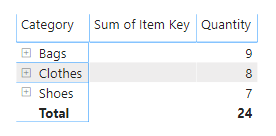
so you only see:
On expansion.
Is there any way to do this? Hide values only untill expanded?
Please let me know if this is possible!
Thank you kindly,
Shannon
- Mark as New
- Bookmark
- Subscribe
- Mute
- Subscribe to RSS Feed
- Permalink
- Report Inappropriate Content
You can use a measure
Right click on table name and pick "new measure".
On formula bar type:
Item_Key = IF(COUNT(Table[Item Key] = 1, SUM(COUNT(Table[Item Key]), BLANK())In your Matrix visual, use that measure instead of Item Key column.
- Mark as New
- Bookmark
- Subscribe
- Mute
- Subscribe to RSS Feed
- Permalink
- Report Inappropriate Content
@ShannonBeahan - I believe you can get what you want using MM3TR&R - https://community.powerbi.com/t5/Quick-Measures-Gallery/Matrix-Measure-Total-Triple-Threat-Rock-amp-...
Follow on LinkedIn
@ me in replies or I'll lose your thread!!!
Instead of a Kudo, please vote for this idea
Become an expert!: Enterprise DNA
External Tools: MSHGQM
YouTube Channel!: Microsoft Hates Greg
Latest book!: DAX For Humans
DAX is easy, CALCULATE makes DAX hard...
Helpful resources
| User | Count |
|---|---|
| 77 | |
| 75 | |
| 36 | |
| 31 | |
| 29 |
| User | Count |
|---|---|
| 94 | |
| 80 | |
| 55 | |
| 48 | |
| 48 |