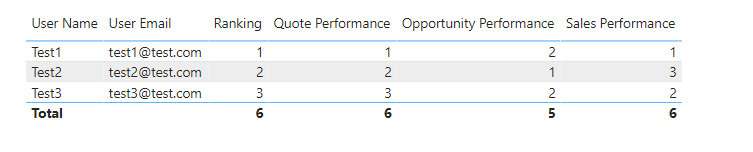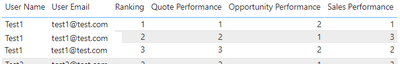FabCon is coming to Atlanta
Join us at FabCon Atlanta from March 16 - 20, 2026, for the ultimate Fabric, Power BI, AI and SQL community-led event. Save $200 with code FABCOMM.
Register now!- Power BI forums
- Get Help with Power BI
- Desktop
- Service
- Report Server
- Power Query
- Mobile Apps
- Developer
- DAX Commands and Tips
- Custom Visuals Development Discussion
- Health and Life Sciences
- Power BI Spanish forums
- Translated Spanish Desktop
- Training and Consulting
- Instructor Led Training
- Dashboard in a Day for Women, by Women
- Galleries
- Data Stories Gallery
- Themes Gallery
- Contests Gallery
- Quick Measures Gallery
- Notebook Gallery
- Translytical Task Flow Gallery
- TMDL Gallery
- R Script Showcase
- Webinars and Video Gallery
- Ideas
- Custom Visuals Ideas (read-only)
- Issues
- Issues
- Events
- Upcoming Events
Join the Fabric FabCon Global Hackathon—running virtually through Nov 3. Open to all skill levels. $10,000 in prizes! Register now.
- Power BI forums
- Forums
- Get Help with Power BI
- Desktop
- Re: Hide Specific Values in a Table
- Subscribe to RSS Feed
- Mark Topic as New
- Mark Topic as Read
- Float this Topic for Current User
- Bookmark
- Subscribe
- Printer Friendly Page
- Mark as New
- Bookmark
- Subscribe
- Mute
- Subscribe to RSS Feed
- Permalink
- Report Inappropriate Content
Hide Specific Values in a Table
Hello,
I received an challenge to share a performance report to our team but we would like to the user that is opening the report be able to see only his name at the Table, but would be allowed to see the all the results.
Here is an example table with all the results.
If the logged user be test1@test.com for example, the desired result should be as follow:
He would be able to see his and all other results, but not the name of the other users.
I have made some attempts with the USERPRINCIPALNAME() funcion, but without success, since we cannot use that funcion in a calculated column to try reach the 0 or 1 value. The logical behind is if the logged user = e-mail then 1 else 0. In this case I could use this 0/1 scenario to change the cell element value based in a function (rule) connected to the logged user.
Does anyone have an idea in how to achieve this? Thank you!
Solved! Go to Solution.
- Mark as New
- Bookmark
- Subscribe
- Mute
- Subscribe to RSS Feed
- Permalink
- Report Inappropriate Content
Some ideas.
First of all, RLS cannot achieve this, because in your data, the second row of records belongs to test2@test.com, the third row belongs to test3@test.com, but for row-level security(rls), filters restrict data at the row level.
So if you want to use RLS to "hide" other users' names, you need change your datasource like this, then you can use USERPRINCIPALNAME() funcion
this is the first way, or you can use conditional formatting to hide. By this way, you can make other users' names white so they don't appear visually. But in fact other names still exist.
Best Regards,
Community Support Team _Tang
If this post helps, please consider Accept it as the solution to help the other members find it more quickly.
- Mark as New
- Bookmark
- Subscribe
- Mute
- Subscribe to RSS Feed
- Permalink
- Report Inappropriate Content
Some ideas.
First of all, RLS cannot achieve this, because in your data, the second row of records belongs to test2@test.com, the third row belongs to test3@test.com, but for row-level security(rls), filters restrict data at the row level.
So if you want to use RLS to "hide" other users' names, you need change your datasource like this, then you can use USERPRINCIPALNAME() funcion
this is the first way, or you can use conditional formatting to hide. By this way, you can make other users' names white so they don't appear visually. But in fact other names still exist.
Best Regards,
Community Support Team _Tang
If this post helps, please consider Accept it as the solution to help the other members find it more quickly.