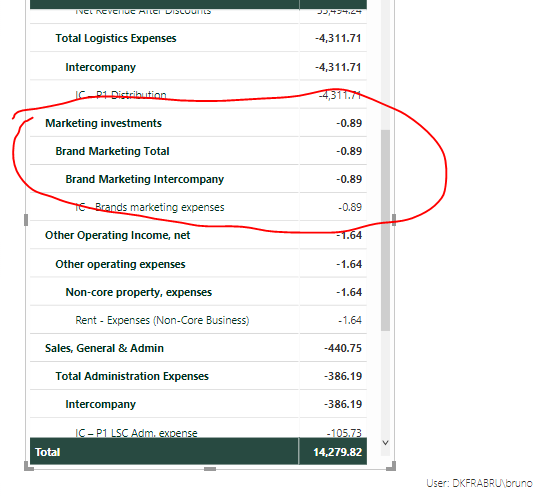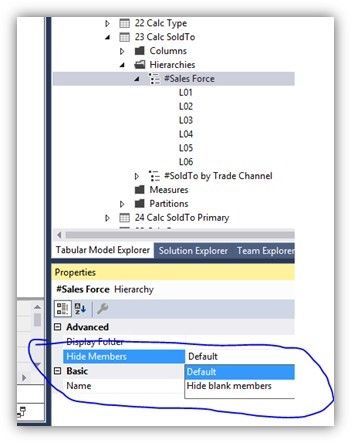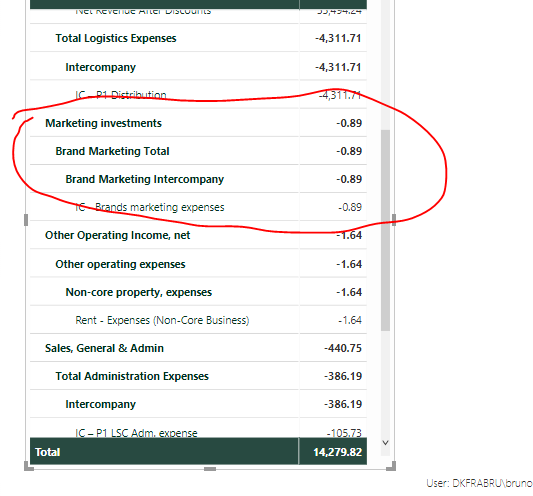FabCon is coming to Atlanta
Join us at FabCon Atlanta from March 16 - 20, 2026, for the ultimate Fabric, Power BI, AI and SQL community-led event. Save $200 with code FABCOMM.
Register now!- Power BI forums
- Get Help with Power BI
- Desktop
- Service
- Report Server
- Power Query
- Mobile Apps
- Developer
- DAX Commands and Tips
- Custom Visuals Development Discussion
- Health and Life Sciences
- Power BI Spanish forums
- Translated Spanish Desktop
- Training and Consulting
- Instructor Led Training
- Dashboard in a Day for Women, by Women
- Galleries
- Data Stories Gallery
- Themes Gallery
- Contests Gallery
- QuickViz Gallery
- Quick Measures Gallery
- Visual Calculations Gallery
- Notebook Gallery
- Translytical Task Flow Gallery
- TMDL Gallery
- R Script Showcase
- Webinars and Video Gallery
- Ideas
- Custom Visuals Ideas (read-only)
- Issues
- Issues
- Events
- Upcoming Events
The Power BI Data Visualization World Championships is back! Get ahead of the game and start preparing now! Learn more
- Power BI forums
- Forums
- Get Help with Power BI
- Desktop
- Hide Blanks Values in Matrix - Hierarchy
- Subscribe to RSS Feed
- Mark Topic as New
- Mark Topic as Read
- Float this Topic for Current User
- Bookmark
- Subscribe
- Printer Friendly Page
- Mark as New
- Bookmark
- Subscribe
- Mute
- Subscribe to RSS Feed
- Permalink
- Report Inappropriate Content
Hide Blanks Values in Matrix - Hierarchy
Hi all,
I want to hid the blank values. I use this metric:
blanks = IF(MAX('Performance Indicator Hierarchy'[Performance Indicator Hierarchy Level 5 Name])<>BLANK(),1)and put it in the visual filter level. But I want to replicate it to the remaining levels.
I put this metric:
blanks = IF(MAX('Performance Indicator Hierarchy'[Performance Indicator Hierarchy Level 5 Name])<>BLANK(),1) &&
IF(MAX('Performance Indicator Hierarchy'[Performance Indicator Hierarchy Level 6 Name])<>BLANK(),1) &&
IF(MAX('Performance Indicator Hierarchy'[Performance Indicator Hierarchy Level 7 Name])<>BLANK(),1) &&
IF(MAX('Performance Indicator Hierarchy'[Performance Indicator Hierarchy Level 8 Name])<>BLANK(),1) &&
IF(MAX('Performance Indicator Hierarchy'[Performance Indicator Hierarchy Level 9 Name])<>BLANK(),1) &&
IF(MAX('Performance Indicator Hierarchy'[Performance Indicator Hierarchy Level 10 Name])<>BLANK(),1)
but it didn't work. Any suggestion ?
Kind regards.
Solved! Go to Solution.
- Mark as New
- Bookmark
- Subscribe
- Mute
- Subscribe to RSS Feed
- Permalink
- Report Inappropriate Content
Hi @Anonymous
You may try to create a measure to get the correct total value.For example:
Measure =
IF (
HASONEVALUE ( Table3[Column2] )
&& MAX ( Table3[Column2] ) <> BLANK (),
SUM ( Table3[Value] ),
CALCULATE ( SUM ( Table3[Value] ), ALL ( Table3[Column2] ) )
)
Regards,
If this post helps, then please consider Accept it as the solution to help the other members find it more quickly.
- Mark as New
- Bookmark
- Subscribe
- Mute
- Subscribe to RSS Feed
- Permalink
- Report Inappropriate Content
Please consider voting to my idea to add this option to the Matrix visual:
- Mark as New
- Bookmark
- Subscribe
- Mute
- Subscribe to RSS Feed
- Permalink
- Report Inappropriate Content
Hi @Anonymous
You may try below measure:
blanks =
IF (
MAX ( 'Performance Indicator Hierarchy'[Performance Indicator Hierarchy Level 5 Name] )
<> BLANK ()
&& MAX ( 'Performance Indicator Hierarchy'[Performance Indicator Hierarchy Level 6 Name] )
<> BLANK ()
&& MAX ( 'Performance Indicator Hierarchy'[Performance Indicator Hierarchy Level 7 Name] )
<> BLANK (),
1
)
Regards,
Cherie
If this post helps, then please consider Accept it as the solution to help the other members find it more quickly.
- Mark as New
- Bookmark
- Subscribe
- Mute
- Subscribe to RSS Feed
- Permalink
- Report Inappropriate Content
Hi @v-cherch-msft
Thanks for your solution, it's works but there are fields of certain levels of the hierarchy that disappear me :\.
Once again, thanks!
- Mark as New
- Bookmark
- Subscribe
- Mute
- Subscribe to RSS Feed
- Permalink
- Report Inappropriate Content
Hi @Anonymous
Could you explain more about your expected output?I cannot fully understand it.
blanks =
IF (
MAX ( 'Performance Indicator Hierarchy'[Performance Indicator Hierarchy Level 5 Name] )
<> BLANK ()
|| MAX ( 'Performance Indicator Hierarchy'[Performance Indicator Hierarchy Level 6 Name] )
<> BLANK ()
|| MAX ( 'Performance Indicator Hierarchy'[Performance Indicator Hierarchy Level 7 Name] )
<> BLANK (),
1
)
Regards,
Cherie
If this post helps, then please consider Accept it as the solution to help the other members find it more quickly.
- Mark as New
- Bookmark
- Subscribe
- Mute
- Subscribe to RSS Feed
- Permalink
- Report Inappropriate Content
Hi @v-cherch-msft ,
It's a flattened hierarchy, for example without measure I get this:
but when I put the measure I get this:
The values change, and brand marketing, for example, also disappears.
If you need more information, please tell me and thank you very much to try help me.
Kind regards.
- Mark as New
- Bookmark
- Subscribe
- Mute
- Subscribe to RSS Feed
- Permalink
- Report Inappropriate Content
Hi @Anonymous
Could you share a simplified sample and your expected output?
Regards
If this post helps, then please consider Accept it as the solution to help the other members find it more quickly.
- Mark as New
- Bookmark
- Subscribe
- Mute
- Subscribe to RSS Feed
- Permalink
- Report Inappropriate Content
Hi @v-cherch-msft
I want to apply the same method that exists in the analysis service, the option "hide blank members":
I just want to remove the blanks: 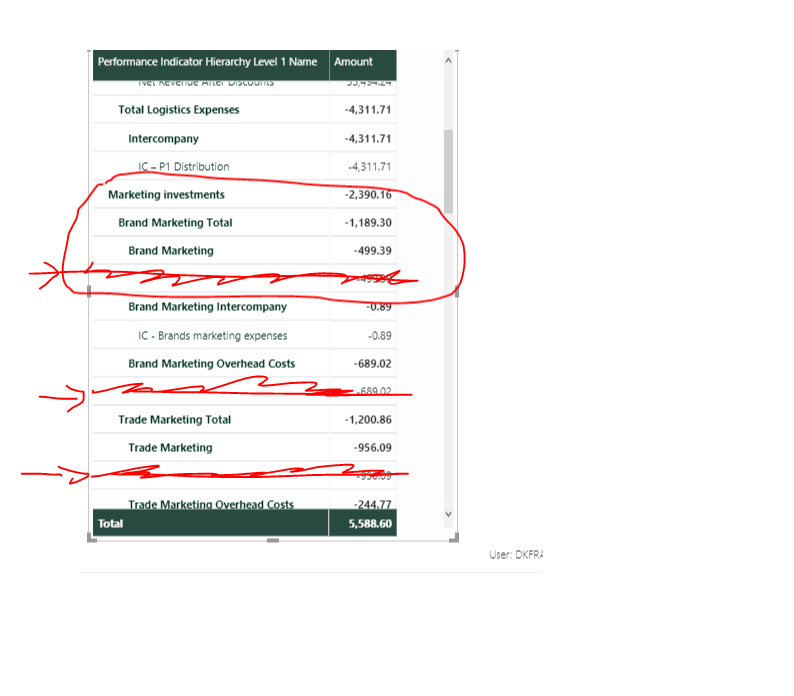
I tried to make a replace values for null, but i didn't succeed.
Kind regards.
- Mark as New
- Bookmark
- Subscribe
- Mute
- Subscribe to RSS Feed
- Permalink
- Report Inappropriate Content
Hi,
I have te same problem, how did you fix this?
- Mark as New
- Bookmark
- Subscribe
- Mute
- Subscribe to RSS Feed
- Permalink
- Report Inappropriate Content
Hi @Anonymous
You may try to create a measure to get the correct total value.For example:
Measure =
IF (
HASONEVALUE ( Table3[Column2] )
&& MAX ( Table3[Column2] ) <> BLANK (),
SUM ( Table3[Value] ),
CALCULATE ( SUM ( Table3[Value] ), ALL ( Table3[Column2] ) )
)
Regards,
If this post helps, then please consider Accept it as the solution to help the other members find it more quickly.
- Mark as New
- Bookmark
- Subscribe
- Mute
- Subscribe to RSS Feed
- Permalink
- Report Inappropriate Content
Hi Guys,
Is possible apply this solution for more hierarchies columns?
For example adding one culumn
| Column 1 | Column 2 | Column 3 | Value |
| a | a1 | a3 | 1 |
| a | a1 | 2 | |
| a | a2 | a4 | 3 |
| a | a4 | 4 | |
| a | b1 | 2 | |
| a | b3 | 2 | |
| a | b1 | 3 | |
| a | b2 | b4 | 4 |
- Mark as New
- Bookmark
- Subscribe
- Mute
- Subscribe to RSS Feed
- Permalink
- Report Inappropriate Content
Could anyone answer this? I have the same problem, the blank spaces are sometimes in the middle of the hierarchy.. 😕
Helpful resources

Power BI Monthly Update - November 2025
Check out the November 2025 Power BI update to learn about new features.

Fabric Data Days
Advance your Data & AI career with 50 days of live learning, contests, hands-on challenges, study groups & certifications and more!

| User | Count |
|---|---|
| 58 | |
| 45 | |
| 42 | |
| 20 | |
| 18 |