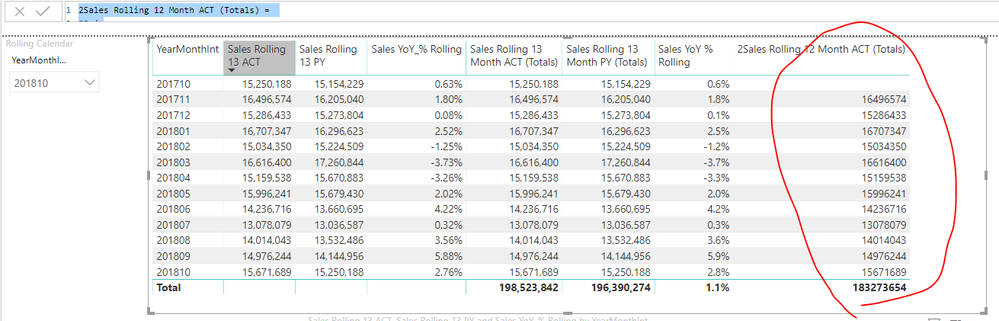FabCon is coming to Atlanta
Join us at FabCon Atlanta from March 16 - 20, 2026, for the ultimate Fabric, Power BI, AI and SQL community-led event. Save $200 with code FABCOMM.
Register now!- Power BI forums
- Get Help with Power BI
- Desktop
- Service
- Report Server
- Power Query
- Mobile Apps
- Developer
- DAX Commands and Tips
- Custom Visuals Development Discussion
- Health and Life Sciences
- Power BI Spanish forums
- Translated Spanish Desktop
- Training and Consulting
- Instructor Led Training
- Dashboard in a Day for Women, by Women
- Galleries
- Data Stories Gallery
- Themes Gallery
- Contests Gallery
- QuickViz Gallery
- Quick Measures Gallery
- Visual Calculations Gallery
- Notebook Gallery
- Translytical Task Flow Gallery
- TMDL Gallery
- R Script Showcase
- Webinars and Video Gallery
- Ideas
- Custom Visuals Ideas (read-only)
- Issues
- Issues
- Events
- Upcoming Events
The Power BI Data Visualization World Championships is back! It's time to submit your entry. Live now!
- Subscribe to RSS Feed
- Mark Topic as New
- Mark Topic as Read
- Float this Topic for Current User
- Bookmark
- Subscribe
- Printer Friendly Page
- Mark as New
- Bookmark
- Subscribe
- Mute
- Subscribe to RSS Feed
- Permalink
- Report Inappropriate Content
Help
@Anonymous this was a great post put on by you which I have used. I rolling 13 months. I need the data to be a Rolling 12 months.
How can I do this please?
Can @Anonymous or anyone else help?
This is the link - https://community.powerbi.com/t5/Desktop/Rolling-13-months-DAX/td-p/663677
Thanks
Solved! Go to Solution.
- Mark as New
- Bookmark
- Subscribe
- Mute
- Subscribe to RSS Feed
- Permalink
- Report Inappropriate Content
Hi @Anonymous ,
Please update the measures like this.
2Sales Rolling 12 ACT =
VAR Maximum_Date =
MAX ( 'Rolling Calendar'[Date] )
VAR Minimum_Date =
EDATE(Maximum_Date,-11)
VAR Selected_Date =
MAX ( 'Calendar'[Date] )
RETURN
IF (
Selected_Date <= Maximum_Date
&& Selected_Date >= Minimum_Date,
[Sales ACT],
BLANK ()
)2Sales Rolling 12 Month ACT (Totals) =
IF (
HASONEFILTER ( 'Calendar'[Date] ),
[2Sales Rolling 12 ACT],
SUMX ( 'Calendar', [2Sales Rolling 12 ACT] )
)
Also please check the pbix as attached.
If this post helps, then please consider Accept it as the solution to help the others find it more quickly.
- Mark as New
- Bookmark
- Subscribe
- Mute
- Subscribe to RSS Feed
- Permalink
- Report Inappropriate Content
Hi @Anonymous ,
Please update the measures like this.
2Sales Rolling 12 ACT =
VAR Maximum_Date =
MAX ( 'Rolling Calendar'[Date] )
VAR Minimum_Date =
EDATE(Maximum_Date,-11)
VAR Selected_Date =
MAX ( 'Calendar'[Date] )
RETURN
IF (
Selected_Date <= Maximum_Date
&& Selected_Date >= Minimum_Date,
[Sales ACT],
BLANK ()
)2Sales Rolling 12 Month ACT (Totals) =
IF (
HASONEFILTER ( 'Calendar'[Date] ),
[2Sales Rolling 12 ACT],
SUMX ( 'Calendar', [2Sales Rolling 12 ACT] )
)
Also please check the pbix as attached.
If this post helps, then please consider Accept it as the solution to help the others find it more quickly.
- Mark as New
- Bookmark
- Subscribe
- Mute
- Subscribe to RSS Feed
- Permalink
- Report Inappropriate Content
- Mark as New
- Bookmark
- Subscribe
- Mute
- Subscribe to RSS Feed
- Permalink
- Report Inappropriate Content
Hi @Anonymous
Would it help to use
Sales Rolling 12 ACT =
VAR Maximum_Date =
MAX ( 'Rolling Calendar'[Date] )
VAR Minimum_Date =
DATE ( YEAR ( Maximum_Date ) - 1; MONTH ( Maximum_Date ); DAY( Maximum_Date ) )
VAR Selected_Date =
MAX ( 'Calendar'[Date] )
RETURN
IF (
Selected_Date <= Maximum_Date
&& Selected_Date > Minimum_Date;
[Sales ACT];
BLANK ()
)
Helpful resources
| User | Count |
|---|---|
| 49 | |
| 37 | |
| 33 | |
| 22 | |
| 18 |
| User | Count |
|---|---|
| 133 | |
| 99 | |
| 57 | |
| 38 | |
| 38 |