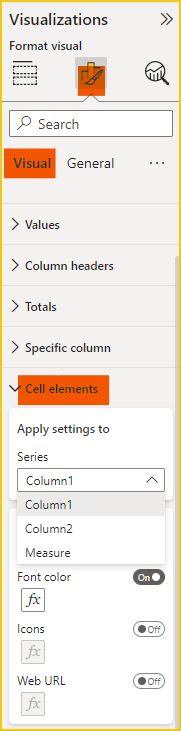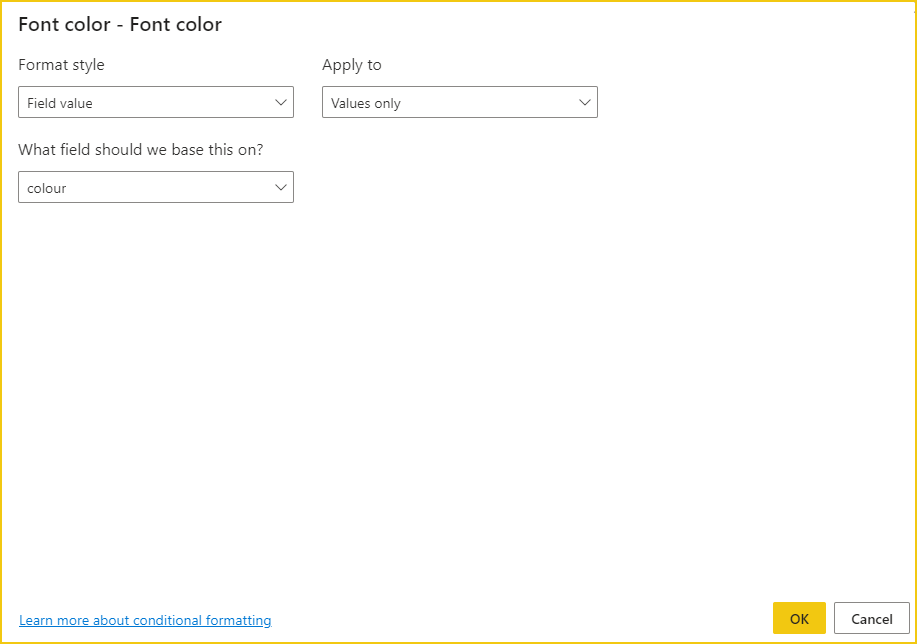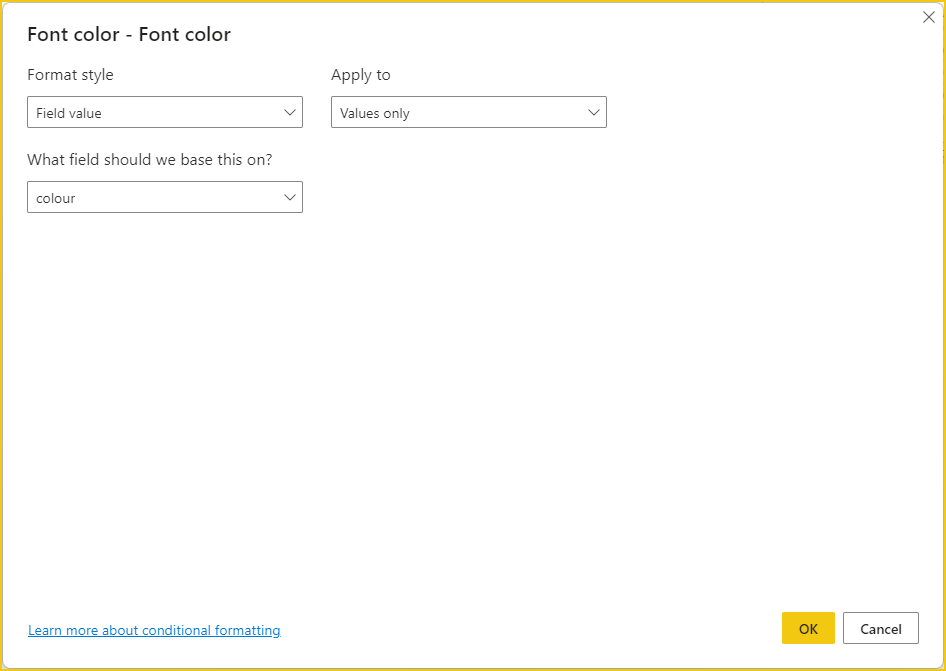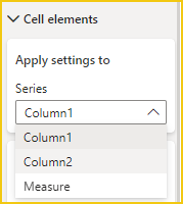Fabric Data Days starts November 4th!
Advance your Data & AI career with 50 days of live learning, dataviz contests, hands-on challenges, study groups & certifications and more!
Get registered- Power BI forums
- Get Help with Power BI
- Desktop
- Service
- Report Server
- Power Query
- Mobile Apps
- Developer
- DAX Commands and Tips
- Custom Visuals Development Discussion
- Health and Life Sciences
- Power BI Spanish forums
- Translated Spanish Desktop
- Training and Consulting
- Instructor Led Training
- Dashboard in a Day for Women, by Women
- Galleries
- Data Stories Gallery
- Themes Gallery
- Contests Gallery
- Quick Measures Gallery
- Visual Calculations Gallery
- Notebook Gallery
- Translytical Task Flow Gallery
- TMDL Gallery
- R Script Showcase
- Webinars and Video Gallery
- Ideas
- Custom Visuals Ideas (read-only)
- Issues
- Issues
- Events
- Upcoming Events
Get Fabric Certified for FREE during Fabric Data Days. Don't miss your chance! Learn more
- Power BI forums
- Forums
- Get Help with Power BI
- Desktop
- Help with conditional text colors and formatting
- Subscribe to RSS Feed
- Mark Topic as New
- Mark Topic as Read
- Float this Topic for Current User
- Bookmark
- Subscribe
- Printer Friendly Page
- Mark as New
- Bookmark
- Subscribe
- Mute
- Subscribe to RSS Feed
- Permalink
- Report Inappropriate Content
Help with conditional text colors and formatting
Hey power users,
I have a custom matrix where the data is as following:
I have a few requirements for the above table:
1. I want to make the text Gross Profit Margin bold and italic
2. I want the entire row of Gross Profit Margin values to be coloured in diffeent texts based on the value (anything less than 0 is red rest is green)
Please help!
Thank you.
- Mark as New
- Bookmark
- Subscribe
- Mute
- Subscribe to RSS Feed
- Permalink
- Report Inappropriate Content
Hi @sufiyanakhtar ,
1. Currently, font formatting for specific fields is not supported. Perhaps you might consider Daniel's suggestion.
2. You need to set the conditional format once for each field. For example, create a measure like this.
Colour = IF([Measure]<0,"Red","Green")
Apply this measure to the conditional format of each field in the visual.
Attached PBIX file for reference. Please feel free to contact me if you have further questions.
Best Regards,
Gao
Community Support Team
If there is any post helps, then please consider Accept it as the solution to help the other members find it more quickly. If I misunderstand your needs or you still have problems on it, please feel free to let us know. Thanks a lot!
How to get your questions answered quickly -- How to provide sample data
- Mark as New
- Bookmark
- Subscribe
- Mute
- Subscribe to RSS Feed
- Permalink
- Report Inappropriate Content
Dear V-cgao,
Where do i exactly put this formula?
Colour = IF([Measure]<0,"Red","Green")
- Mark as New
- Bookmark
- Subscribe
- Mute
- Subscribe to RSS Feed
- Permalink
- Report Inappropriate Content
Hi @sufiyanakhtar ,
Did my answer help you? If any post is helpful, please consider accepting it as a solution to help other members find it faster. Thank you very much!
Best Regards,
Gao
Community Support Team
- Mark as New
- Bookmark
- Subscribe
- Mute
- Subscribe to RSS Feed
- Permalink
- Report Inappropriate Content
Hi @sufiyanakhtar,
The [Measure] in the formula is the measure or field to calculate Gross Profit Margin, you need to replace it according to your actual model.
After selecting the visualization for the table, Click on this fx under font color in this visualization pane.
Set up according to the following image.
Set for each field.
Best Regards,
Gao
Community Support Team
If there is any post helps, then please consider Accept it as the solution to help the other members find it more quickly. If I misunderstand your needs or you still have problems on it, please feel free to let us know. Thanks a lot!
How to get your questions answered quickly -- How to provide sample data
- Mark as New
- Bookmark
- Subscribe
- Mute
- Subscribe to RSS Feed
- Permalink
- Report Inappropriate Content
You can change colors with conditional formatting
Text style, I don't think you can change. Maybe instead of going bold and italic you can do something like a light gray background.
Helpful resources

Fabric Data Days
Advance your Data & AI career with 50 days of live learning, contests, hands-on challenges, study groups & certifications and more!

Power BI Monthly Update - October 2025
Check out the October 2025 Power BI update to learn about new features.

| User | Count |
|---|---|
| 81 | |
| 49 | |
| 35 | |
| 31 | |
| 30 |