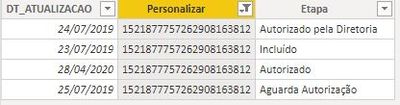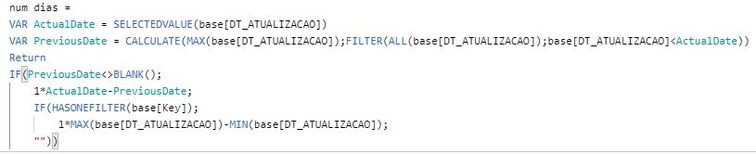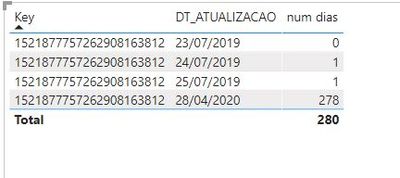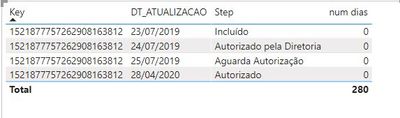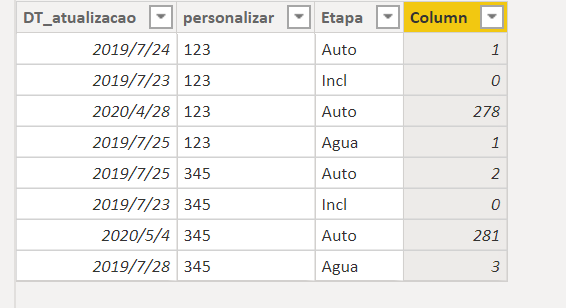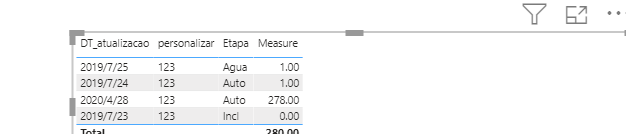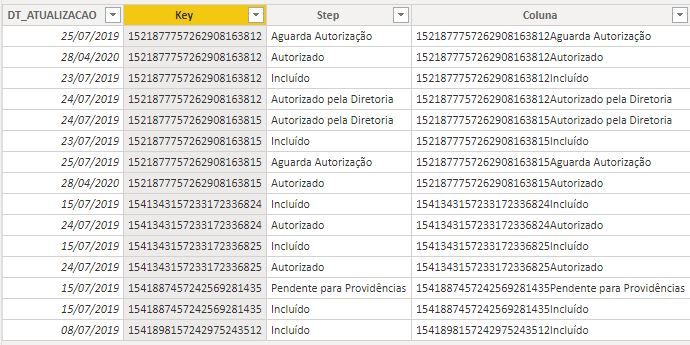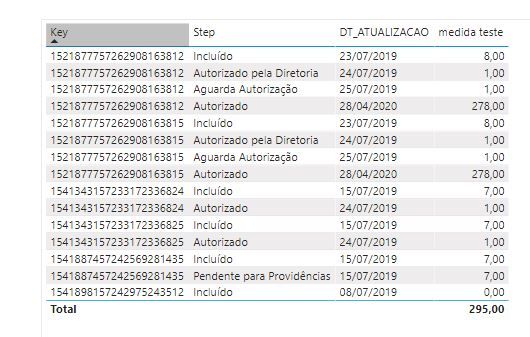Fabric Data Days starts November 4th!
Advance your Data & AI career with 50 days of live learning, dataviz contests, hands-on challenges, study groups & certifications and more!
Get registered- Power BI forums
- Get Help with Power BI
- Desktop
- Service
- Report Server
- Power Query
- Mobile Apps
- Developer
- DAX Commands and Tips
- Custom Visuals Development Discussion
- Health and Life Sciences
- Power BI Spanish forums
- Translated Spanish Desktop
- Training and Consulting
- Instructor Led Training
- Dashboard in a Day for Women, by Women
- Galleries
- Data Stories Gallery
- Themes Gallery
- Contests Gallery
- QuickViz Gallery
- Quick Measures Gallery
- Visual Calculations Gallery
- Notebook Gallery
- Translytical Task Flow Gallery
- TMDL Gallery
- R Script Showcase
- Webinars and Video Gallery
- Ideas
- Custom Visuals Ideas (read-only)
- Issues
- Issues
- Events
- Upcoming Events
Get Fabric Certified for FREE during Fabric Data Days. Don't miss your chance! Request now
- Power BI forums
- Forums
- Get Help with Power BI
- Desktop
- Re: Help with calculated dates
- Subscribe to RSS Feed
- Mark Topic as New
- Mark Topic as Read
- Float this Topic for Current User
- Bookmark
- Subscribe
- Printer Friendly Page
- Mark as New
- Bookmark
- Subscribe
- Mute
- Subscribe to RSS Feed
- Permalink
- Report Inappropriate Content
Help with calculated dates
Hi guys!
I am having a calculation problem for the difference in dates between the steps of my data model.
Here's the model:
I need to calculate the difference in dates between each step, for that I made a measure that didn't work entirely.
Measure created:
This measure works when I don't use the step in the vision:
We can see above that the calculation is done correctly between the dates.
When I use the step in the table the calculation stops happening:
Can someone help me solve this problem?
Solved! Go to Solution.
- Mark as New
- Bookmark
- Subscribe
- Mute
- Subscribe to RSS Feed
- Permalink
- Report Inappropriate Content
you can try to create a column
Column =
VAR last=maxx(FILTER('Table','Table'[DT_atualizacao]<EARLIER('Table'[DT_atualizacao])&&'Table'[personalizar]=EARLIER('Table'[personalizar])),'Table'[DT_atualizacao])
return if(ISBLANK(last),0,'Table'[DT_atualizacao]-last)Did I answer your question? Mark my post as a solution!
Proud to be a Super User!
- Mark as New
- Bookmark
- Subscribe
- Mute
- Subscribe to RSS Feed
- Permalink
- Report Inappropriate Content
please try this
Measure =
var last=maxx(FILTER(all('Table'),'Table'[DT_atualizacao]<SELECTEDVALUE('Table'[DT_atualizacao])),'Table'[DT_atualizacao])
return if(ISFILTERED('Table'[DT_atualizacao]),if(ISBLANK(last),0,SELECTEDVALUE('Table'[DT_atualizacao])-MAXX(FILTER(all('Table'),'Table'[DT_atualizacao]=last),'Table'[DT_atualizacao])),CALCULATE(max('Table'[DT_atualizacao]),all('Table'))-CALCULATE(MIN('Table'[DT_atualizacao]),ALL('Table')))Did I answer your question? Mark my post as a solution!
Proud to be a Super User!
- Mark as New
- Bookmark
- Subscribe
- Mute
- Subscribe to RSS Feed
- Permalink
- Report Inappropriate Content
@ryan_mayu
Almost!
Now, the only thing that is still wrong is that we are calculating a difference in days for the start date of the process.
See below:
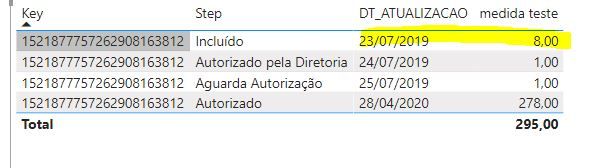
I think it would be zero.
- Mark as New
- Bookmark
- Subscribe
- Mute
- Subscribe to RSS Feed
- Permalink
- Report Inappropriate Content
Measure =
var last=maxx(FILTER(all('Table'),'Table'[DT_atualizacao]<SELECTEDVALUE('Table'[DT_atualizacao])),'Table'[DT_atualizacao])
return if(ISFILTERED('Table'[DT_atualizacao]),if(ISBLANK(last),0,SELECTEDVALUE('Table'[DT_atualizacao])-MAXX(FILTER(all('Table'),'Table'[DT_atualizacao]=last),'Table'[DT_atualizacao])),CALCULATE(max('Table'[DT_atualizacao]),all('Table'))-CALCULATE(MIN('Table'[DT_atualizacao]),ALL('Table')))
In the DAX, iI checked if it is the earliest date, if it is , then display 0. please have a try.
Did I answer your question? Mark my post as a solution!
Proud to be a Super User!
- Mark as New
- Bookmark
- Subscribe
- Mute
- Subscribe to RSS Feed
- Permalink
- Report Inappropriate Content
@ryan_mayu
I used your mesure, see below: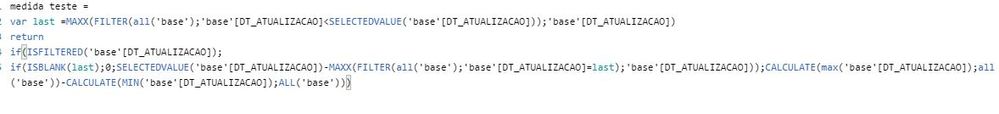
- Mark as New
- Bookmark
- Subscribe
- Mute
- Subscribe to RSS Feed
- Permalink
- Report Inappropriate Content
you can try to create a column
Column =
VAR last=maxx(FILTER('Table','Table'[DT_atualizacao]<EARLIER('Table'[DT_atualizacao])&&'Table'[personalizar]=EARLIER('Table'[personalizar])),'Table'[DT_atualizacao])
return if(ISBLANK(last),0,'Table'[DT_atualizacao]-last)Did I answer your question? Mark my post as a solution!
Proud to be a Super User!
- Mark as New
- Bookmark
- Subscribe
- Mute
- Subscribe to RSS Feed
- Permalink
- Report Inappropriate Content
Measure =
var last=maxx(FILTER(all('Table'),'Table'[DT_atualizacao]<SELECTEDVALUE('Table'[DT_atualizacao])),'Table'[DT_atualizacao])
return if(ISFILTERED('Table'[DT_atualizacao]),if(ISBLANK(last),0,SELECTEDVALUE('Table'[DT_atualizacao])-MAXX(FILTER(all('Table'),'Table'[DT_atualizacao]=last),'Table'[DT_atualizacao])),CALCULATE(max('Table'[DT_atualizacao]),all('Table'))-CALCULATE(MIN('Table'[DT_atualizacao]),ALL('Table')))
In the DAX, iI checked if it is the earliest date, if it is , then display 0. please have a try.
Did I answer your question? Mark my post as a solution!
Proud to be a Super User!
Helpful resources

Power BI Monthly Update - November 2025
Check out the November 2025 Power BI update to learn about new features.

Fabric Data Days
Advance your Data & AI career with 50 days of live learning, contests, hands-on challenges, study groups & certifications and more!

| User | Count |
|---|---|
| 94 | |
| 70 | |
| 50 | |
| 40 | |
| 39 |