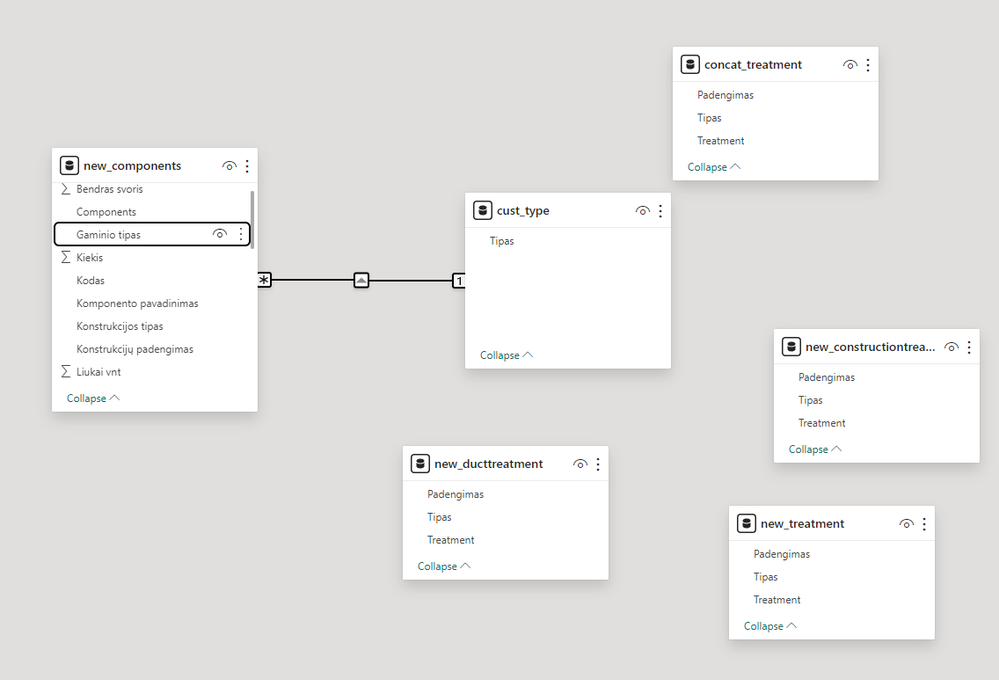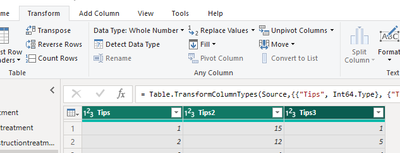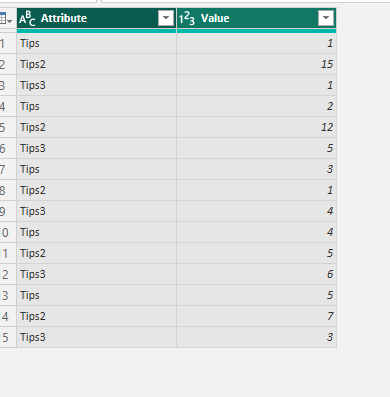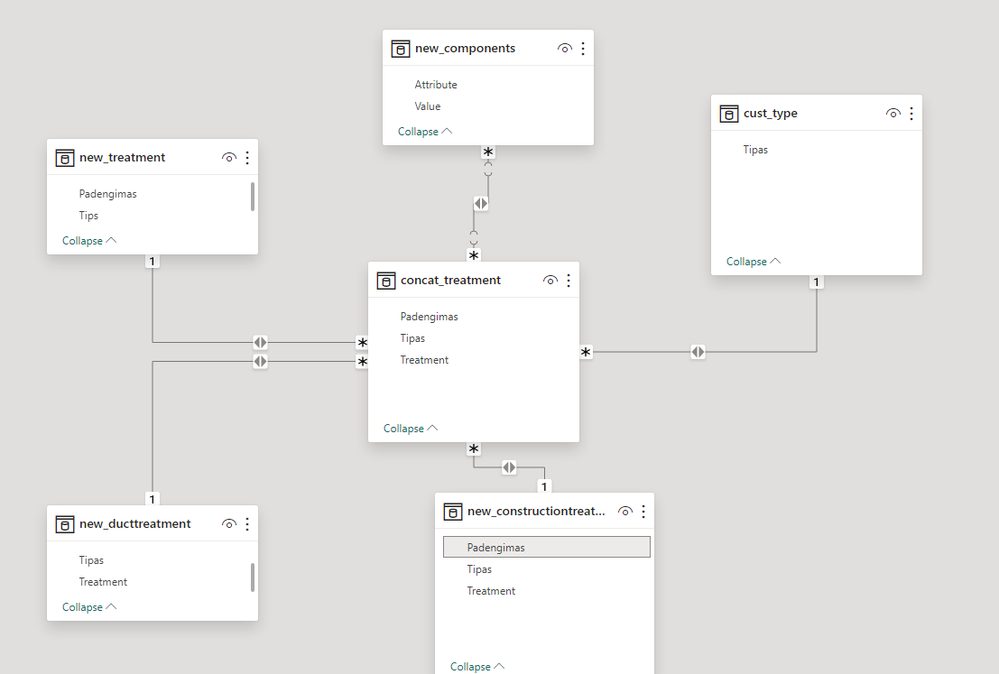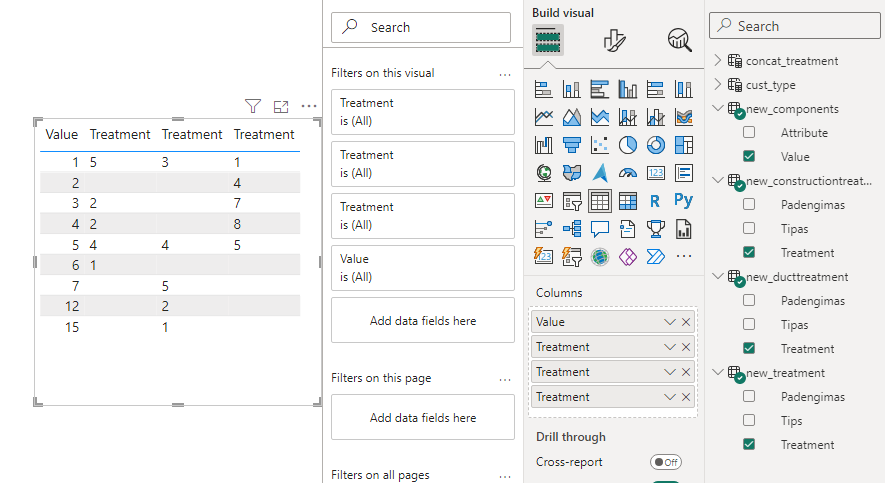Join us at FabCon Vienna from September 15-18, 2025
The ultimate Fabric, Power BI, SQL, and AI community-led learning event. Save €200 with code FABCOMM.
Get registered- Power BI forums
- Get Help with Power BI
- Desktop
- Service
- Report Server
- Power Query
- Mobile Apps
- Developer
- DAX Commands and Tips
- Custom Visuals Development Discussion
- Health and Life Sciences
- Power BI Spanish forums
- Translated Spanish Desktop
- Training and Consulting
- Instructor Led Training
- Dashboard in a Day for Women, by Women
- Galleries
- Data Stories Gallery
- Themes Gallery
- Contests Gallery
- Quick Measures Gallery
- Notebook Gallery
- Translytical Task Flow Gallery
- TMDL Gallery
- R Script Showcase
- Webinars and Video Gallery
- Ideas
- Custom Visuals Ideas (read-only)
- Issues
- Issues
- Events
- Upcoming Events
Compete to become Power BI Data Viz World Champion! First round ends August 18th. Get started.
- Power BI forums
- Forums
- Get Help with Power BI
- Desktop
- Help create relationships on model
- Subscribe to RSS Feed
- Mark Topic as New
- Mark Topic as Read
- Float this Topic for Current User
- Bookmark
- Subscribe
- Printer Friendly Page
- Mark as New
- Bookmark
- Subscribe
- Mute
- Subscribe to RSS Feed
- Permalink
- Report Inappropriate Content
Help create relationships on model
Hi
I have folowing tables:
What i want to do is on table new_components create a column and return linked Treatment value from related data tables.
new_treatment,new_ducttreatment and new_constructiontreatment is a raw tables from dataverse where it contains same tipas Value. table concat_treatment is a concatanated table of those 3 earlier mentioned tables so here Tipas is not unique - it has all Tipas and it's related values from those 3 combined tables. table cust_type is just a DISTICT(Tipas) from concat_treatment table.
in table new_components regarding Padengimas i have it in either 3 Separate columns(based on different Tipas) or i have created a calculated column and Concatenated values from these columns.
in short i want to relate from table new_components columns Padengimas and Tipas and return related Treatment value.
Can you please help to achieve it?
Solved! Go to Solution.
- Mark as New
- Bookmark
- Subscribe
- Mute
- Subscribe to RSS Feed
- Permalink
- Report Inappropriate Content
Hi @jja ,
"in table new_components regarding Padengimas i have it in either 3 Separate columns(based on different Tipas)" is not very clear, but are you referring to three different [Tipas] in the new_components.
You might consider using Power Query – select [Tipas] column - Unpivot Column – to turn it into a column.
According to your description, table concat_treatment is a concatanated table of those 3 earlier mentioned tables, so you can use concat_treatment as a bridge table to connect the rest of the tables to this table via [Tipas].
Best Regards,
Liu Yang
If this post helps, then please consider Accept it as the solution to help the other members find it more quickly.
- Mark as New
- Bookmark
- Subscribe
- Mute
- Subscribe to RSS Feed
- Permalink
- Report Inappropriate Content
Hi @jja ,
"in table new_components regarding Padengimas i have it in either 3 Separate columns(based on different Tipas)" is not very clear, but are you referring to three different [Tipas] in the new_components.
You might consider using Power Query – select [Tipas] column - Unpivot Column – to turn it into a column.
According to your description, table concat_treatment is a concatanated table of those 3 earlier mentioned tables, so you can use concat_treatment as a bridge table to connect the rest of the tables to this table via [Tipas].
Best Regards,
Liu Yang
If this post helps, then please consider Accept it as the solution to help the other members find it more quickly.