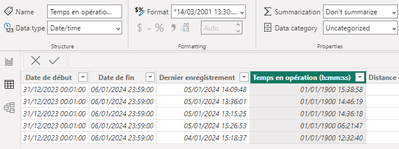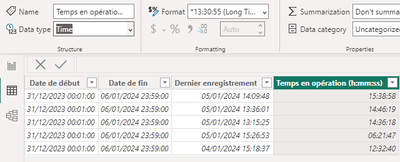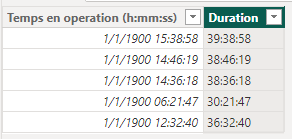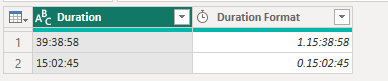FabCon is coming to Atlanta
Join us at FabCon Atlanta from March 16 - 20, 2026, for the ultimate Fabric, Power BI, AI and SQL community-led event. Save $200 with code FABCOMM.
Register now!- Power BI forums
- Get Help with Power BI
- Desktop
- Service
- Report Server
- Power Query
- Mobile Apps
- Developer
- DAX Commands and Tips
- Custom Visuals Development Discussion
- Health and Life Sciences
- Power BI Spanish forums
- Translated Spanish Desktop
- Training and Consulting
- Instructor Led Training
- Dashboard in a Day for Women, by Women
- Galleries
- Data Stories Gallery
- Themes Gallery
- Contests Gallery
- Quick Measures Gallery
- Notebook Gallery
- Translytical Task Flow Gallery
- TMDL Gallery
- R Script Showcase
- Webinars and Video Gallery
- Ideas
- Custom Visuals Ideas (read-only)
- Issues
- Issues
- Events
- Upcoming Events
To celebrate FabCon Vienna, we are offering 50% off select exams. Ends October 3rd. Request your discount now.
- Power BI forums
- Forums
- Get Help with Power BI
- Desktop
- Not possible to convert a cell in a duration
- Subscribe to RSS Feed
- Mark Topic as New
- Mark Topic as Read
- Float this Topic for Current User
- Bookmark
- Subscribe
- Printer Friendly Page
- Mark as New
- Bookmark
- Subscribe
- Mute
- Subscribe to RSS Feed
- Permalink
- Report Inappropriate Content
Not possible to convert a cell in a duration
Hello,
I am currently blocked with this Data type conversion I should have the reading 39:38:58. I am always missing 24 hours
Right after the import, I have this.
I try to change it to time but I the first 24 hours aren't there
Could you please help me
Thanks
Solved! Go to Solution.
- Mark as New
- Bookmark
- Subscribe
- Mute
- Subscribe to RSS Feed
- Permalink
- Report Inappropriate Content
Hi @FloBar
@Zang_Mi Thank you very much for your prompt reply.
For your question, I would recommend creating a column to make changes to the date.
Here's some dummy data
“Table”
create a column.
Duration =
VAR _time = HOUR([Temps en operation (h:mm:ss)]) + 24 & ":" & MINUTE([Temps en operation (h:mm:ss)]) & ":" & SECOND([Temps en operation (h:mm:ss)])
RETURN _time
Here is the result.
If you're still having problems, provide some dummy data and the desired outcome. It is best presented in the form of a table.
Regards,
Nono Chen
If this post helps, then please consider Accept it as the solution to help the other members find it more quickly.
- Mark as New
- Bookmark
- Subscribe
- Mute
- Subscribe to RSS Feed
- Permalink
- Report Inappropriate Content
Hi @FloBar
@Zang_Mi Thank you very much for your prompt reply.
For your question, I would recommend creating a column to make changes to the date.
Here's some dummy data
“Table”
create a column.
Duration =
VAR _time = HOUR([Temps en operation (h:mm:ss)]) + 24 & ":" & MINUTE([Temps en operation (h:mm:ss)]) & ":" & SECOND([Temps en operation (h:mm:ss)])
RETURN _time
Here is the result.
If you're still having problems, provide some dummy data and the desired outcome. It is best presented in the form of a table.
Regards,
Nono Chen
If this post helps, then please consider Accept it as the solution to help the other members find it more quickly.
- Mark as New
- Bookmark
- Subscribe
- Mute
- Subscribe to RSS Feed
- Permalink
- Report Inappropriate Content
hello,
I still have the issue, this is not working
Thanks for your help
- Mark as New
- Bookmark
- Subscribe
- Mute
- Subscribe to RSS Feed
- Permalink
- Report Inappropriate Content
Hello, if the duration can be over 24 hours, then you need to transform the text to the format d.hh:mm:ss before converting it to duration data type.
For example: from 39:38:58 to 1.15:38:58
M Query with the example and steps to apply:
let
Source = Table.FromRows(Json.Document(Binary.Decompress(Binary.FromText("i45WMra0MrawMrVQitWJVjI0tTIwsjIxVYqNBQA=", BinaryEncoding.Base64), Compression.Deflate)), let _t = ((type nullable text) meta [Serialized.Text = true]) in type table [Duration = _t]),
#"Added Custom" = Table.AddColumn(Source, "Duration Format", each let
hours_to_days = Number.FromText(Text.BeforeDelimiter([Duration], ":"))/24,
days = Number.RoundDown(hours_to_days),
hours = (hours_to_days-days)*24,
minutes_and_seconds = Text.AfterDelimiter([Duration], ":"),
duration_text =
Number.ToText(days) & "." &
Number.ToText(hours) & ":" &
minutes_and_seconds
in duration_text),
#"Changed Type" = Table.TransformColumnTypes(#"Added Custom",{{"Duration Format", type duration}})
in
#"Changed Type"
If this answer helps you, please give a kudo and mark it as solution 🙂.