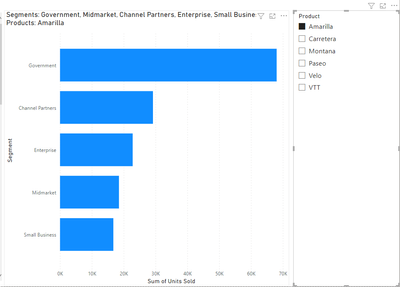FabCon is coming to Atlanta
Join us at FabCon Atlanta from March 16 - 20, 2026, for the ultimate Fabric, Power BI, AI and SQL community-led event. Save $200 with code FABCOMM.
Register now!- Power BI forums
- Get Help with Power BI
- Desktop
- Service
- Report Server
- Power Query
- Mobile Apps
- Developer
- DAX Commands and Tips
- Custom Visuals Development Discussion
- Health and Life Sciences
- Power BI Spanish forums
- Translated Spanish Desktop
- Training and Consulting
- Instructor Led Training
- Dashboard in a Day for Women, by Women
- Galleries
- Data Stories Gallery
- Themes Gallery
- Contests Gallery
- QuickViz Gallery
- Quick Measures Gallery
- Visual Calculations Gallery
- Notebook Gallery
- Translytical Task Flow Gallery
- TMDL Gallery
- R Script Showcase
- Webinars and Video Gallery
- Ideas
- Custom Visuals Ideas (read-only)
- Issues
- Issues
- Events
- Upcoming Events
The Power BI Data Visualization World Championships is back! Get ahead of the game and start preparing now! Learn more
- Power BI forums
- Forums
- Get Help with Power BI
- Desktop
- Help controlling/limiting filter interactions betw...
- Subscribe to RSS Feed
- Mark Topic as New
- Mark Topic as Read
- Float this Topic for Current User
- Bookmark
- Subscribe
- Printer Friendly Page
- Mark as New
- Bookmark
- Subscribe
- Mute
- Subscribe to RSS Feed
- Permalink
- Report Inappropriate Content
Help controlling/limiting filter interactions between two visuals
I'm trying to enable filter behavior that I can't figure out for the life of me.
Importantly: I am looking for a solution that does not involve adding a new table to my data model.
My scenario is:
- I have a table with two dimensions (let's say product and segment) and a measure
- I have another bar chart with just one of the dimensions (segment)
I would like to only pass the filter on Product from the table to the bar chart. If I disable the filtering on segment in the calculation, using ALL(), then I get the expected result of the same value for all segments.
I'm also slightly confused why ALLEXCEPT() doesn't achieve my goal here, either. I would like to calculate the units for all rows, except those filtered by the product field, as:
CALCULATE( SUM( financials[Product] ), ALLEXCEPT( financials, financials[Product] ) )
Thanks for any help or insights you can provide.
Dashboard view:
Desired bar chart view when clicking any "Amarilla" product row in the table:
- Mark as New
- Bookmark
- Subscribe
- Mute
- Subscribe to RSS Feed
- Permalink
- Report Inappropriate Content
Can you share a pbix file with dummy data to see your table?
Did I answer your question? Mark my post as a solution!
Proud to be a Super User!
- Mark as New
- Bookmark
- Subscribe
- Mute
- Subscribe to RSS Feed
- Permalink
- Report Inappropriate Content
Thanks! I am unable to upload a file. For reference, the workbook and screenshots I posted use the sample dataset packaged with PowerBI -- from the `financials` table.
Helpful resources

Power BI Monthly Update - November 2025
Check out the November 2025 Power BI update to learn about new features.

Fabric Data Days
Advance your Data & AI career with 50 days of live learning, contests, hands-on challenges, study groups & certifications and more!

| User | Count |
|---|---|
| 57 | |
| 44 | |
| 40 | |
| 21 | |
| 18 |