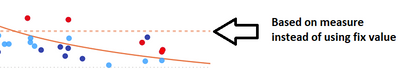FabCon is coming to Atlanta
Join us at FabCon Atlanta from March 16 - 20, 2026, for the ultimate Fabric, Power BI, AI and SQL community-led event. Save $200 with code FABCOMM.
Register now!- Power BI forums
- Get Help with Power BI
- Desktop
- Service
- Report Server
- Power Query
- Mobile Apps
- Developer
- DAX Commands and Tips
- Custom Visuals Development Discussion
- Health and Life Sciences
- Power BI Spanish forums
- Translated Spanish Desktop
- Training and Consulting
- Instructor Led Training
- Dashboard in a Day for Women, by Women
- Galleries
- Data Stories Gallery
- Themes Gallery
- Contests Gallery
- Quick Measures Gallery
- Notebook Gallery
- Translytical Task Flow Gallery
- TMDL Gallery
- R Script Showcase
- Webinars and Video Gallery
- Ideas
- Custom Visuals Ideas (read-only)
- Issues
- Issues
- Events
- Upcoming Events
Join the Fabric FabCon Global Hackathon—running virtually through Nov 3. Open to all skill levels. $10,000 in prizes! Register now.
- Power BI forums
- Forums
- Get Help with Power BI
- Desktop
- Re: Help: constant line value based on measure in ...
- Subscribe to RSS Feed
- Mark Topic as New
- Mark Topic as Read
- Float this Topic for Current User
- Bookmark
- Subscribe
- Printer Friendly Page
- Mark as New
- Bookmark
- Subscribe
- Mute
- Subscribe to RSS Feed
- Permalink
- Report Inappropriate Content
Help: constant line value based on measure in a scatter chart
Hello dear community,
In the Scatter chart, do you know how to add a constant value line based on a measure? 🙄
Thanks for your help
BR
- Mark as New
- Bookmark
- Subscribe
- Mute
- Subscribe to RSS Feed
- Permalink
- Report Inappropriate Content
Hi @Anonymous
Currently it is not supported to add a constant line based on a measure in a scatter chart. Other lines (Min/Max/Average/Median/Percentile lines) can only select measures already in X/Y axis fields. You may check if they can meet your needs.
There are some ideas about dynamic constant lines that you can vote for:
Microsoft Idea · Dynamic constant line for scattergraph (powerbi.com)
Microsoft Idea · Constant trend line as a measure (powerbi.com)
Microsoft Idea · Base constant line off of measure (powerbi.com)
Microsoft Idea · Add Dynamic reference lines to scatter plot (powerbi.com)
Regards,
Community Support Team _ Jing Zhang
- Mark as New
- Bookmark
- Subscribe
- Mute
- Subscribe to RSS Feed
- Permalink
- Report Inappropriate Content
@Anonymous
That is definately doable. When you create measure just use 'ALL' function to ignore the x axis filter context.
Please share more details or dummy data if above is not helpful.
- Mark as New
- Bookmark
- Subscribe
- Mute
- Subscribe to RSS Feed
- Permalink
- Report Inappropriate Content
@Anonymous , I doubt you are allowed to add a measure as a line. As of now the option in advance analytics are available with Min/Max/Average line
https://docs.microsoft.com/en-us/power-bi/transform-model/desktop-analytics-pane
- Mark as New
- Bookmark
- Subscribe
- Mute
- Subscribe to RSS Feed
- Permalink
- Report Inappropriate Content
Scatter by Akvelon has this functionality.
This should be added to the Power BI scatter