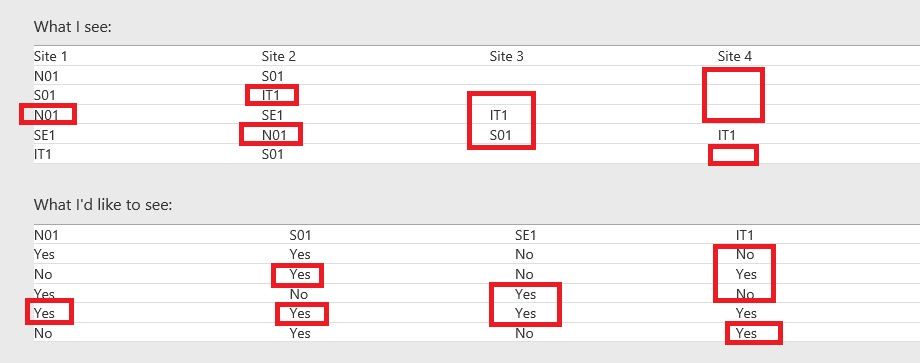FabCon is coming to Atlanta
Join us at FabCon Atlanta from March 16 - 20, 2026, for the ultimate Fabric, Power BI, AI and SQL community-led event. Save $200 with code FABCOMM.
Register now!- Power BI forums
- Get Help with Power BI
- Desktop
- Service
- Report Server
- Power Query
- Mobile Apps
- Developer
- DAX Commands and Tips
- Custom Visuals Development Discussion
- Health and Life Sciences
- Power BI Spanish forums
- Translated Spanish Desktop
- Training and Consulting
- Instructor Led Training
- Dashboard in a Day for Women, by Women
- Galleries
- Data Stories Gallery
- Themes Gallery
- Contests Gallery
- QuickViz Gallery
- Quick Measures Gallery
- Visual Calculations Gallery
- Notebook Gallery
- Translytical Task Flow Gallery
- TMDL Gallery
- R Script Showcase
- Webinars and Video Gallery
- Ideas
- Custom Visuals Ideas (read-only)
- Issues
- Issues
- Events
- Upcoming Events
The Power BI Data Visualization World Championships is back! Get ahead of the game and start preparing now! Learn more
- Power BI forums
- Forums
- Get Help with Power BI
- Desktop
- Re: Help - Quirky Data
- Subscribe to RSS Feed
- Mark Topic as New
- Mark Topic as Read
- Float this Topic for Current User
- Bookmark
- Subscribe
- Printer Friendly Page
- Mark as New
- Bookmark
- Subscribe
- Mute
- Subscribe to RSS Feed
- Permalink
- Report Inappropriate Content
Help - Quirky Data
I connected to a table in Excel; it pulls data from SharePoint (I do not have permissions to directly connect to SharePoint).
My issue is; users can select multiple check boxes on the screen. When the data comes across, it does not come very clean, it comes like:
#N01
#S01; SE1; IT1
#S01; IT1
etc.
I changed the data so that it can pull it into columns; Power BI labeled them Site 1, Site 2, Site 3, Site 4. Which was good, at first because it segregated the data, however, my Site 1, Site 2, etc., is not always the same, I can have Site 1 be "#N01", or "#S01. Here is a snapshot of what I see and what I would like to see done...tried the Add Column from Examples (crossed fingers), did not work, too many variables I guess, so I'm stuck. Any suggestions??
What I see:
| Site 1 | Site 2 | Site 3 | Site 4 |
| N01 | S01 | ||
| S01 | IT1 | ||
| N01 | SE1 | IT1 | |
| SE1 | N01 | S01 | IT1 |
| IT1 | S01 |
What I'd like to see:
| N01 | S01 | SE1 | IT1 |
| Yes | Yes | No | No |
| No | Yes | No | Yes |
| Yes | No | Yes | No |
| Yes | Yes | Yes | Yes |
| No | Yes | No | Yes |
My hope is that I can use this to help me further filter the information. Something to note; each line item has additional information, i.e., who entered it, the date, etc. I need to retain that information to each record.
As always, any help will be greatly appreciated!
Solved! Go to Solution.
- Mark as New
- Bookmark
- Subscribe
- Mute
- Subscribe to RSS Feed
- Permalink
- Report Inappropriate Content
Want to give you an update; I was able to solve this after I explained to you what I wanted. Essentially, I created four Conditional Columns; I set 4 IF statements to pick up the area (to display a True) and then ELSE False. I did one column at a time and essentially got exactly what I needed. Thanks again; your questions prompted me to think about the problem differently.
- Mark as New
- Bookmark
- Subscribe
- Mute
- Subscribe to RSS Feed
- Permalink
- Report Inappropriate Content
@New2PowerBI,
Based on the above sample data, I am not sure that how you determine “yes” or “no” for your columns(N01, S01,SE1,IT1). Could you please describe more details about the logic that you use to get expected table?
Regards,
Lydia
- Mark as New
- Bookmark
- Subscribe
- Mute
- Subscribe to RSS Feed
- Permalink
- Report Inappropriate Content
Not entirely sure how to get there...my goal is to build a visual where I can say, give me everything that impacts "N01", or "S01", etc, like a slicer. The issue I have is that when the data comes thru, it populates in Site 1, Site 2, etc., but not always in the same manner, so I can't assume that all values in Site 1 are "N01", if that makes sense.
My thought was to transform the data from the "Sites" and build a column where if any of the Sites are populated and they equal "N01", then that column is "yes" if not, "no". That way, I can build my visuals based on that data.
Again, I'm a little stumped on this one and willing to try something new to get to end result too. Thanks! Sorry for delay in response, I've been off sick on and off. Thanks!
- Mark as New
- Bookmark
- Subscribe
- Mute
- Subscribe to RSS Feed
- Permalink
- Report Inappropriate Content
@New2PowerBI,
How do you relate the highlighted values from the second table to the first table? In other works, which logic you use to determine if the highlighted values are yes or no in the second table?
Regards,
Lydia
- Mark as New
- Bookmark
- Subscribe
- Mute
- Subscribe to RSS Feed
- Permalink
- Report Inappropriate Content
If any of the Sites, Site1-4, had the value, I would want that value to tie to that new column, i.e., if Site 1 said N01, then I would expect a "True or Yes" value in N01 column. The hard part, for me, is that the value can exist in any of the four columns, Sites1-4. Does that help?
- Mark as New
- Bookmark
- Subscribe
- Mute
- Subscribe to RSS Feed
- Permalink
- Report Inappropriate Content
@New2PowerBI ,
Sorry for that I miss the image in my second reply. I edit it, please review the image.
Regards,
Lydia
- Mark as New
- Bookmark
- Subscribe
- Mute
- Subscribe to RSS Feed
- Permalink
- Report Inappropriate Content
Want to give you an update; I was able to solve this after I explained to you what I wanted. Essentially, I created four Conditional Columns; I set 4 IF statements to pick up the area (to display a True) and then ELSE False. I did one column at a time and essentially got exactly what I needed. Thanks again; your questions prompted me to think about the problem differently.
- Mark as New
- Bookmark
- Subscribe
- Mute
- Subscribe to RSS Feed
- Permalink
- Report Inappropriate Content
I think I understand your question and my reply is the same.
I want Power BI to look at ALL Site1 column values and IF there is a site, let's say, "N01", then I want it to put "Yes" in a new column I create called "N01".
I would want the same logic for the remainder of the sites. Hope this helps. Thanks again for your time and patience.
Helpful resources

Power BI Dataviz World Championships
The Power BI Data Visualization World Championships is back! Get ahead of the game and start preparing now!

| User | Count |
|---|---|
| 41 | |
| 38 | |
| 33 | |
| 29 | |
| 24 |
| User | Count |
|---|---|
| 126 | |
| 115 | |
| 85 | |
| 69 | |
| 69 |