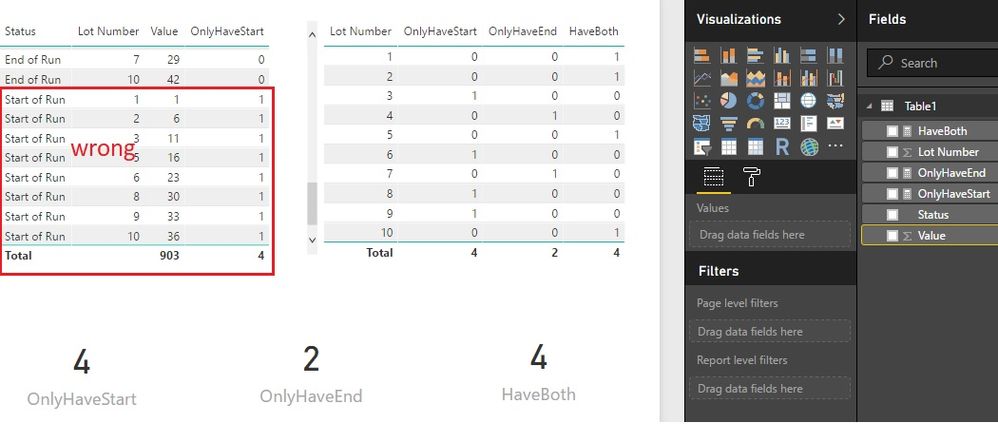FabCon is coming to Atlanta
Join us at FabCon Atlanta from March 16 - 20, 2026, for the ultimate Fabric, Power BI, AI and SQL community-led event. Save $200 with code FABCOMM.
Register now!- Power BI forums
- Get Help with Power BI
- Desktop
- Service
- Report Server
- Power Query
- Mobile Apps
- Developer
- DAX Commands and Tips
- Custom Visuals Development Discussion
- Health and Life Sciences
- Power BI Spanish forums
- Translated Spanish Desktop
- Training and Consulting
- Instructor Led Training
- Dashboard in a Day for Women, by Women
- Galleries
- Data Stories Gallery
- Themes Gallery
- Contests Gallery
- QuickViz Gallery
- Quick Measures Gallery
- Visual Calculations Gallery
- Notebook Gallery
- Translytical Task Flow Gallery
- TMDL Gallery
- R Script Showcase
- Webinars and Video Gallery
- Ideas
- Custom Visuals Ideas (read-only)
- Issues
- Issues
- Events
- Upcoming Events
The Power BI Data Visualization World Championships is back! It's time to submit your entry. Live now!
- Power BI forums
- Forums
- Get Help with Power BI
- Desktop
- (DAX) Problem - Data Profiling Measures
- Subscribe to RSS Feed
- Mark Topic as New
- Mark Topic as Read
- Float this Topic for Current User
- Bookmark
- Subscribe
- Printer Friendly Page
- Mark as New
- Bookmark
- Subscribe
- Mute
- Subscribe to RSS Feed
- Permalink
- Report Inappropriate Content
(DAX) Problem - Data Profiling Measures
I have a single table, key column is Lot Number. Each row has a Status column, of which there are 7 Distinct values. Each Lot is supposed to have a single row with Start of Run status AND a single row with End of Run status.
I have measures that give me numeric counts that aid inspection for data quality issues, but I want to create some measures like the following:
- Count of Lots that have Start of Run entry without an End of Run entry
- Count of Employees that have entered End of Run row without entering a Start of Run row
- etc.
The basic problem is how to evaluate conditions that involve a set of rows in a table based on logical tests across those rows.
Where do I start in doing these kinds of measures?
Thanks for any help on this.
Stephen
Solved! Go to Solution.
- Mark as New
- Bookmark
- Subscribe
- Mute
- Subscribe to RSS Feed
- Permalink
- Report Inappropriate Content
Hi @sarogersz,
Maybe your data looks like this:
Then you could try these three formulas:
OnlyHaveStart =
SUMX (
SUMMARIZE (
'Table1',
'Table1'[Lot Number],
"IfHit", IF (
"Start of Run" IN VALUES ( 'Table1'[Status] )
&& NOT "End of Run" IN VALUES ( 'Table1'[Status] ),
1,
0
)
),
[IfHit]
)OnlyHaveEnd =
SUMX (
SUMMARIZE (
'Table1',
'Table1'[Lot Number],
"IfHit", IF (
NOT "Start of Run" IN VALUES ( 'Table1'[Status] )
&& "End of Run" IN VALUES ( 'Table1'[Status] ),
1,
0
)
),
[IfHit]
)HaveBoth =
SUMX (
SUMMARIZE (
'Table1',
'Table1'[Lot Number],
"IfHit", IF (
"Start of Run" IN VALUES ( 'Table1'[Status] )
&& "End of Run" IN VALUES ( 'Table1'[Status] ),
1,
0
)
),
[IfHit]
)Finally you could get the results. Note, pay attention to the fields in the report please. odd result my appear.
Best Regards!
Dale
If this post helps, then please consider Accept it as the solution to help the other members find it more quickly.
- Mark as New
- Bookmark
- Subscribe
- Mute
- Subscribe to RSS Feed
- Permalink
- Report Inappropriate Content
Working in PBI Desktop if that isn't implicit here....
- Mark as New
- Bookmark
- Subscribe
- Mute
- Subscribe to RSS Feed
- Permalink
- Report Inappropriate Content
I'll give you one measure that should show you the pattern the rest should take.
End of Run without Start of Run = CALCULATE( COUNT(TableName[LotNumber]), FILTER( TableName, ISBLANK(TableName[StartOfRun]) && NOT(ISBLANK(TableName[EndOfRun])) ) )
I'm willing to bet you can figure out the next one from here.
Did I answer your question? Mark my post as a solution!
Proud to be a Super User!
- Mark as New
- Bookmark
- Subscribe
- Mute
- Subscribe to RSS Feed
- Permalink
- Report Inappropriate Content
The status values are not in separate columns - they are distinct values within a single Status column. I.e. TableName[Status] = "Start of Run" OR TableName[Status] = "End of Run". Each new row in the table is a log entry of Status and other related numerics associated with the status.
I think this solution is close but I'm not sure how to adapt it to the single column status for multiple values across 'n' Lot entries.
- Mark as New
- Bookmark
- Subscribe
- Mute
- Subscribe to RSS Feed
- Permalink
- Report Inappropriate Content
Hi @sarogersz,
Could you please mark the proper answer as solution or share the solution if it's convenient for you? That will be a big help to the others.
Best Regards!
Dale
If this post helps, then please consider Accept it as the solution to help the other members find it more quickly.
- Mark as New
- Bookmark
- Subscribe
- Mute
- Subscribe to RSS Feed
- Permalink
- Report Inappropriate Content
Yes I will share some key aspects of the solution going forward. I think there is good pay dirt here for helping solve data quality issues using PBI. I'll chime in as we take the solution to the customer.
- Mark as New
- Bookmark
- Subscribe
- Mute
- Subscribe to RSS Feed
- Permalink
- Report Inappropriate Content
Hi @sarogersz,
Maybe your data looks like this:
Then you could try these three formulas:
OnlyHaveStart =
SUMX (
SUMMARIZE (
'Table1',
'Table1'[Lot Number],
"IfHit", IF (
"Start of Run" IN VALUES ( 'Table1'[Status] )
&& NOT "End of Run" IN VALUES ( 'Table1'[Status] ),
1,
0
)
),
[IfHit]
)OnlyHaveEnd =
SUMX (
SUMMARIZE (
'Table1',
'Table1'[Lot Number],
"IfHit", IF (
NOT "Start of Run" IN VALUES ( 'Table1'[Status] )
&& "End of Run" IN VALUES ( 'Table1'[Status] ),
1,
0
)
),
[IfHit]
)HaveBoth =
SUMX (
SUMMARIZE (
'Table1',
'Table1'[Lot Number],
"IfHit", IF (
"Start of Run" IN VALUES ( 'Table1'[Status] )
&& "End of Run" IN VALUES ( 'Table1'[Status] ),
1,
0
)
),
[IfHit]
)Finally you could get the results. Note, pay attention to the fields in the report please. odd result my appear.
Best Regards!
Dale
If this post helps, then please consider Accept it as the solution to help the other members find it more quickly.
Helpful resources
| User | Count |
|---|---|
| 53 | |
| 40 | |
| 35 | |
| 24 | |
| 22 |
| User | Count |
|---|---|
| 134 | |
| 107 | |
| 57 | |
| 43 | |
| 38 |