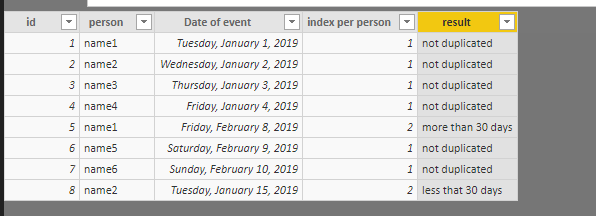Join us at FabCon Vienna from September 15-18, 2025
The ultimate Fabric, Power BI, SQL, and AI community-led learning event. Save €200 with code FABCOMM.
Get registered- Power BI forums
- Get Help with Power BI
- Desktop
- Service
- Report Server
- Power Query
- Mobile Apps
- Developer
- DAX Commands and Tips
- Custom Visuals Development Discussion
- Health and Life Sciences
- Power BI Spanish forums
- Translated Spanish Desktop
- Training and Consulting
- Instructor Led Training
- Dashboard in a Day for Women, by Women
- Galleries
- Data Stories Gallery
- Themes Gallery
- Contests Gallery
- Quick Measures Gallery
- Notebook Gallery
- Translytical Task Flow Gallery
- TMDL Gallery
- R Script Showcase
- Webinars and Video Gallery
- Ideas
- Custom Visuals Ideas (read-only)
- Issues
- Issues
- Events
- Upcoming Events
Enhance your career with this limited time 50% discount on Fabric and Power BI exams. Ends September 15. Request your voucher.
- Power BI forums
- Forums
- Get Help with Power BI
- Desktop
- Help! Is the Name repeated? then if calculate a da...
- Subscribe to RSS Feed
- Mark Topic as New
- Mark Topic as Read
- Float this Topic for Current User
- Bookmark
- Subscribe
- Printer Friendly Page
- Mark as New
- Bookmark
- Subscribe
- Mute
- Subscribe to RSS Feed
- Permalink
- Report Inappropriate Content
Help! Is the Name repeated? then if calculate a date difference if so
Column1: id
Column2: person
Column3: Date of event
This is my table above, i want to identify if the person is duplicated in the table if so, is the date difference less that 30 days.
i have a few ways to approach this but i cannot seem to get something to work.
Any help is appreciated.
Thanks
Solved! Go to Solution.
- Mark as New
- Bookmark
- Subscribe
- Mute
- Subscribe to RSS Feed
- Permalink
- Report Inappropriate Content
Hi @Anonymous ,
One sample for your reference, here we can create two calculated columns as below.
index per person =
RANKX (
FILTER ( Table1, Table1[person] = EARLIER ( Table1[person] ) ),
'Table1'[Date of event],
,
ASC,
DENSE
)
result =
VAR index1 = Table1[index per person] - 1
VAR date1 =
CALCULATE (
MAX ( 'Table1'[Date of event] ),
FILTER (
Table1,
Table1[person] = EARLIER ( Table1[person] )
&& Table1[index per person] = index1
)
)
VAR difference =
DATEDIFF ( date1, 'Table1'[Date of event], DAY )
RETURN
IF (
ISBLANK ( difference ),
"not duplicated",
IF ( difference > 30, "more than 30 days", "less that 30 days" )
)
If this post helps, then please consider Accept it as the solution to help the others find it more quickly.
- Mark as New
- Bookmark
- Subscribe
- Mute
- Subscribe to RSS Feed
- Permalink
- Report Inappropriate Content
Hi @Anonymous ,
One sample for your reference, here we can create two calculated columns as below.
index per person =
RANKX (
FILTER ( Table1, Table1[person] = EARLIER ( Table1[person] ) ),
'Table1'[Date of event],
,
ASC,
DENSE
)
result =
VAR index1 = Table1[index per person] - 1
VAR date1 =
CALCULATE (
MAX ( 'Table1'[Date of event] ),
FILTER (
Table1,
Table1[person] = EARLIER ( Table1[person] )
&& Table1[index per person] = index1
)
)
VAR difference =
DATEDIFF ( date1, 'Table1'[Date of event], DAY )
RETURN
IF (
ISBLANK ( difference ),
"not duplicated",
IF ( difference > 30, "more than 30 days", "less that 30 days" )
)
If this post helps, then please consider Accept it as the solution to help the others find it more quickly.
Helpful resources
| User | Count |
|---|---|
| 65 | |
| 62 | |
| 60 | |
| 53 | |
| 30 |
| User | Count |
|---|---|
| 181 | |
| 82 | |
| 67 | |
| 48 | |
| 44 |