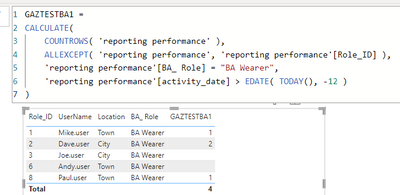FabCon is coming to Atlanta
Join us at FabCon Atlanta from March 16 - 20, 2026, for the ultimate Fabric, Power BI, AI and SQL community-led event. Save $200 with code FABCOMM.
Register now!- Power BI forums
- Get Help with Power BI
- Desktop
- Service
- Report Server
- Power Query
- Mobile Apps
- Developer
- DAX Commands and Tips
- Custom Visuals Development Discussion
- Health and Life Sciences
- Power BI Spanish forums
- Translated Spanish Desktop
- Training and Consulting
- Instructor Led Training
- Dashboard in a Day for Women, by Women
- Galleries
- Data Stories Gallery
- Themes Gallery
- Contests Gallery
- QuickViz Gallery
- Quick Measures Gallery
- Visual Calculations Gallery
- Notebook Gallery
- Translytical Task Flow Gallery
- TMDL Gallery
- R Script Showcase
- Webinars and Video Gallery
- Ideas
- Custom Visuals Ideas (read-only)
- Issues
- Issues
- Events
- Upcoming Events
The Power BI Data Visualization World Championships is back! Get ahead of the game and start preparing now! Learn more
- Power BI forums
- Forums
- Get Help with Power BI
- Desktop
- Re: Help Combining 2 CALCULATE functions into 1 (I...
- Subscribe to RSS Feed
- Mark Topic as New
- Mark Topic as Read
- Float this Topic for Current User
- Bookmark
- Subscribe
- Printer Friendly Page
- Mark as New
- Bookmark
- Subscribe
- Mute
- Subscribe to RSS Feed
- Permalink
- Report Inappropriate Content
Help Combining 2 CALCULATE functions into 1 (I tried :*( ) EDITED
Hi All
Hope you are all well 🙂
I have 2 Measures
I would like to combine them so that instead of
BA_Count_Total= CALCULATE(COUNTROWS('reporting performance'),SEARCH("BA Wearer",'reporting performance'[BA Role],,0)&& SEARCH("Required Standard Achieved",'reporting performance'[answer],,0))
then i use this to calculate count in time period
BA_Last12Months = CALCULATE ([BA_Count_Total],DATESINPERIOD ('reporting performance'[activity_date],MAX('reporting performance'[activity_date]),-12,MONTH))
I would like to do something like this (this doesnt work although no Syntax error)
DATESINPERIOD ('reporting performance'[activity_date],MAX('reporting performance'[activity_date]),-12,MONTH)) but it needs to be against each user.
reporting performance
| Role_ID | UserName | Location | BA_ Role | answer | activity_date | |
| 1 | Mike.user | Town | BA Wearer | blah1 | Required Standard Achieved | 01/01/2023 |
| 2 | Dave.user | City | BA Wearer | blah2 | Required Standard Achieved | 03/02/2023 |
| 2 | Dave.user | City | BA Wearer | blah2 | Not Assessed | 04/03/2023 |
| 2 | Dave.user | City | BA Wearer | blah2 | Required Standard Achieved | 21/06/2021 |
| 3 | Joe.user | City | BA Wearer | blah3 | Required Standard Achieved | 27/12/2021 |
| 6 | Andy.user | Town | BA Wearer | blah4 | Required Standard Achieved | 12/08/2021 |
| 3 | Joe.user | City | BA Wearer | blah2 | Required Standard Achieved | 20/07/2021 |
| 8 | Paul.user | Town | BA Wearer | blah5 | Required Standard Achieved | 16/03/2023 |
MODEL RELATIONSHIP employee data table linked to reporting performance by email (not Shown)
OUTCOME count in a 12 month period based on TODAY() and TODAY()-12 (BA_Last12Months)
| Role_ID | UserName | Location | BA Role | GAZTESTBA1 | |
| 1 | Mike.user | Town | BA Wearer | blah1 | 1 |
| 2 | Dave.user | City | BA Wearer | blah2 | 1 |
| 3 | Joe.user | City | BA Wearer | blah3 | 2 |
| 6 | Andy.user | Town | BA Wearer | blah4 | null/0 |
| 8 | Paul.user | Town | BA Wearer | blah5 | 1 |
Any Help Appreciated
Gary
Solved! Go to Solution.
- Mark as New
- Bookmark
- Subscribe
- Mute
- Subscribe to RSS Feed
- Permalink
- Report Inappropriate Content
- Mark as New
- Bookmark
- Subscribe
- Mute
- Subscribe to RSS Feed
- Permalink
- Report Inappropriate Content
Please Provide valid sample data.
- Mark as New
- Bookmark
- Subscribe
- Mute
- Subscribe to RSS Feed
- Permalink
- Report Inappropriate Content
- Mark as New
- Bookmark
- Subscribe
- Mute
- Subscribe to RSS Feed
- Permalink
- Report Inappropriate Content
Still not clear. Please describe the business question you are trying to answer.
- Mark as New
- Bookmark
- Subscribe
- Mute
- Subscribe to RSS Feed
- Permalink
- Report Inappropriate Content
@lbendlin
Thanks for your patience on this 🙂
Essentially there are 2 calculations
The first one to create the count
the second to supply basis of the count within a 12 month dynamic period between Today() and Today() -12
I was just wondering if there was a way to combine the 2 calculations into one to streamline the process and reduce the amount of Measures
Regards gary
- Mark as New
- Bookmark
- Subscribe
- Mute
- Subscribe to RSS Feed
- Permalink
- Report Inappropriate Content
- Mark as New
- Bookmark
- Subscribe
- Mute
- Subscribe to RSS Feed
- Permalink
- Report Inappropriate Content
@lbendlin
Just a question to broaden my knowledge.
I can see that in order for this to work on a table and be filtered with a slicer I would have to include the 'reporting performance' [Role_ID].
And i have also tested using other fields.
But how come it wont work with an OR (||) in the ALLEXCEPT line?
regards Gary 🙂
- Mark as New
- Bookmark
- Subscribe
- Mute
- Subscribe to RSS Feed
- Permalink
- Report Inappropriate Content
filter context changes are processed on top of each other. To avoid that you would need to use KEEPFILTERS
- Mark as New
- Bookmark
- Subscribe
- Mute
- Subscribe to RSS Feed
- Permalink
- Report Inappropriate Content
@lbendlin
Thank you 🙂
It worked perfectly and you have given me some more functions to read up about
very much appreciate you taking time out to look at this 🙂
- Mark as New
- Bookmark
- Subscribe
- Mute
- Subscribe to RSS Feed
- Permalink
- Report Inappropriate Content
Your sample data doesn't match your issue description. Please provide sanitized sample data that fully covers your issue.
Please show the expected outcome based on the sample data you provided.
- Mark as New
- Bookmark
- Subscribe
- Mute
- Subscribe to RSS Feed
- Permalink
- Report Inappropriate Content
@lbendlin
Apologies I have changed it.
I copied and pasted the wrong excel sample I had created 😞
Helpful resources

Power BI Dataviz World Championships
The Power BI Data Visualization World Championships is back! Get ahead of the game and start preparing now!

| User | Count |
|---|---|
| 41 | |
| 38 | |
| 36 | |
| 30 | |
| 28 |
| User | Count |
|---|---|
| 128 | |
| 88 | |
| 79 | |
| 67 | |
| 62 |