Fabric Data Days starts November 4th!
Advance your Data & AI career with 50 days of live learning, dataviz contests, hands-on challenges, study groups & certifications and more!
Get registered- Power BI forums
- Get Help with Power BI
- Desktop
- Service
- Report Server
- Power Query
- Mobile Apps
- Developer
- DAX Commands and Tips
- Custom Visuals Development Discussion
- Health and Life Sciences
- Power BI Spanish forums
- Translated Spanish Desktop
- Training and Consulting
- Instructor Led Training
- Dashboard in a Day for Women, by Women
- Galleries
- Data Stories Gallery
- Themes Gallery
- Contests Gallery
- QuickViz Gallery
- Quick Measures Gallery
- Visual Calculations Gallery
- Notebook Gallery
- Translytical Task Flow Gallery
- TMDL Gallery
- R Script Showcase
- Webinars and Video Gallery
- Ideas
- Custom Visuals Ideas (read-only)
- Issues
- Issues
- Events
- Upcoming Events
Get Fabric Certified for FREE during Fabric Data Days. Don't miss your chance! Request now
- Power BI forums
- Forums
- Get Help with Power BI
- Desktop
- Re: Help Brazil!
- Subscribe to RSS Feed
- Mark Topic as New
- Mark Topic as Read
- Float this Topic for Current User
- Bookmark
- Subscribe
- Printer Friendly Page
- Mark as New
- Bookmark
- Subscribe
- Mute
- Subscribe to RSS Feed
- Permalink
- Report Inappropriate Content
Help Brazil!
Good Morning. In the free version , as we separate the number shown in the graph in hundreds?
For example , instead of my number appear as " 1211 " appears as " 1.211 "?
Thanks 😉
Solved! Go to Solution.
- Mark as New
- Bookmark
- Subscribe
- Mute
- Subscribe to RSS Feed
- Permalink
- Report Inappropriate Content
@deisedc If "0027812-38.2005.8.26.0100" is your value, are you trying to extract only a portion of that for each row? I'm trying to understand how you are able to return anything using COUNT(NUMERO_PROCESSO) since it is a text field. You would need to use COUNTA(NUMERO_PROCESSO) if you wanted to count the number of times a value is present.
If you want to SUM NUMERO_PROCESSO then you need to reformat the value to be a valid number and change the data type...
I might not be understanding the specific issue/problem..
Looking for more Power BI tips, tricks & tools? Check out PowerBI.tips the site I co-own with Mike Carlo. Also, if you are near SE WI? Join our PUG Milwaukee Brew City PUG
- Mark as New
- Bookmark
- Subscribe
- Mute
- Subscribe to RSS Feed
- Permalink
- Report Inappropriate Content
Hi @deisedc , i don't know if this is exacty what you want.
In Modeling select ",".
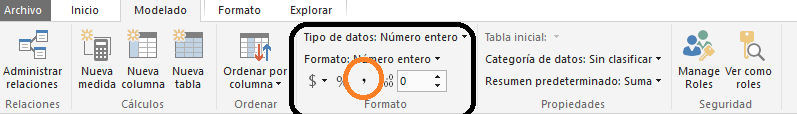
Lima - Peru
- Mark as New
- Bookmark
- Subscribe
- Mute
- Subscribe to RSS Feed
- Permalink
- Report Inappropriate Content
@deisedc The desktop is free for everyone. Are you having an issue in the Service? (app.powerbi.com) - or the Desktop?
If it is the Desktop, if you go to the "Data" section and click "Modeling" and highlight the column, what is the data type and format of the column?
Looking for more Power BI tips, tricks & tools? Check out PowerBI.tips the site I co-own with Mike Carlo. Also, if you are near SE WI? Join our PUG Milwaukee Brew City PUG
- Mark as New
- Bookmark
- Subscribe
- Mute
- Subscribe to RSS Feed
- Permalink
- Report Inappropriate Content
It's a Desktop version and the data type is a text. I have applied COUNT(NUMERO_PROCESSO) and it has returned a number. But this number doesn't accept the format. Example of data in the field NUMERO_PROCESSO = 0027812-38.2005.8.26.0100.
Could you help me?
Thank you!
- Mark as New
- Bookmark
- Subscribe
- Mute
- Subscribe to RSS Feed
- Permalink
- Report Inappropriate Content
@deisedc If "0027812-38.2005.8.26.0100" is your value, are you trying to extract only a portion of that for each row? I'm trying to understand how you are able to return anything using COUNT(NUMERO_PROCESSO) since it is a text field. You would need to use COUNTA(NUMERO_PROCESSO) if you wanted to count the number of times a value is present.
If you want to SUM NUMERO_PROCESSO then you need to reformat the value to be a valid number and change the data type...
I might not be understanding the specific issue/problem..
Looking for more Power BI tips, tricks & tools? Check out PowerBI.tips the site I co-own with Mike Carlo. Also, if you are near SE WI? Join our PUG Milwaukee Brew City PUG
Helpful resources

Power BI Monthly Update - November 2025
Check out the November 2025 Power BI update to learn about new features.

Fabric Data Days
Advance your Data & AI career with 50 days of live learning, contests, hands-on challenges, study groups & certifications and more!

| User | Count |
|---|---|
| 98 | |
| 72 | |
| 50 | |
| 50 | |
| 44 |
