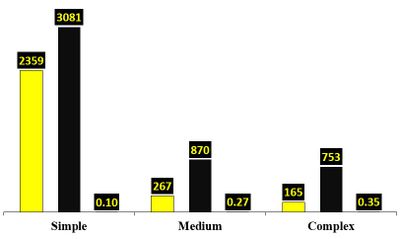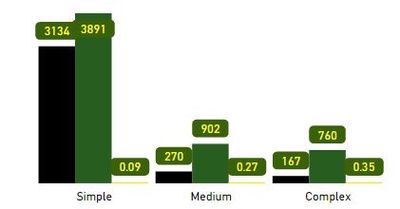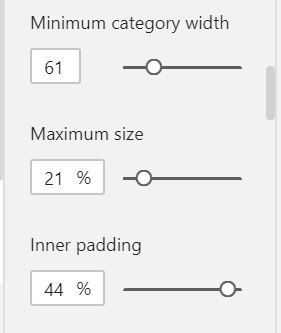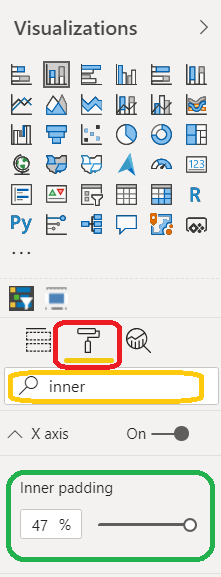FabCon is coming to Atlanta
Join us at FabCon Atlanta from March 16 - 20, 2026, for the ultimate Fabric, Power BI, AI and SQL community-led event. Save $200 with code FABCOMM.
Register now!- Power BI forums
- Get Help with Power BI
- Desktop
- Service
- Report Server
- Power Query
- Mobile Apps
- Developer
- DAX Commands and Tips
- Custom Visuals Development Discussion
- Health and Life Sciences
- Power BI Spanish forums
- Translated Spanish Desktop
- Training and Consulting
- Instructor Led Training
- Dashboard in a Day for Women, by Women
- Galleries
- Data Stories Gallery
- Themes Gallery
- Contests Gallery
- Quick Measures Gallery
- Notebook Gallery
- Translytical Task Flow Gallery
- TMDL Gallery
- R Script Showcase
- Webinars and Video Gallery
- Ideas
- Custom Visuals Ideas (read-only)
- Issues
- Issues
- Events
- Upcoming Events
To celebrate FabCon Vienna, we are offering 50% off select exams. Ends October 3rd. Request your discount now.
- Power BI forums
- Forums
- Get Help with Power BI
- Desktop
- Hello Microsoft! I am unable to get the visualizat...
- Subscribe to RSS Feed
- Mark Topic as New
- Mark Topic as Read
- Float this Topic for Current User
- Bookmark
- Subscribe
- Printer Friendly Page
- Mark as New
- Bookmark
- Subscribe
- Mute
- Subscribe to RSS Feed
- Permalink
- Report Inappropriate Content
Hello Microsoft! I am unable to get the visualization the way I achieved in Excel, please see snaps.
How to get space betweeen columns the way it is on left/top image.
- Mark as New
- Bookmark
- Subscribe
- Mute
- Subscribe to RSS Feed
- Permalink
- Report Inappropriate Content
HI @rm29606 ,
I thnk you are using a Clustered column Chart. There is no option to have a space betweeen different categories
these are the option available under x -axis in Clustered Column chart, but no option for space in between the bars (categories)
You can check the trick mentioned.
https://community.powerbi.com/t5/Desktop/Spacing-in-column-chart/td-p/423550
Else you can us the Stacked Column Chart and increase padding.
Regards,
Harsh Nathani
Did I answer your question? Mark my post as a solution! Appreciate with a Kudos!! (Click the Thumbs Up Button)
- Mark as New
- Bookmark
- Subscribe
- Mute
- Subscribe to RSS Feed
- Permalink
- Report Inappropriate Content
Hi @rm29606 ,
This will be solved by increasing the Inner padding property in Format pane.
Step 1. Click Format pane icon under visualizations

Step 2. In search box type inner.
Step 3. You can see the inner padding under X axis and increase the inner padding as much as you want to acquire your requirment.
Please refer the below image,
I hope this will solve your problem, if yes please mark this as accepted solution.
Thanks,
-Arul
- Mark as New
- Bookmark
- Subscribe
- Mute
- Subscribe to RSS Feed
- Permalink
- Report Inappropriate Content
@rm29606 , I do not see any padding option. You can choose static Start and End to get more space.
https://docs.microsoft.com/en-us/power-bi/visuals/power-bi-visualization-customize-x-axis-and-y-axis