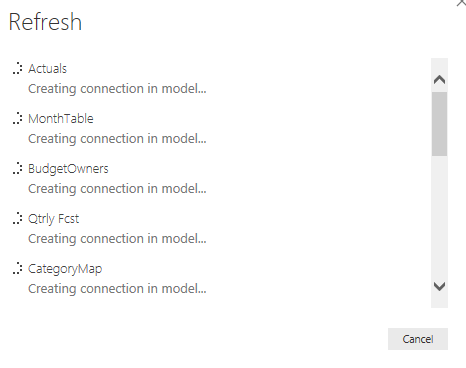Join us at FabCon Vienna from September 15-18, 2025
The ultimate Fabric, Power BI, SQL, and AI community-led learning event. Save €200 with code FABCOMM.
Get registered- Power BI forums
- Get Help with Power BI
- Desktop
- Service
- Report Server
- Power Query
- Mobile Apps
- Developer
- DAX Commands and Tips
- Custom Visuals Development Discussion
- Health and Life Sciences
- Power BI Spanish forums
- Translated Spanish Desktop
- Training and Consulting
- Instructor Led Training
- Dashboard in a Day for Women, by Women
- Galleries
- Data Stories Gallery
- Themes Gallery
- Contests Gallery
- Quick Measures Gallery
- Notebook Gallery
- Translytical Task Flow Gallery
- TMDL Gallery
- R Script Showcase
- Webinars and Video Gallery
- Ideas
- Custom Visuals Ideas (read-only)
- Issues
- Issues
- Events
- Upcoming Events
Enhance your career with this limited time 50% discount on Fabric and Power BI exams. Ends August 31st. Request your voucher.
- Power BI forums
- Forums
- Get Help with Power BI
- Desktop
- Re: Hangs on Creating connection in model...
- Subscribe to RSS Feed
- Mark Topic as New
- Mark Topic as Read
- Float this Topic for Current User
- Bookmark
- Subscribe
- Printer Friendly Page
- Mark as New
- Bookmark
- Subscribe
- Mute
- Subscribe to RSS Feed
- Permalink
- Report Inappropriate Content
Hangs on Creating connection in model...
HELP! I created and have been successfully using my PBI reports for a few months. Today, I went to refresh my visualizations and am stuck on the below item "Creating connection in model..." I've waited over an hour for this to finish (usually it takes 10 seconds) and it will not complete. I rebooted my PC, downloaded the latest version of desktop none of which helped. I went into my queries and manually refreshed the previews, all of which have succeeded....my updated data is displaying in the queries but it just won't refresh the visualizations. All of my data is pulled from excel spreadsheets....and I manually refresh it. How do I get past this issue?
Solved! Go to Solution.
- Mark as New
- Bookmark
- Subscribe
- Mute
- Subscribe to RSS Feed
- Permalink
- Report Inappropriate Content
Figured it out on my own...one of my source files went from 6,520KB to 33,000KB for no reason. Onof the spreadsheets contained within went from 45 columns to just about every column populated with something (even though the columns appeared blank). Once I deleted the "blank" columns, my file went back to its former size and the refresh succeeded with no issue.
- Mark as New
- Bookmark
- Subscribe
- Mute
- Subscribe to RSS Feed
- Permalink
- Report Inappropriate Content
I am encountering the same problems...
I import only one table (17,986,280 rows) from ssas server, but it's stucking in "Creating connection in model" for near half an hour. Also, I've exmained the table which has no blank columns. is it normal? or any experience to check the problem efficiently? Thanks a lot!
- Mark as New
- Bookmark
- Subscribe
- Mute
- Subscribe to RSS Feed
- Permalink
- Report Inappropriate Content
Figured it out on my own...one of my source files went from 6,520KB to 33,000KB for no reason. Onof the spreadsheets contained within went from 45 columns to just about every column populated with something (even though the columns appeared blank). Once I deleted the "blank" columns, my file went back to its former size and the refresh succeeded with no issue.