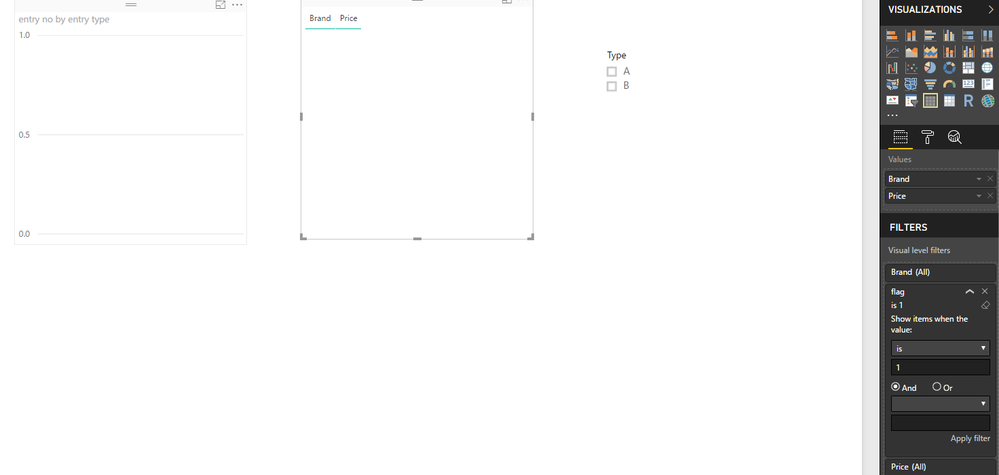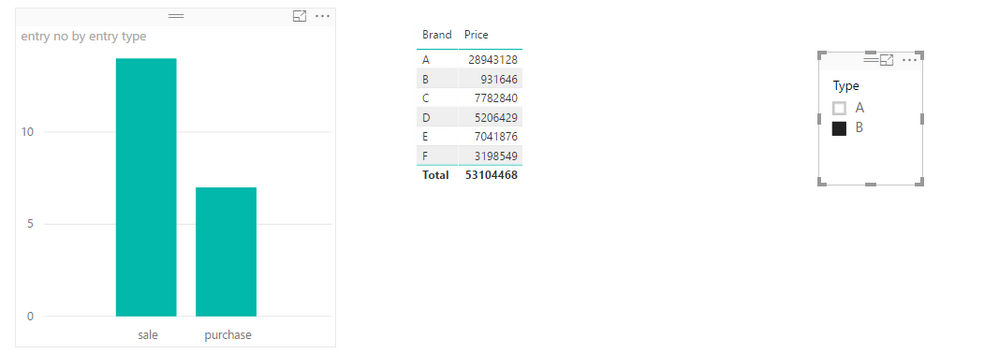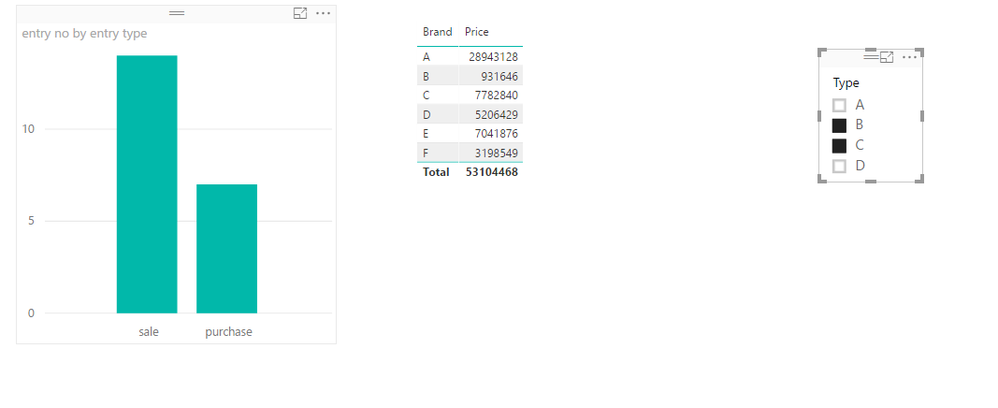Become a Certified Power BI Data Analyst!
Join us for an expert-led overview of the tools and concepts you'll need to pass exam PL-300. The first session starts on June 11th. See you there!
Get registered- Power BI forums
- Get Help with Power BI
- Desktop
- Service
- Report Server
- Power Query
- Mobile Apps
- Developer
- DAX Commands and Tips
- Custom Visuals Development Discussion
- Health and Life Sciences
- Power BI Spanish forums
- Translated Spanish Desktop
- Training and Consulting
- Instructor Led Training
- Dashboard in a Day for Women, by Women
- Galleries
- Webinars and Video Gallery
- Data Stories Gallery
- Themes Gallery
- Contests Gallery
- Quick Measures Gallery
- Notebook Gallery
- Translytical Task Flow Gallery
- R Script Showcase
- Ideas
- Custom Visuals Ideas (read-only)
- Issues
- Issues
- Events
- Upcoming Events
Power BI is turning 10! Let’s celebrate together with dataviz contests, interactive sessions, and giveaways. Register now.
- Power BI forums
- Forums
- Get Help with Power BI
- Desktop
- Re: Display visual only when selection made in mul...
- Subscribe to RSS Feed
- Mark Topic as New
- Mark Topic as Read
- Float this Topic for Current User
- Bookmark
- Subscribe
- Printer Friendly Page
- Mark as New
- Bookmark
- Subscribe
- Mute
- Subscribe to RSS Feed
- Permalink
- Report Inappropriate Content
HASONEFILTER or ISFILTERED not working for Timeline Slicer and Map
Hi guys,
I am trying to use hasonefilter/isfiltered on a timeline slicer which is on year level. What I want to do is, unless I make a year selection on the timeline slicer, I want a particular bar graph to be empty. So I use a measure - if(hasonefilter(table[column_name],1,2) and set the measure to 1 under visual level filters. But this seems to work for everything else except the timeline slicer and the Map. Please let me know how i can get it to work for these two.
Note: the column in the hasonefilter is date column which has date in the format mm-dd-yyyy. I believe this is the cause of the issue. Any help?
- Mark as New
- Bookmark
- Subscribe
- Mute
- Subscribe to RSS Feed
- Permalink
- Report Inappropriate Content
Hi @ravalib,
I'd like to suggest you to use HASONEVALUE function to instead:
flag = IF(HASONEVALUE(Silcer[Type]),1,2)
>>Also, if I multi-select the slicer after adding the above DAX, it is not working.
Since hasonevalue not works on multi-select, I modify the formula to use other condition to check if the slicer has been selected.
flag = IF ( COUNTROWS ( Slicer ) <> COUNTROWS ( ALL ( Slicer ) ), 1, 2 )
Notice: since power bi can't correct recognize 'all select' and 'unselect', it not works when you select all items on slicer.
Regards,
Xiaoxin Sheng
- Mark as New
- Bookmark
- Subscribe
- Mute
- Subscribe to RSS Feed
- Permalink
- Report Inappropriate Content
Thanks a lot for your reply.
I also asked about how if we have multiple slicers (more than 1), how will we make sure that the visual goes blank unless a selection is made in any of these slicers? I basically want the same thing to happen.. except with more than 1 slicer.. can u please suggest?
- Mark as New
- Bookmark
- Subscribe
- Mute
- Subscribe to RSS Feed
- Permalink
- Report Inappropriate Content
HI @ravalib,
>>I also asked about how if we have multiple slicers (more than 1), how will we make sure that the visual goes blank unless a selection is made in any of these slicers? I basically want the same thing to happen.. except with more than 1 slicer.
For your requirement, you can duplicate bold part formula with needed slicer source table as conditions.(use 'AND' logic link them)
flag = IF ( COUNTROWS ( Slicer ) <> COUNTROWS ( ALL ( Slicer ) ), 1, 2 )
Sample:
flag =
IF (
COUNTROWS ( Table1 ) <> COUNTROWS ( ALL ( Table1 ) )
&& COUNTROWS ( Table2 ) <> COUNTROWS ( ALL ( Table2 ) ),
1,
2
)
Regards,
Xiaoxin Sheng
- Mark as New
- Bookmark
- Subscribe
- Mute
- Subscribe to RSS Feed
- Permalink
- Report Inappropriate Content
Thanks. I edited the question just to be more specific. Please look at that and let me know.
- Mark as New
- Bookmark
- Subscribe
- Mute
- Subscribe to RSS Feed
- Permalink
- Report Inappropriate Content
- Mark as New
- Bookmark
- Subscribe
- Mute
- Subscribe to RSS Feed
- Permalink
- Report Inappropriate Content
Sorry, it is confidential data and it is coming from a DB. Not allowed to do so.
- Mark as New
- Bookmark
- Subscribe
- Mute
- Subscribe to RSS Feed
- Permalink
- Report Inappropriate Content
Helpful resources

Join our Fabric User Panel
This is your chance to engage directly with the engineering team behind Fabric and Power BI. Share your experiences and shape the future.

Power BI Monthly Update - June 2025
Check out the June 2025 Power BI update to learn about new features.

| User | Count |
|---|---|
| 81 | |
| 76 | |
| 61 | |
| 37 | |
| 33 |
| User | Count |
|---|---|
| 99 | |
| 56 | |
| 50 | |
| 42 | |
| 40 |