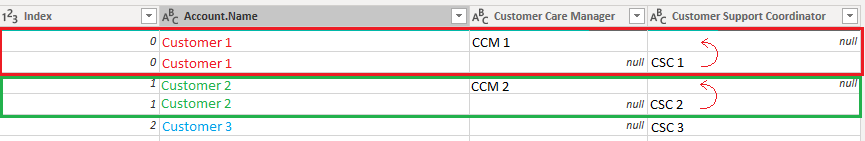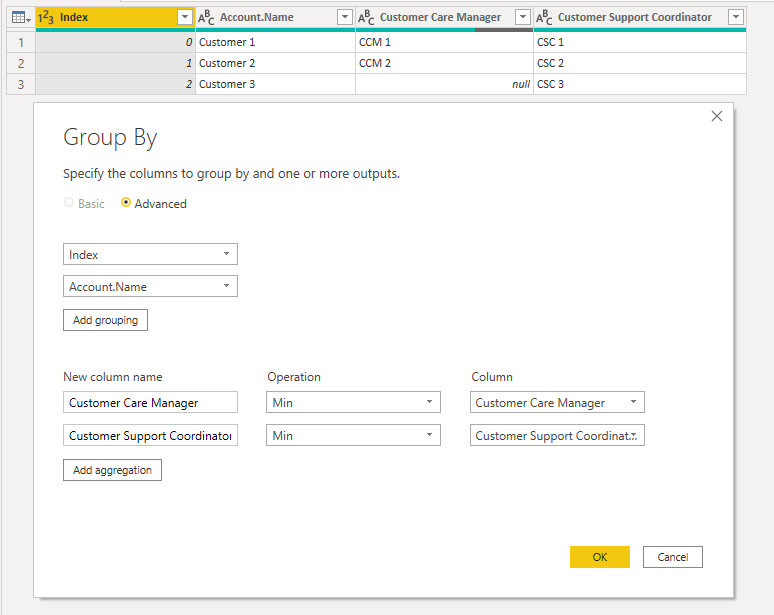FabCon is coming to Atlanta
Join us at FabCon Atlanta from March 16 - 20, 2026, for the ultimate Fabric, Power BI, AI and SQL community-led event. Save $200 with code FABCOMM.
Register now!- Power BI forums
- Get Help with Power BI
- Desktop
- Service
- Report Server
- Power Query
- Mobile Apps
- Developer
- DAX Commands and Tips
- Custom Visuals Development Discussion
- Health and Life Sciences
- Power BI Spanish forums
- Translated Spanish Desktop
- Training and Consulting
- Instructor Led Training
- Dashboard in a Day for Women, by Women
- Galleries
- Data Stories Gallery
- Themes Gallery
- Contests Gallery
- QuickViz Gallery
- Quick Measures Gallery
- Visual Calculations Gallery
- Notebook Gallery
- Translytical Task Flow Gallery
- TMDL Gallery
- R Script Showcase
- Webinars and Video Gallery
- Ideas
- Custom Visuals Ideas (read-only)
- Issues
- Issues
- Events
- Upcoming Events
The Power BI Data Visualization World Championships is back! Get ahead of the game and start preparing now! Learn more
- Power BI forums
- Forums
- Get Help with Power BI
- Desktop
- Re: Group equal rows removing nulls
- Subscribe to RSS Feed
- Mark Topic as New
- Mark Topic as Read
- Float this Topic for Current User
- Bookmark
- Subscribe
- Printer Friendly Page
- Mark as New
- Bookmark
- Subscribe
- Mute
- Subscribe to RSS Feed
- Permalink
- Report Inappropriate Content
Group equal rows removing nulls
Dear all
I am trying to group some rows of my data based on the first two columns, Index and Account.Name, where the value on another columns is null. The result I want is to avoid null values on the last 2 columns, is it possible to be done in power query?
Solved! Go to Solution.
- Mark as New
- Bookmark
- Subscribe
- Mute
- Subscribe to RSS Feed
- Permalink
- Report Inappropriate Content
You can do this using Group By in the Power Query interface.
You just have to choose an arbitrary aggregation for the Customer Care Manager & Customer Support Coordinator columns (in case there are multiple values for a given Index/Account.Name combination, which I imagine shouldn't happen).
In my example I used Min, which automatically ignores nulls using the List.Min function.
Here is my M code, including creating the table. The relevant step is #"Grouped Rows".
let
Source = Table.FromRows(Json.Document(Binary.Decompress(Binary.FromText("i45WMlDSUXIuLS7Jz00tUjAEcZx9wbRSrA4WWRA/2BnIBMkaIssaQfUawfRiyEL1GoFljZBljRGyxkqxsQA=", BinaryEncoding.Base64), Compression.Deflate)), let _t = ((type nullable text) meta [Serialized.Text = true]) in type table [Index = _t, Account.Name = _t, #"Customer Care Manager" = _t, #"Customer Support Coordinator" = _t]),
#"Changed Type" = Table.TransformColumnTypes(Source,{{"Index", Int64.Type}, {"Account.Name", type text}, {"Customer Care Manager", type text}, {"Customer Support Coordinator", type text}}),
OriginalTable = Table.ReplaceValue(#"Changed Type","",null,Replacer.ReplaceValue,{"Customer Care Manager", "Customer Support Coordinator"}),
#"Grouped Rows" = Table.Group(OriginalTable, {"Index", "Account.Name"}, {{"Customer Care Manager", each List.Min([Customer Care Manager]), type nullable text}, {"Customer Support Coordinator", each List.Min([Customer Support Coordinator]), type nullable text}})
in
#"Grouped Rows"
Regards,
Owen
- Mark as New
- Bookmark
- Subscribe
- Mute
- Subscribe to RSS Feed
- Permalink
- Report Inappropriate Content
- Mark as New
- Bookmark
- Subscribe
- Mute
- Subscribe to RSS Feed
- Permalink
- Report Inappropriate Content
You can do this using Group By in the Power Query interface.
You just have to choose an arbitrary aggregation for the Customer Care Manager & Customer Support Coordinator columns (in case there are multiple values for a given Index/Account.Name combination, which I imagine shouldn't happen).
In my example I used Min, which automatically ignores nulls using the List.Min function.
Here is my M code, including creating the table. The relevant step is #"Grouped Rows".
let
Source = Table.FromRows(Json.Document(Binary.Decompress(Binary.FromText("i45WMlDSUXIuLS7Jz00tUjAEcZx9wbRSrA4WWRA/2BnIBMkaIssaQfUawfRiyEL1GoFljZBljRGyxkqxsQA=", BinaryEncoding.Base64), Compression.Deflate)), let _t = ((type nullable text) meta [Serialized.Text = true]) in type table [Index = _t, Account.Name = _t, #"Customer Care Manager" = _t, #"Customer Support Coordinator" = _t]),
#"Changed Type" = Table.TransformColumnTypes(Source,{{"Index", Int64.Type}, {"Account.Name", type text}, {"Customer Care Manager", type text}, {"Customer Support Coordinator", type text}}),
OriginalTable = Table.ReplaceValue(#"Changed Type","",null,Replacer.ReplaceValue,{"Customer Care Manager", "Customer Support Coordinator"}),
#"Grouped Rows" = Table.Group(OriginalTable, {"Index", "Account.Name"}, {{"Customer Care Manager", each List.Min([Customer Care Manager]), type nullable text}, {"Customer Support Coordinator", each List.Min([Customer Support Coordinator]), type nullable text}})
in
#"Grouped Rows"
Regards,
Owen
Helpful resources

Power BI Dataviz World Championships
The Power BI Data Visualization World Championships is back! Get ahead of the game and start preparing now!

| User | Count |
|---|---|
| 37 | |
| 36 | |
| 32 | |
| 31 | |
| 29 |
| User | Count |
|---|---|
| 132 | |
| 86 | |
| 85 | |
| 68 | |
| 64 |