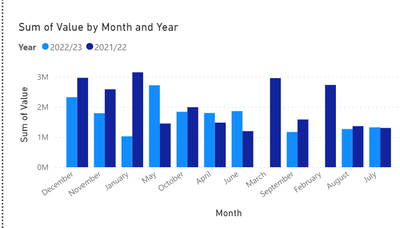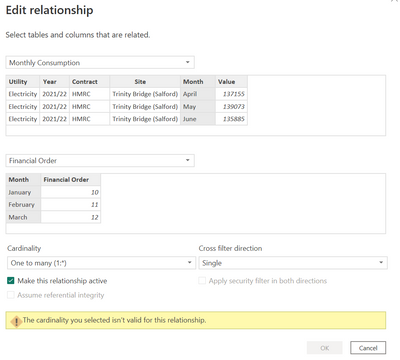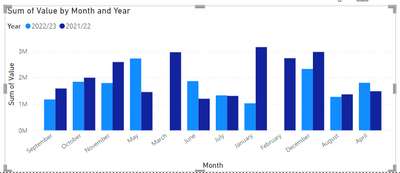FabCon is coming to Atlanta
Join us at FabCon Atlanta from March 16 - 20, 2026, for the ultimate Fabric, Power BI, AI and SQL community-led event. Save $200 with code FABCOMM.
Register now!- Power BI forums
- Get Help with Power BI
- Desktop
- Service
- Report Server
- Power Query
- Mobile Apps
- Developer
- DAX Commands and Tips
- Custom Visuals Development Discussion
- Health and Life Sciences
- Power BI Spanish forums
- Translated Spanish Desktop
- Training and Consulting
- Instructor Led Training
- Dashboard in a Day for Women, by Women
- Galleries
- Data Stories Gallery
- Themes Gallery
- Contests Gallery
- Quick Measures Gallery
- Notebook Gallery
- Translytical Task Flow Gallery
- TMDL Gallery
- R Script Showcase
- Webinars and Video Gallery
- Ideas
- Custom Visuals Ideas (read-only)
- Issues
- Issues
- Events
- Upcoming Events
Join the Fabric FabCon Global Hackathon—running virtually through Nov 3. Open to all skill levels. $10,000 in prizes! Register now.
- Power BI forums
- Forums
- Get Help with Power BI
- Desktop
- Re: Graph by specific month order
- Subscribe to RSS Feed
- Mark Topic as New
- Mark Topic as Read
- Float this Topic for Current User
- Bookmark
- Subscribe
- Printer Friendly Page
- Mark as New
- Bookmark
- Subscribe
- Mute
- Subscribe to RSS Feed
- Permalink
- Report Inappropriate Content
Graph by specific month order
Hi guys,
I have watched a lot of videos and tried to follow online guidance on here but I still can't seem to get my graphs to order in financial year order (April first). I understand I need to have a new column with month numbers but struggling with the coding for this too...Any help is much appreciated. See below for my current data and graph.
Solved! Go to Solution.
- Mark as New
- Bookmark
- Subscribe
- Mute
- Subscribe to RSS Feed
- Permalink
- Report Inappropriate Content
Easy as:
1. Enter Data - copy and paste this table
| Month | Financial Order |
| January | 10 |
| February | 11 |
| March | 12 |
| April | 1 |
| May | 2 |
| June | 3 |
| July | 4 |
| August | 5 |
| September | 6 |
| October | 7 |
| Novermber | 8 |
| December | 9 |
1.5 - In the Data view, click on your new Month column, Sort Column By - "Financial Order
2. In your Model View - link the two Months columns - bidirectional one to many relationship.
3. In your chart, drag the Months from your new table as the x axis.
- Mark as New
- Bookmark
- Subscribe
- Mute
- Subscribe to RSS Feed
- Permalink
- Report Inappropriate Content
Easy as:
1. Enter Data - copy and paste this table
| Month | Financial Order |
| January | 10 |
| February | 11 |
| March | 12 |
| April | 1 |
| May | 2 |
| June | 3 |
| July | 4 |
| August | 5 |
| September | 6 |
| October | 7 |
| Novermber | 8 |
| December | 9 |
1.5 - In the Data view, click on your new Month column, Sort Column By - "Financial Order
2. In your Model View - link the two Months columns - bidirectional one to many relationship.
3. In your chart, drag the Months from your new table as the x axis.
- Mark as New
- Bookmark
- Subscribe
- Mute
- Subscribe to RSS Feed
- Permalink
- Report Inappropriate Content
Hi Len,
Thanks for your help. For some reason it is dispalying as not valid. Any ideas?
- Mark as New
- Bookmark
- Subscribe
- Mute
- Subscribe to RSS Feed
- Permalink
- Report Inappropriate Content
@Anonymous Got it, I accidentally had them linked to other columns in model view.
Now I believe I have everything as you have said...but still no luck with graph. Any ideas?
- Mark as New
- Bookmark
- Subscribe
- Mute
- Subscribe to RSS Feed
- Permalink
- Report Inappropriate Content
Got it as I want it now👍 Thanks for yur help @Anonymous