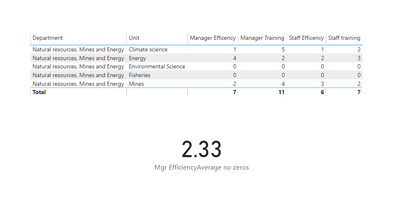Party with Power BI’s own Guy in a Cube
Power BI is turning 10! Tune in for a special live episode on July 24 with behind-the-scenes stories, product evolution highlights, and a sneak peek at what’s in store for the future.
Save the date- Power BI forums
- Get Help with Power BI
- Desktop
- Service
- Report Server
- Power Query
- Mobile Apps
- Developer
- DAX Commands and Tips
- Custom Visuals Development Discussion
- Health and Life Sciences
- Power BI Spanish forums
- Translated Spanish Desktop
- Training and Consulting
- Instructor Led Training
- Dashboard in a Day for Women, by Women
- Galleries
- Data Stories Gallery
- Themes Gallery
- Contests Gallery
- Quick Measures Gallery
- Notebook Gallery
- Translytical Task Flow Gallery
- TMDL Gallery
- R Script Showcase
- Webinars and Video Gallery
- Ideas
- Custom Visuals Ideas (read-only)
- Issues
- Issues
- Events
- Upcoming Events
Enhance your career with this limited time 50% discount on Fabric and Power BI exams. Ends August 31st. Request your voucher.
- Power BI forums
- Forums
- Get Help with Power BI
- Desktop
- Getting averages from SPECIFIC rows
- Subscribe to RSS Feed
- Mark Topic as New
- Mark Topic as Read
- Float this Topic for Current User
- Bookmark
- Subscribe
- Printer Friendly Page
- Mark as New
- Bookmark
- Subscribe
- Mute
- Subscribe to RSS Feed
- Permalink
- Report Inappropriate Content
Getting averages from SPECIFIC rows
Units of a department are getting evaluated on 4 things. Anywhere there is a 0 means that unit is not yet evaluated. I need to create averages from units that HAVE been evaluated.
This is the data:
| Department | Unit | Staff Efficency | Staff training | Manager Efficency | Manager Training |
| Natural resources, Mines and Energy | Mines | 3 | 2 | 2 | 4 |
| Natural resources, Mines and Energy | Environmental Science | 0 | 0 | 0 | 0 |
| Natural resources, Mines and Energy | Fisheries | 0 | 0 | 0 | 0 |
| Natural resources, Mines and Energy | Energy | 2 | 3 | 4 | 2 |
| Natural resources, Mines and Energy | Climate science | 1 | 2 | 1 | 5 |
This is the desired output is something like this:
| Staff Efficency | Staff training | Manager Efficency | Manager Training | |
| Natural resources, Mines and Energy - Average scores | 2 | 2.3 | 2.3 | 3.6 |
Doing the averages with but including the two units that have ZEROs in the data will create averages like this:
| Staff Efficency | Staff training | Manager Efficency | Manager Training | |
| Natural resources, Mines and Energy - Average scores | 1.2 | 1.4 | 1.4 | 2.2 |
Whats the easiest way can get the averages of the units that HAVE been assessed?
Note: If change my base data and subsitute "NOT ASSESSED" for the 0s, Excel is happy enough to only calculate averages on the numbers in the columns and gives me the right result. Power BI doesnt like the like a mix of data types ( numbers and text ) and and I get errors.
Solved! Go to Solution.
- Mark as New
- Bookmark
- Subscribe
- Mute
- Subscribe to RSS Feed
- Permalink
- Report Inappropriate Content
You can use AVERAGEX and replace the zeros with blanks in the measure without changing your underlying data. Blanks are not evaluated with the AVERAGEX function.
Manager Training Avg =
AVERAGEX('DataTable',
IF(
'DataTable'[Manager Training] > 0,
'DataTable'[Manager Training],
BLANK()
)
)
Did I answer your question? Mark my post as a solution!
Did my answers help arrive at a solution? Give it a kudos by clicking the Thumbs Up!
DAX is for Analysis. Power Query is for Data Modeling
Proud to be a Super User!
MCSA: BI Reporting- Mark as New
- Bookmark
- Subscribe
- Mute
- Subscribe to RSS Feed
- Permalink
- Report Inappropriate Content
Hi @steambucky ,
Please try this
Mgr EfficiencyAverage no zeros = CALCULATE(AVERAGE(NR[Manager Efficency ]),NR[Manager Efficency ]<>0)
Let me know if you have any questions.
If this solves your issues, please mark it as the solution, so that others can find it easily. Kudos are nice too.
Nathaniel
Did I answer your question? Mark my post as a solution!
Proud to be a Super User!
- Mark as New
- Bookmark
- Subscribe
- Mute
- Subscribe to RSS Feed
- Permalink
- Report Inappropriate Content
Check if this can work for you
calculate(avergae( Staff Efficency ), Staff Efficency <>0)
avergae(filter(table,Staff Efficency <>0)Staff Efficency )
Appreciate your Kudos. In case, this is the solution you are looking for, mark it as the Solution. In case it does not help, please provide additional information and mark me with @
Thanks.
My Recent Blog - https://community.powerbi.com/t5/Community-Blog/Comparing-Data-Across-Date-Ranges/ba-p/823601
- Mark as New
- Bookmark
- Subscribe
- Mute
- Subscribe to RSS Feed
- Permalink
- Report Inappropriate Content
You can use AVERAGEX and replace the zeros with blanks in the measure without changing your underlying data. Blanks are not evaluated with the AVERAGEX function.
Manager Training Avg =
AVERAGEX('DataTable',
IF(
'DataTable'[Manager Training] > 0,
'DataTable'[Manager Training],
BLANK()
)
)
Did I answer your question? Mark my post as a solution!
Did my answers help arrive at a solution? Give it a kudos by clicking the Thumbs Up!
DAX is for Analysis. Power Query is for Data Modeling
Proud to be a Super User!
MCSA: BI ReportingHelpful resources
| User | Count |
|---|---|
| 76 | |
| 75 | |
| 46 | |
| 31 | |
| 27 |
| User | Count |
|---|---|
| 99 | |
| 91 | |
| 51 | |
| 49 | |
| 46 |