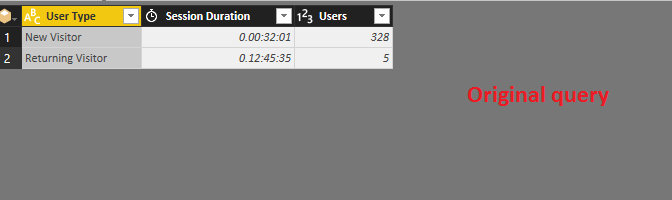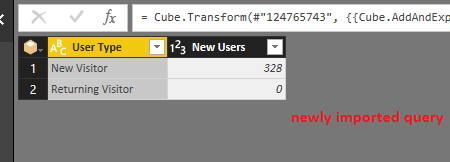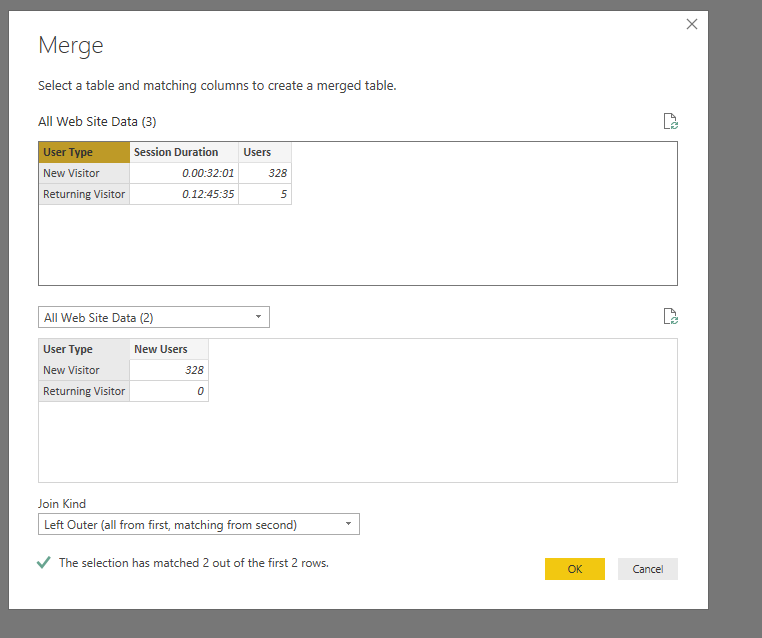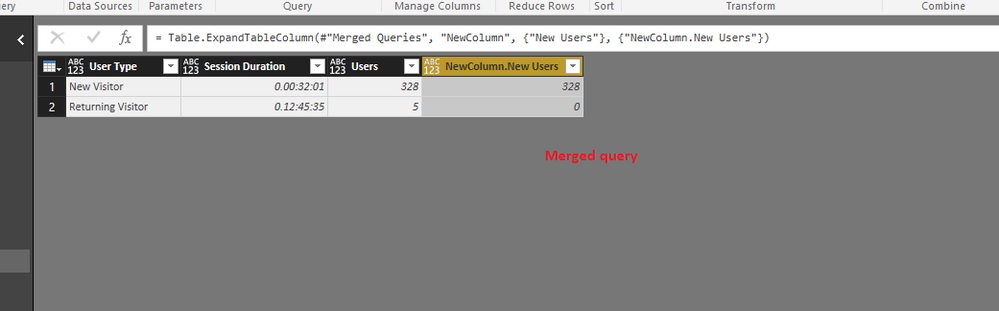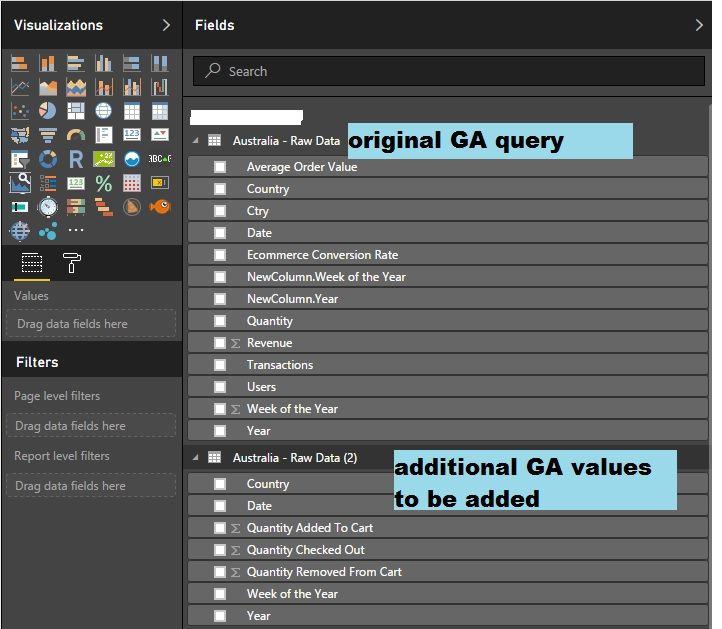FabCon is coming to Atlanta
Join us at FabCon Atlanta from March 16 - 20, 2026, for the ultimate Fabric, Power BI, AI and SQL community-led event. Save $200 with code FABCOMM.
Register now!- Power BI forums
- Get Help with Power BI
- Desktop
- Service
- Report Server
- Power Query
- Mobile Apps
- Developer
- DAX Commands and Tips
- Custom Visuals Development Discussion
- Health and Life Sciences
- Power BI Spanish forums
- Translated Spanish Desktop
- Training and Consulting
- Instructor Led Training
- Dashboard in a Day for Women, by Women
- Galleries
- Data Stories Gallery
- Themes Gallery
- Contests Gallery
- QuickViz Gallery
- Quick Measures Gallery
- Visual Calculations Gallery
- Notebook Gallery
- Translytical Task Flow Gallery
- TMDL Gallery
- R Script Showcase
- Webinars and Video Gallery
- Ideas
- Custom Visuals Ideas (read-only)
- Issues
- Issues
- Events
- Upcoming Events
The Power BI Data Visualization World Championships is back! It's time to submit your entry. Live now!
- Power BI forums
- Forums
- Get Help with Power BI
- Desktop
- Re: Getting additional data from Google Analytics
- Subscribe to RSS Feed
- Mark Topic as New
- Mark Topic as Read
- Float this Topic for Current User
- Bookmark
- Subscribe
- Printer Friendly Page
- Mark as New
- Bookmark
- Subscribe
- Mute
- Subscribe to RSS Feed
- Permalink
- Report Inappropriate Content
Getting additional data from Google Analytics
Hi , After updating $ Sales, $Orders from Google Analystics , I realise I forgot to include Unit Sales. How do I update my data source without having to re-create the whole query? Thanks
Malcolm Wun
- Mark as New
- Bookmark
- Subscribe
- Mute
- Subscribe to RSS Feed
- Permalink
- Report Inappropriate Content
Go to Power Query->Manage-> Add items
- Mark as New
- Bookmark
- Subscribe
- Mute
- Subscribe to RSS Feed
- Permalink
- Report Inappropriate Content
Hi @Anonymous,
You can click Recent Sources in the current Power BI Desktop file, and select Google Analytics, in the Navigator, you can select Unit Sales with dimension to import the data to Power BI. Then in the Query editor, using merge queries feature under Home ribbon, you can merge the newly imported query to your current query.
There is an example for your reference.
If the above steps don't work in your sceanrio, please post sample data of your tables and expected result, also we need to know if these fields($ Sales, $Orders,Unit Sales ) are in same cube.
Thanks,
Lydia Zhang
- Mark as New
- Bookmark
- Subscribe
- Mute
- Subscribe to RSS Feed
- Permalink
- Report Inappropriate Content
HI It didnt work for me as the merge process did not pull the "data" from the new created GA.. I also note that the GA for both the Current and NEW have more than 1 fields "Country", "Year" "Week of the Year" and "Date"... IF this is the case, what is the best solution stopping short of creating a new GA?
- Mark as New
- Bookmark
- Subscribe
- Mute
- Subscribe to RSS Feed
- Permalink
- Report Inappropriate Content
Hi @Anonymous,
Then you can use "Get Data->Google Analytics " entry in your current Power BI Desktop file to import data from new GA, then implement the merge process. It will be helpful for us to provide you appropriate method if you can post sample data of your tables.
Thanks,
Lydia Zhang
- Mark as New
- Bookmark
- Subscribe
- Mute
- Subscribe to RSS Feed
- Permalink
- Report Inappropriate Content
I started with Top Table and then I realise I needed 3 additional pieces of values (hence the 2nd table)
I want to know if I can just add the additional 3 pieces of information directly into "Australia - Rawdata". If yes, how do I edit.
- Mark as New
- Bookmark
- Subscribe
- Mute
- Subscribe to RSS Feed
- Permalink
- Report Inappropriate Content
Helpful resources
| User | Count |
|---|---|
| 51 | |
| 40 | |
| 35 | |
| 23 | |
| 22 |
| User | Count |
|---|---|
| 134 | |
| 103 | |
| 57 | |
| 43 | |
| 38 |