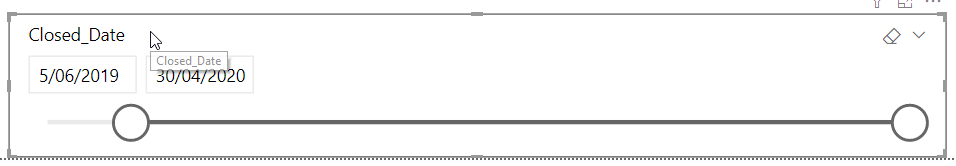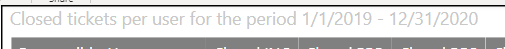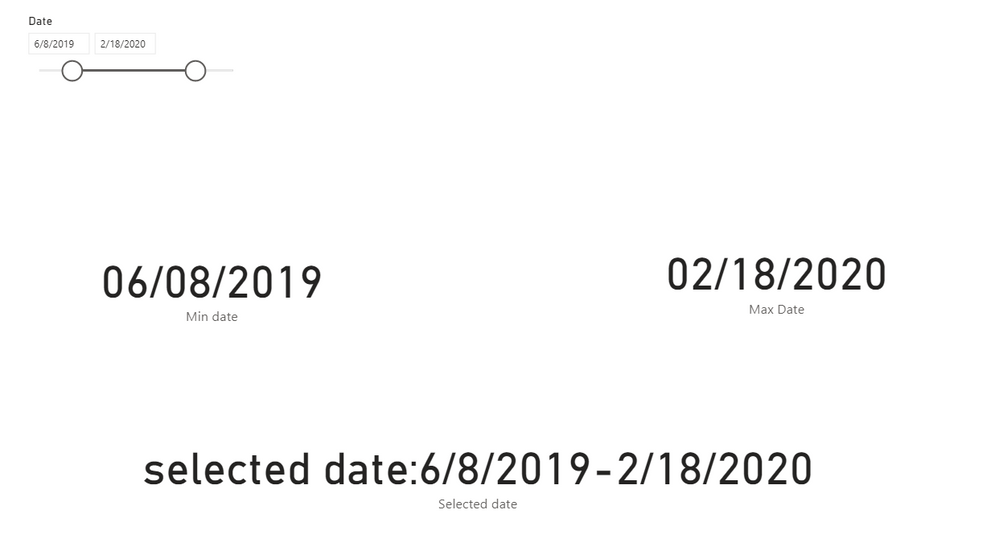Join us at FabCon Vienna from September 15-18, 2025
The ultimate Fabric, Power BI, SQL, and AI community-led learning event. Save €200 with code FABCOMM.
Get registered- Power BI forums
- Get Help with Power BI
- Desktop
- Service
- Report Server
- Power Query
- Mobile Apps
- Developer
- DAX Commands and Tips
- Custom Visuals Development Discussion
- Health and Life Sciences
- Power BI Spanish forums
- Translated Spanish Desktop
- Training and Consulting
- Instructor Led Training
- Dashboard in a Day for Women, by Women
- Galleries
- Data Stories Gallery
- Themes Gallery
- Contests Gallery
- Quick Measures Gallery
- Notebook Gallery
- Translytical Task Flow Gallery
- TMDL Gallery
- R Script Showcase
- Webinars and Video Gallery
- Ideas
- Custom Visuals Ideas (read-only)
- Issues
- Issues
- Events
- Upcoming Events
Enhance your career with this limited time 50% discount on Fabric and Power BI exams. Ends September 15. Request your voucher.
- Power BI forums
- Forums
- Get Help with Power BI
- Desktop
- Re: Get value from date slider(slicer)
- Subscribe to RSS Feed
- Mark Topic as New
- Mark Topic as Read
- Float this Topic for Current User
- Bookmark
- Subscribe
- Printer Friendly Page
- Mark as New
- Bookmark
- Subscribe
- Mute
- Subscribe to RSS Feed
- Permalink
- Report Inappropriate Content
Get value from date slider(slicer)
Hi all,
I have a report with a Date slicer.
I want to use the selection of this slider as title in an other visual.
I understand that I need to make a measure and use conditional formating.
How do I create the measure? I foolowed the solution from How to get value from date slicer . This result in this code
ms_Min closed date selected = CALCULATE(MIN('PMCC Tickets Closed'[Closed_Date].[Date]);ALLSELECTED('PMCC Tickets Closed'))
ms_Max closed date selected = CALCULATE(MAX('PMCC Tickets Closed'[Closed_Date].[Date]);ALLSELECTED('PMCC Tickets Closed'))ms_Selected Closed date = "Closed tickets per user for the period " & [ms_Min closed date selected] & " - " & [ms_Max closed date selected]Last measure is used as conditional format value.
This gives this result:
there is a difference between selected and displayed.
How can I solve this?
Solved! Go to Solution.
- Mark as New
- Bookmark
- Subscribe
- Mute
- Subscribe to RSS Feed
- Permalink
- Report Inappropriate Content
Hi @Foolke ,
Please delete the'.[Date]' in your measure, it will transfer a larger built-in date table in power bi so that you will get the wrong date value.
Min date =
CALCULATE ( MIN ( 'Calendar'[Date] ), ALLSELECTED ( 'Calendar' ) )Max Date =
CALCULATE ( MAX ( 'Calendar'[Date] ), ALLSELECTED ( 'Calendar' ) )Selected date = "selected date:" & [Min date] & "-" & [Max Date]You will get the right result:
Also, you can only create single measure by using variance to get the same result:
Measure =
var _mindate = CALCULATE(MIN('Calendar'[Date]),ALLSELECTED('Calendar'))
var _maxdate = CALCULATE(MAX('Calendar'[Date]),ALLSELECTED('Calendar'))
return
"Selected date:" & _mindate & "-" & _maxdate
Best Regards,
Yingjie Li
If this post helps then please consider Accept it as the solution to help the other members find it more quickly.
- Mark as New
- Bookmark
- Subscribe
- Mute
- Subscribe to RSS Feed
- Permalink
- Report Inappropriate Content
Hi @Foolke ,
Please delete the'.[Date]' in your measure, it will transfer a larger built-in date table in power bi so that you will get the wrong date value.
Min date =
CALCULATE ( MIN ( 'Calendar'[Date] ), ALLSELECTED ( 'Calendar' ) )Max Date =
CALCULATE ( MAX ( 'Calendar'[Date] ), ALLSELECTED ( 'Calendar' ) )Selected date = "selected date:" & [Min date] & "-" & [Max Date]You will get the right result:
Also, you can only create single measure by using variance to get the same result:
Measure =
var _mindate = CALCULATE(MIN('Calendar'[Date]),ALLSELECTED('Calendar'))
var _maxdate = CALCULATE(MAX('Calendar'[Date]),ALLSELECTED('Calendar'))
return
"Selected date:" & _mindate & "-" & _maxdate
Best Regards,
Yingjie Li
If this post helps then please consider Accept it as the solution to help the other members find it more quickly.
- Mark as New
- Bookmark
- Subscribe
- Mute
- Subscribe to RSS Feed
- Permalink
- Report Inappropriate Content
hope these are measures and not columns. The slicer is on closed_date.
Try a measure like this
measure =
var _min = MINX(ALLSELECTED('PMCC Tickets Closed'),'PMCC Tickets Closed'[Closed_Date] )
var _max = MAXX(ALLSELECTED('PMCC Tickets Closed'),'PMCC Tickets Closed'[Closed_Date] )
return
"Closed entries per user for the period" & _min & " - " & _max
Helpful resources
| User | Count |
|---|---|
| 70 | |
| 64 | |
| 62 | |
| 49 | |
| 28 |
| User | Count |
|---|---|
| 117 | |
| 75 | |
| 61 | |
| 54 | |
| 42 |