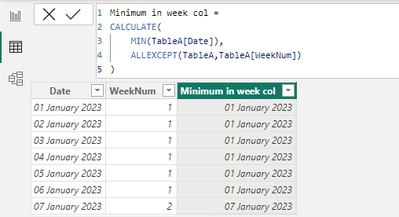FabCon is coming to Atlanta
Join us at FabCon Atlanta from March 16 - 20, 2026, for the ultimate Fabric, Power BI, AI and SQL community-led event. Save $200 with code FABCOMM.
Register now!- Power BI forums
- Get Help with Power BI
- Desktop
- Service
- Report Server
- Power Query
- Mobile Apps
- Developer
- DAX Commands and Tips
- Custom Visuals Development Discussion
- Health and Life Sciences
- Power BI Spanish forums
- Translated Spanish Desktop
- Training and Consulting
- Instructor Led Training
- Dashboard in a Day for Women, by Women
- Galleries
- Data Stories Gallery
- Themes Gallery
- Contests Gallery
- Quick Measures Gallery
- Notebook Gallery
- Translytical Task Flow Gallery
- TMDL Gallery
- R Script Showcase
- Webinars and Video Gallery
- Ideas
- Custom Visuals Ideas (read-only)
- Issues
- Issues
- Events
- Upcoming Events
To celebrate FabCon Vienna, we are offering 50% off select exams. Ends October 3rd. Request your discount now.
- Power BI forums
- Forums
- Get Help with Power BI
- Desktop
- Get minimum date value in week group based on WEEK...
- Subscribe to RSS Feed
- Mark Topic as New
- Mark Topic as Read
- Float this Topic for Current User
- Bookmark
- Subscribe
- Printer Friendly Page
- Mark as New
- Bookmark
- Subscribe
- Mute
- Subscribe to RSS Feed
- Permalink
- Report Inappropriate Content
Get minimum date value in week group based on WEEKNUM
Given the sample data below:
| Date | WeekNum | |
| 1/1/2023 | 1 | |
| 1/2/2023 | 1 | |
| 1/3/2023 | 1 | |
| 1/4/2023 | 1 | |
| 1/5/2023 | 1 | |
| 1/6/2023 | 1 | |
| 1/7/2023 | 2 |
WeekNum is a calculated column using WEEKNUM(). Is it possible to create a calculated column that says the "Week of" with the first date of that week?
| Date | WeekNum | Week Of | |||
| 1/1/2023 | 1 | Week of 01/01/2023 | |||
| 1/2/2023 | 1 | Week of 01/01/2023 | |||
| 1/3/2023 | 1 | Week of 01/01/2023 | |||
| 1/4/2023 | 1 | Week of 01/01/2023 | |||
| 1/5/2023 | 1 | Week of 01/01/2023 | |||
| 1/6/2023 | 1 | Week of 01/01/2023 | |||
| 1/7/2023 | 2 | Week of 01/07/2023 |
- Mark as New
- Bookmark
- Subscribe
- Mute
- Subscribe to RSS Feed
- Permalink
- Report Inappropriate Content
Hey @olimilo
You can create the calculated column with the below DAX to get the expected output.
Minimum in week col =
CALCULATE(
MIN(TableA[Date]),
ALLEXCEPT(TableA,TableA[WeekNum])
)
If this helps you then please kudo my reply and mark it as accept as solution so that others cabn find it quickly while facing the similar issue. Thank You!
- Mark as New
- Bookmark
- Subscribe
- Mute
- Subscribe to RSS Feed
- Permalink
- Report Inappropriate Content
This worked for me but I also found a different solution:
WeekOf =
CALCULATE(
"Week of " & FORMAT(MIN('Data'[DATE]), "YYYY-MM-DD"),
FILTER(
'Data',
'Data'[WeekNum] = EARLIER('Data'[WeekNum])
)
)