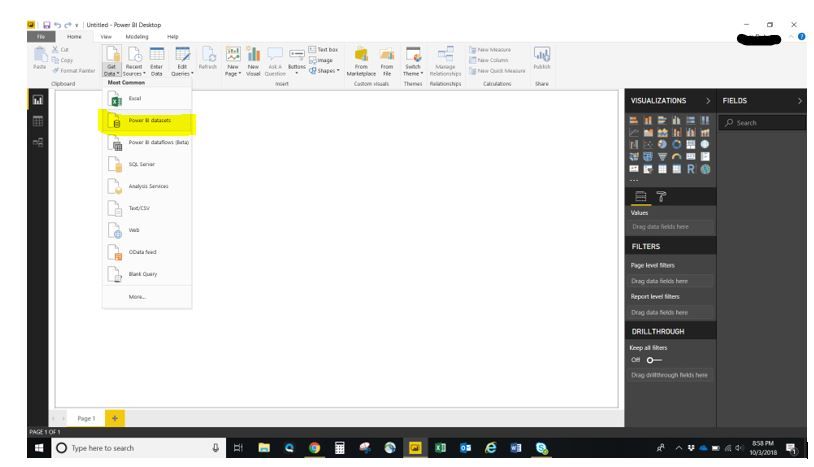Join us at FabCon Vienna from September 15-18, 2025
The ultimate Fabric, Power BI, SQL, and AI community-led learning event. Save €200 with code FABCOMM.
Get registered- Power BI forums
- Get Help with Power BI
- Desktop
- Service
- Report Server
- Power Query
- Mobile Apps
- Developer
- DAX Commands and Tips
- Custom Visuals Development Discussion
- Health and Life Sciences
- Power BI Spanish forums
- Translated Spanish Desktop
- Training and Consulting
- Instructor Led Training
- Dashboard in a Day for Women, by Women
- Galleries
- Data Stories Gallery
- Themes Gallery
- Contests Gallery
- Quick Measures Gallery
- Notebook Gallery
- Translytical Task Flow Gallery
- TMDL Gallery
- R Script Showcase
- Webinars and Video Gallery
- Ideas
- Custom Visuals Ideas (read-only)
- Issues
- Issues
- Events
- Upcoming Events
Compete to become Power BI Data Viz World Champion! First round ends August 18th. Get started.
- Power BI forums
- Forums
- Get Help with Power BI
- Desktop
- Re: Get Data Power BI datasets - what is this?
- Subscribe to RSS Feed
- Mark Topic as New
- Mark Topic as Read
- Float this Topic for Current User
- Bookmark
- Subscribe
- Printer Friendly Page
- Mark as New
- Bookmark
- Subscribe
- Mute
- Subscribe to RSS Feed
- Permalink
- Report Inappropriate Content
Get Data Power BI datasets - what is this?
I noticed that there seems to be a new option in the Get Data option in the top rail of PowerBI. I can't say that I have noticed this before, but can someone explain what this is, how to use it, etc.
Get Data > Power BI Datasets (pictured below)
Beyond that I see a list of workspaces, and the datasets thta support dashboards I use to support reports at my organization.
Solved! Go to Solution.
- Mark as New
- Bookmark
- Subscribe
- Mute
- Subscribe to RSS Feed
- Permalink
- Report Inappropriate Content
Hi @Anonymous
By using Power BI datasets you can establish a live connection to a shared dataset in the Power BI service, and create many different reports from the same dataset. This means you can create your perfect data model in Power BI Desktop, publish it to the Power BI service, then you and others can create multiple different reports (in separate .pbix files) from that same, common data model.
For more details see the link-
https://docs.microsoft.com/en-us/power-bi/desktop-report-lifecycle-datasets
- Mark as New
- Bookmark
- Subscribe
- Mute
- Subscribe to RSS Feed
- Permalink
- Report Inappropriate Content
Hi @Anonymous
By using Power BI datasets you can establish a live connection to a shared dataset in the Power BI service, and create many different reports from the same dataset. This means you can create your perfect data model in Power BI Desktop, publish it to the Power BI service, then you and others can create multiple different reports (in separate .pbix files) from that same, common data model.
For more details see the link-
https://docs.microsoft.com/en-us/power-bi/desktop-report-lifecycle-datasets
- Mark as New
- Bookmark
- Subscribe
- Mute
- Subscribe to RSS Feed
- Permalink
- Report Inappropriate Content
My PBI Desktop (automatically updated) doesen't have this.
Also the link you posted is about Connect To Power BI Service option (and not connect to dataset).
Where I'm missing something?
Thanks a lot!