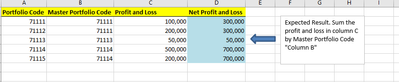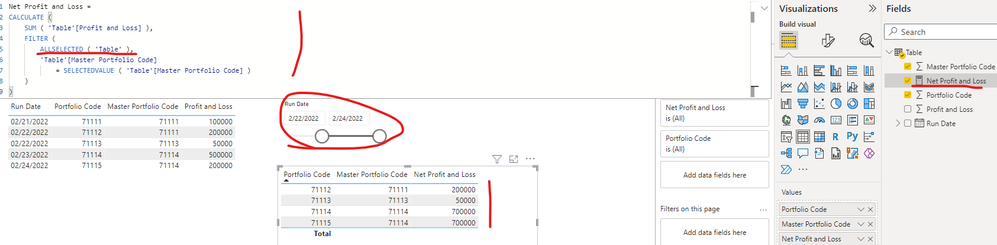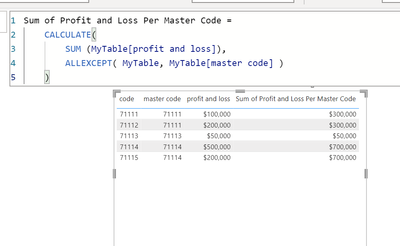Party with Power BI’s own Guy in a Cube
Power BI is turning 10! Tune in for a special live episode on July 24 with behind-the-scenes stories, product evolution highlights, and a sneak peek at what’s in store for the future.
Save the date- Power BI forums
- Get Help with Power BI
- Desktop
- Service
- Report Server
- Power Query
- Mobile Apps
- Developer
- DAX Commands and Tips
- Custom Visuals Development Discussion
- Health and Life Sciences
- Power BI Spanish forums
- Translated Spanish Desktop
- Training and Consulting
- Instructor Led Training
- Dashboard in a Day for Women, by Women
- Galleries
- Data Stories Gallery
- Themes Gallery
- Contests Gallery
- Quick Measures Gallery
- Notebook Gallery
- Translytical Task Flow Gallery
- TMDL Gallery
- R Script Showcase
- Webinars and Video Gallery
- Ideas
- Custom Visuals Ideas (read-only)
- Issues
- Issues
- Events
- Upcoming Events
Enhance your career with this limited time 50% discount on Fabric and Power BI exams. Ends August 31st. Request your voucher.
- Power BI forums
- Forums
- Get Help with Power BI
- Desktop
- Re: Formula - Sum values in a column based on anot...
- Subscribe to RSS Feed
- Mark Topic as New
- Mark Topic as Read
- Float this Topic for Current User
- Bookmark
- Subscribe
- Printer Friendly Page
- Mark as New
- Bookmark
- Subscribe
- Mute
- Subscribe to RSS Feed
- Permalink
- Report Inappropriate Content
Formula - Sum values in a column based on another column
Hello,
I created a matrix (portfolio code is the first column) and trying to figure out a formula to sum up the profit and loss column by Master portfolio code. the columns are as follows...
For ex: Port Code 71111 and 71112 roll up into the same Master Port Code of 71111. I need the profit and loss for 71111 and 71112 summed together (100,000+200,000) = 300,000
Solved! Go to Solution.
- Mark as New
- Bookmark
- Subscribe
- Mute
- Subscribe to RSS Feed
- Permalink
- Report Inappropriate Content
Hi @gmasta1129 ,
You can create a measure as below to get the [Net Profit and Loss], and the value will be changed dynamically base on the slicer date selections.... Please find the details in the attachment.
Net Profit and Loss =
CALCULATE (
SUM ( 'Table'[Profit and Loss] ),
FILTER (
ALLSELECTED ( 'Table' ),
'Table'[Master Portfolio Code]
= SELECTEDVALUE ( 'Table'[Master Portfolio Code] )
)
)Best Regards
- Mark as New
- Bookmark
- Subscribe
- Mute
- Subscribe to RSS Feed
- Permalink
- Report Inappropriate Content
Worked perfectly!! Thank you so much for your help! @Anonymous
- Mark as New
- Bookmark
- Subscribe
- Mute
- Subscribe to RSS Feed
- Permalink
- Report Inappropriate Content
Worked perfectly!! Thank you so much for your help! @Anonymous
- Mark as New
- Bookmark
- Subscribe
- Mute
- Subscribe to RSS Feed
- Permalink
- Report Inappropriate Content
Hello,
Thank you for the responses. I tried both formula's and they did not work. I forgot to mentioned that i have a column labeled Run Date which is being used a a slicer. Would i need to add this to the formula? I need the net profit and loss by date.
See result below using @YukiK formula
- Mark as New
- Bookmark
- Subscribe
- Mute
- Subscribe to RSS Feed
- Permalink
- Report Inappropriate Content
Hi @gmasta1129 ,
You can create a measure as below to get the [Net Profit and Loss], and the value will be changed dynamically base on the slicer date selections.... Please find the details in the attachment.
Net Profit and Loss =
CALCULATE (
SUM ( 'Table'[Profit and Loss] ),
FILTER (
ALLSELECTED ( 'Table' ),
'Table'[Master Portfolio Code]
= SELECTEDVALUE ( 'Table'[Master Portfolio Code] )
)
)Best Regards
- Mark as New
- Bookmark
- Subscribe
- Mute
- Subscribe to RSS Feed
- Permalink
- Report Inappropriate Content
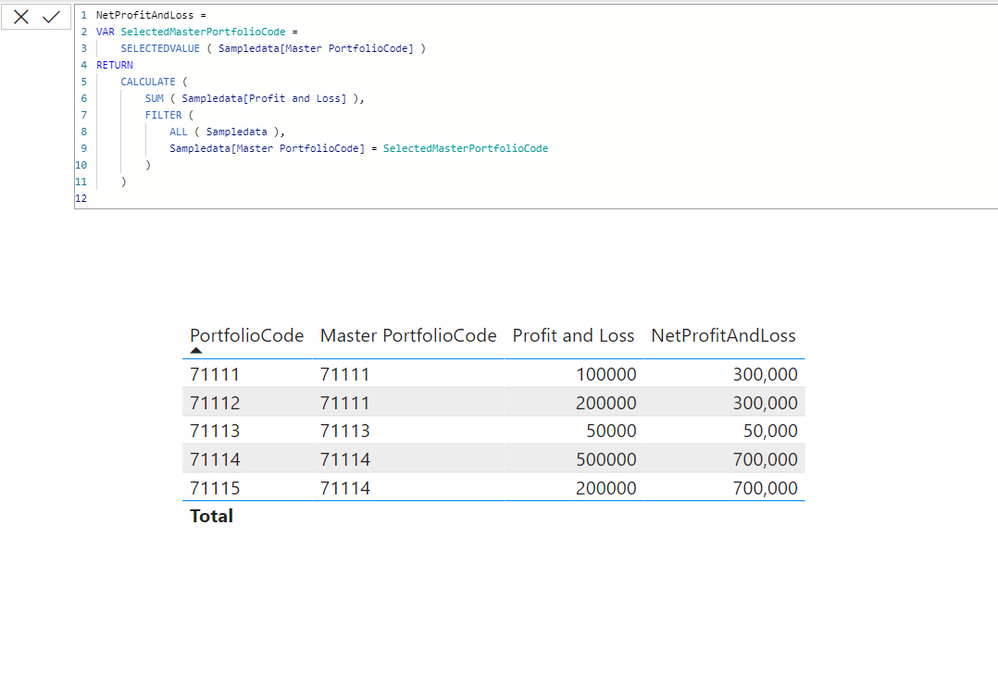
NetProfitAndLoss =
VAR SelectedMasterPortfolioCode =
SELECTEDVALUE ( Sampledata[Master PortfolioCode] )
RETURN
CALCULATE (
SUM ( Sampledata[Profit and Loss] ),
FILTER (
ALL ( Sampledata ),
Sampledata[Master PortfolioCode] = SelectedMasterPortfolioCode
)
)
Moiz
Was I able to answer your question? Mark my post as a solution to help others. Kudos if you liked the solution.
- Mark as New
- Bookmark
- Subscribe
- Mute
- Subscribe to RSS Feed
- Permalink
- Report Inappropriate Content
I would create a measure like this:
Sum of Profit and Loss Per Master Code =
CALCULATE(
SUM (MyTable[profit and loss]),
ALLEXCEPT( MyTable, MyTable[master code] )
)
Hope this helps!
Helpful resources
| User | Count |
|---|---|
| 73 | |
| 72 | |
| 39 | |
| 25 | |
| 23 |
| User | Count |
|---|---|
| 96 | |
| 93 | |
| 50 | |
| 43 | |
| 42 |