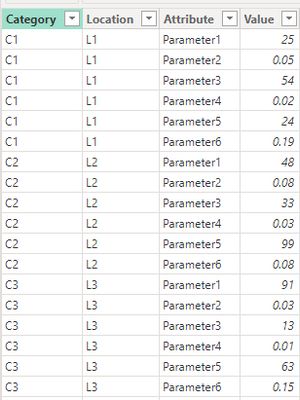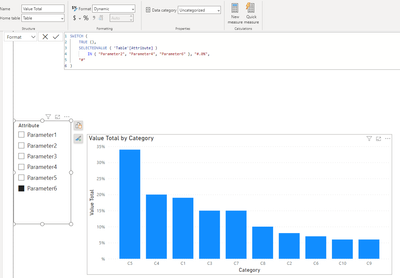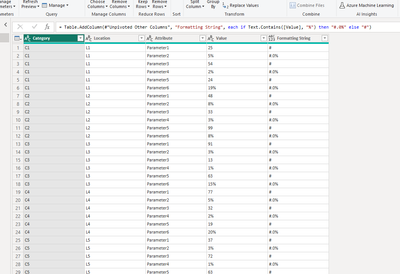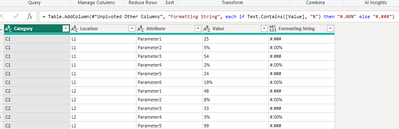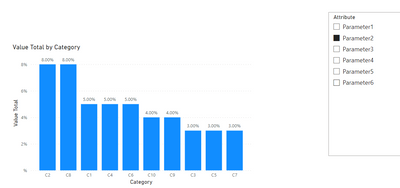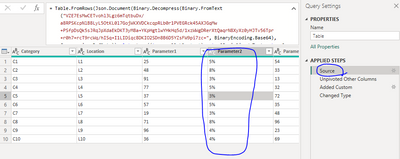FabCon is coming to Atlanta
Join us at FabCon Atlanta from March 16 - 20, 2026, for the ultimate Fabric, Power BI, AI and SQL community-led event. Save $200 with code FABCOMM.
Register now!- Power BI forums
- Get Help with Power BI
- Desktop
- Service
- Report Server
- Power Query
- Mobile Apps
- Developer
- DAX Commands and Tips
- Custom Visuals Development Discussion
- Health and Life Sciences
- Power BI Spanish forums
- Translated Spanish Desktop
- Training and Consulting
- Instructor Led Training
- Dashboard in a Day for Women, by Women
- Galleries
- Data Stories Gallery
- Themes Gallery
- Contests Gallery
- QuickViz Gallery
- Quick Measures Gallery
- Visual Calculations Gallery
- Notebook Gallery
- Translytical Task Flow Gallery
- TMDL Gallery
- R Script Showcase
- Webinars and Video Gallery
- Ideas
- Custom Visuals Ideas (read-only)
- Issues
- Issues
- Events
- Upcoming Events
The Power BI Data Visualization World Championships is back! Get ahead of the game and start preparing now! Learn more
- Power BI forums
- Forums
- Get Help with Power BI
- Desktop
- Re: Formatting values separately in unpivot value ...
- Subscribe to RSS Feed
- Mark Topic as New
- Mark Topic as Read
- Float this Topic for Current User
- Bookmark
- Subscribe
- Printer Friendly Page
- Mark as New
- Bookmark
- Subscribe
- Mute
- Subscribe to RSS Feed
- Permalink
- Report Inappropriate Content
Formatting values separately in unpivot value column
Hi All,
I have below data-
| Category | Location | Parameter1 | Parameter2 | Parameter3 | Parameter4 | Parameter5 | Parameter6 |
| C1 | L1 | 25 | 5% | 54 | 2% | 24 | 19% |
| C2 | L2 | 48 | 8% | 33 | 3% | 99 | 8% |
| C3 | L3 | 91 | 3% | 13 | 1% | 63 | 15% |
| C4 | L4 | 77 | 5% | 32 | 2% | 19 | 20% |
| C5 | L5 | 37 | 3% | 72 | 1% | 63 | 34% |
| C6 | L6 | 57 | 5% | 35 | 1% | 28 | 7% |
| C7 | L7 | 19 | 3% | 48 | 1% | 92 | 15% |
| C8 | L8 | 71 | 8% | 96 | 2% | 33 | 10% |
| C9 | L9 | 96 | 4% | 23 | 1% | 29 | 6% |
| C10 | L10 | 36 | 4% | 69 | 1% | 46 | 6% |
As I want to create a column chart along with a parameter selection filter, I unpivot the data as below.
I have generated the column visual as below. The problem is since I unpivot the columns, the absolute value columns (Parameter1, Parameter3, Parameter5) & % columns (Parameter2, Parameter4, Parameter6) got into a single value column removing the % sign from % value fields. Now when I select a parameter with % values, the chart shows % values in decimals. How can I bring the % format for the % values in this case?
Solved! Go to Solution.
- Mark as New
- Bookmark
- Subscribe
- Mute
- Subscribe to RSS Feed
- Permalink
- Report Inappropriate Content
Hi @harshadrokade ,
If you are using the latest version of Power BI you can use the Dynamic Format, create a measure and on the format select Dynamic then add the following code:
SWITCH (
TRUE (),
SELECTEDVALUE ( 'Table'[Attribute] )
IN { "Parameter2", "Parameter4", "Parameter6" }, "#.0%",
"#"
)
https://learn.microsoft.com/en-us/power-bi/create-reports/desktop-dynamic-format-strings
Regards
Miguel Félix
Did I answer your question? Mark my post as a solution!
Proud to be a Super User!
Check out my blog: Power BI em Português- Mark as New
- Bookmark
- Subscribe
- Mute
- Subscribe to RSS Feed
- Permalink
- Report Inappropriate Content
Thanks @MFelix This was very very helpful & I will use the same. Just one query- I have huge around 100 parameters which will be in % format. Will DAX format formula accept so many field names into the same?
But this was really good. Made my day 🙂 Thanks again
- Mark as New
- Bookmark
- Subscribe
- Mute
- Subscribe to RSS Feed
- Permalink
- Report Inappropriate Content
Hi @harshadrokade,
Power BI will accept, however being so many cases the best option is to create a new column on your model that defines in text the values for each format and then use that column on format in this case I have created a step on power query befor making the type format:
Has you can see if I have percentages then I do the percentage format.
Then I change the format dax to:
IF( HASONEVALUE('Table'[Attribute]), SELECTEDVALUE('Table'[Formatting String]))
Result below:
No need to write any of your formula, in the future if you want to update the syntax you just need to change it in Power Query for example:
No I have two decimals without the need to change all the formula.
PBIX attach.
Regards
Miguel Félix
Did I answer your question? Mark my post as a solution!
Proud to be a Super User!
Check out my blog: Power BI em Português- Mark as New
- Bookmark
- Subscribe
- Mute
- Subscribe to RSS Feed
- Permalink
- Report Inappropriate Content
Hi @harshadrokade ,
If you are using the latest version of Power BI you can use the Dynamic Format, create a measure and on the format select Dynamic then add the following code:
SWITCH (
TRUE (),
SELECTEDVALUE ( 'Table'[Attribute] )
IN { "Parameter2", "Parameter4", "Parameter6" }, "#.0%",
"#"
)
https://learn.microsoft.com/en-us/power-bi/create-reports/desktop-dynamic-format-strings
Regards
Miguel Félix
Did I answer your question? Mark my post as a solution!
Proud to be a Super User!
Check out my blog: Power BI em Português- Mark as New
- Bookmark
- Subscribe
- Mute
- Subscribe to RSS Feed
- Permalink
- Report Inappropriate Content
Thanks a ton @MFelix . I see you could keep the % formatting of the column as Text in the power query from the first step itself. In my case, when I upload my data in Power bi & see it in Power query, the % columns automatically get converted into decimals & so the % icon doesn't remain with them. That's why I also cant use Text Dax to find the columns having % in them.
In my case, when I unpivot the parameter columns, the % format goes away & it becomes decimals.. As the format changes for % values, my Fax new column cant identify the % columns as those are not Text columns with % in them.
- Mark as New
- Bookmark
- Subscribe
- Mute
- Subscribe to RSS Feed
- Permalink
- Report Inappropriate Content
Hi @harshadrokade,
After the unpivoting see if the step for the changed type is added if yes delete that step and add the custom column then redo the formatting.
Regards
Miguel Félix
Did I answer your question? Mark my post as a solution!
Proud to be a Super User!
Check out my blog: Power BI em Português- Mark as New
- Bookmark
- Subscribe
- Mute
- Subscribe to RSS Feed
- Permalink
- Report Inappropriate Content
- Mark as New
- Bookmark
- Subscribe
- Mute
- Subscribe to RSS Feed
- Permalink
- Report Inappropriate Content
@MFelix @amitchandak @v-xiaotang @Ashish_Mathur @Greg_Deckler @Anonymous @bill_lalonde @Wastidium
Can u pls help here
Helpful resources

Power BI Dataviz World Championships
The Power BI Data Visualization World Championships is back! Get ahead of the game and start preparing now!

| User | Count |
|---|---|
| 65 | |
| 43 | |
| 40 | |
| 32 | |
| 21 |
| User | Count |
|---|---|
| 200 | |
| 126 | |
| 103 | |
| 71 | |
| 54 |