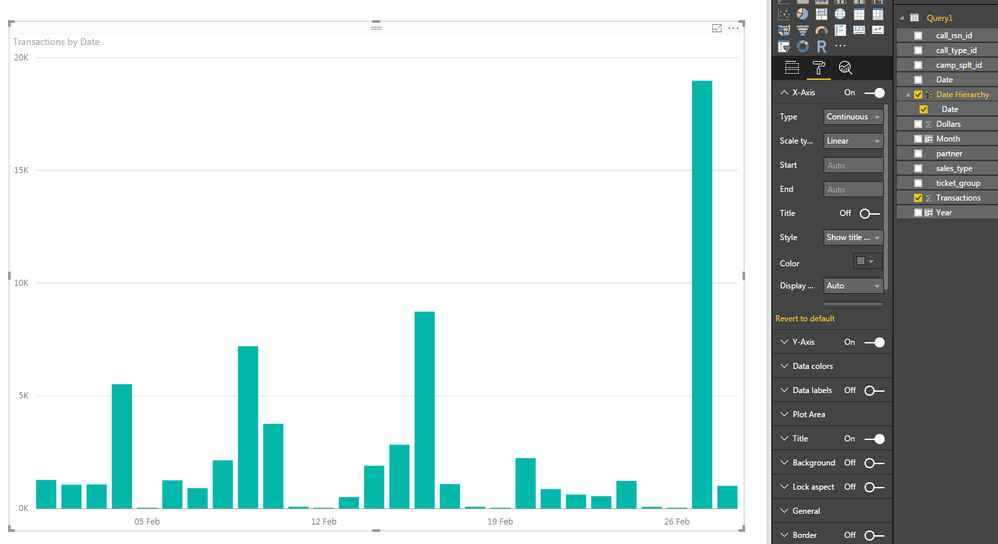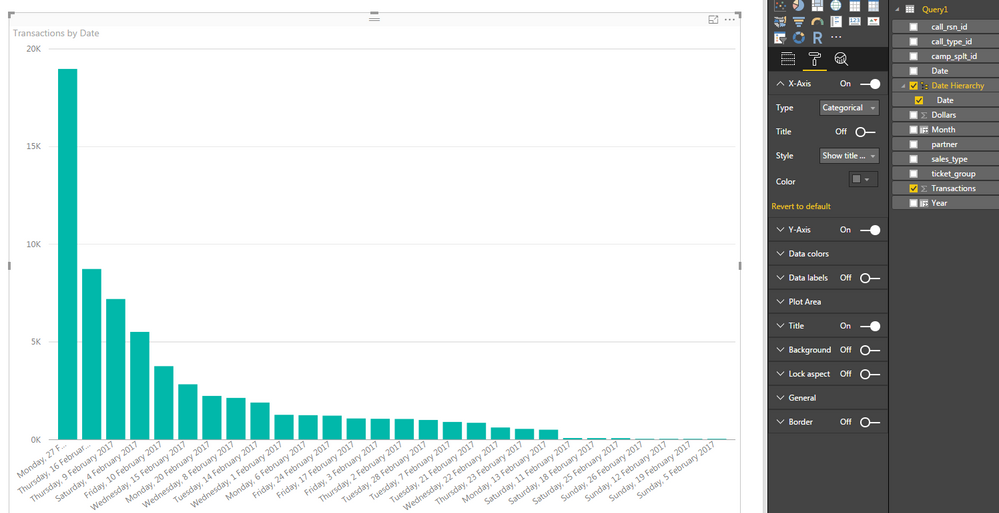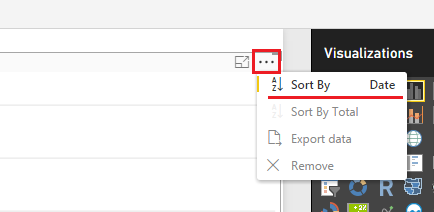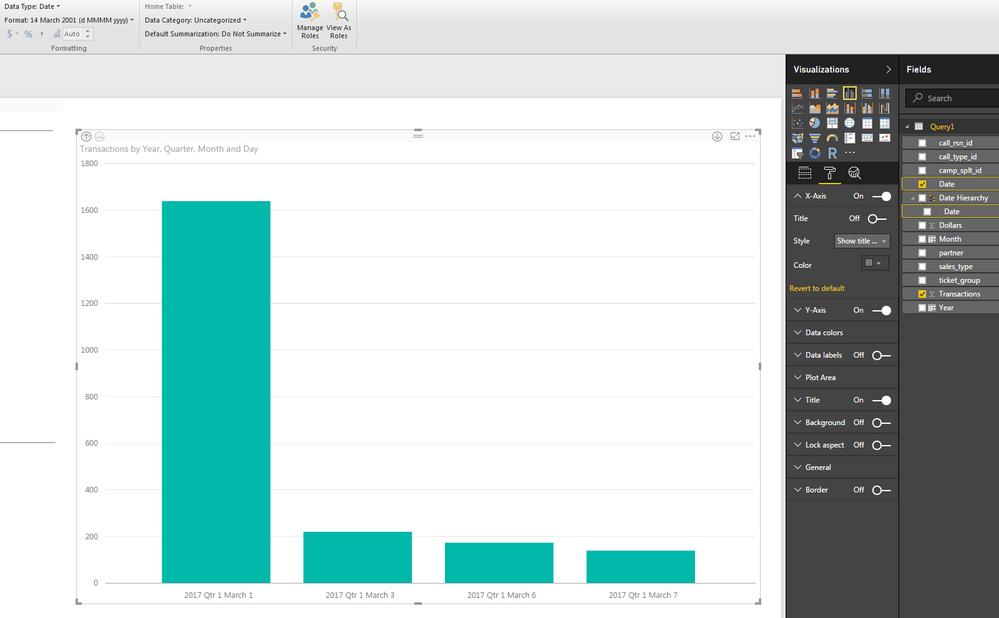FabCon is coming to Atlanta
Join us at FabCon Atlanta from March 16 - 20, 2026, for the ultimate Fabric, Power BI, AI and SQL community-led event. Save $200 with code FABCOMM.
Register now!- Power BI forums
- Get Help with Power BI
- Desktop
- Service
- Report Server
- Power Query
- Mobile Apps
- Developer
- DAX Commands and Tips
- Custom Visuals Development Discussion
- Health and Life Sciences
- Power BI Spanish forums
- Translated Spanish Desktop
- Training and Consulting
- Instructor Led Training
- Dashboard in a Day for Women, by Women
- Galleries
- Data Stories Gallery
- Themes Gallery
- Contests Gallery
- QuickViz Gallery
- Quick Measures Gallery
- Visual Calculations Gallery
- Notebook Gallery
- Translytical Task Flow Gallery
- TMDL Gallery
- R Script Showcase
- Webinars and Video Gallery
- Ideas
- Custom Visuals Ideas (read-only)
- Issues
- Issues
- Events
- Upcoming Events
Get Fabric Certified for FREE during Fabric Data Days. Don't miss your chance! Request now
- Power BI forums
- Forums
- Get Help with Power BI
- Desktop
- Re: Formatting X Axis - display all values in orde...
- Subscribe to RSS Feed
- Mark Topic as New
- Mark Topic as Read
- Float this Topic for Current User
- Bookmark
- Subscribe
- Printer Friendly Page
- Mark as New
- Bookmark
- Subscribe
- Mute
- Subscribe to RSS Feed
- Permalink
- Report Inappropriate Content
Formatting X Axis - display all values in order
I'm trying to show a count of sales alongside the quantity of outgoing communications on the same day:
If I choose Continuous it shows the dates in the correct sort order but hides most values:
If I choose Categorical it shows all values but loses the correct date order:
How can I display every day while keeping it in date order?
I have both a Date Hierarchy and the raw Date field (set as a date type in the query) changing between them doesn't seem to help.
Solved! Go to Solution.
- Mark as New
- Bookmark
- Subscribe
- Mute
- Subscribe to RSS Feed
- Permalink
- Report Inappropriate Content
The other thing I noticed in your first post - in the second picture (when the X-Axis is Categorical)
Thy sorting the Chart - Sort by the Date - it looks like it was Sorted by Transactions
Click the ... in top right corner of the Chart and Sort By Date
Yes if you have all dates you can create a column
Column = 0 and place it in the chart - that will force all dates to be seen
however you won't be able to use the legend if you do this...
HTH! ![]()
- Mark as New
- Bookmark
- Subscribe
- Mute
- Subscribe to RSS Feed
- Permalink
- Report Inappropriate Content
Is it also set as date in the Modeling tab?
- Mark as New
- Bookmark
- Subscribe
- Mute
- Subscribe to RSS Feed
- Permalink
- Report Inappropriate Content
Aha!
My Date field (not the Hierarchy) is Data Type: Date in the modelling tab.
This is great but for some reason I can only
That is in order but only displaying values with data (transaction count in this case).
The Categorisation option under the X-Axis to show all values is not available now.
The Date Hierarchy field has all the Modelling buttons greyed out when I select it.
I'm planning to upload a table of Dates and a Count of mail pieces, TV spots ,etc...could I cheat and just put a value in for every day with 0's for empty days? Would that force the graph to display each day?
Edit: Thank you very much for helping 🙂
- Mark as New
- Bookmark
- Subscribe
- Mute
- Subscribe to RSS Feed
- Permalink
- Report Inappropriate Content
The other thing I noticed in your first post - in the second picture (when the X-Axis is Categorical)
Thy sorting the Chart - Sort by the Date - it looks like it was Sorted by Transactions
Click the ... in top right corner of the Chart and Sort By Date
Yes if you have all dates you can create a column
Column = 0 and place it in the chart - that will force all dates to be seen
however you won't be able to use the legend if you do this...
HTH! ![]()
- Mark as New
- Bookmark
- Subscribe
- Mute
- Subscribe to RSS Feed
- Permalink
- Report Inappropriate Content
Ah, I never knew the sort function was there 🙂 Perfect, thank you very much!
Helpful resources

Power BI Monthly Update - November 2025
Check out the November 2025 Power BI update to learn about new features.

Fabric Data Days
Advance your Data & AI career with 50 days of live learning, contests, hands-on challenges, study groups & certifications and more!