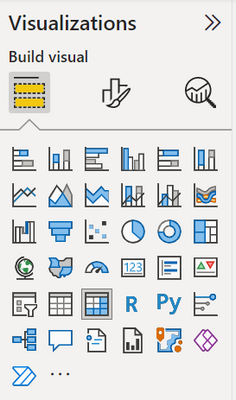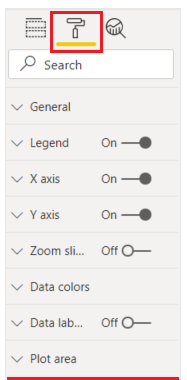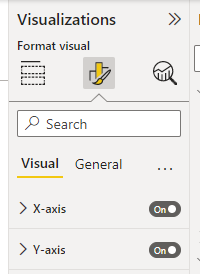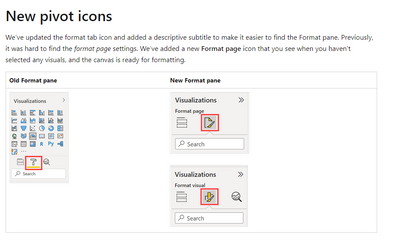FabCon is coming to Atlanta
Join us at FabCon Atlanta from March 16 - 20, 2026, for the ultimate Fabric, Power BI, AI and SQL community-led event. Save $200 with code FABCOMM.
Register now!- Power BI forums
- Get Help with Power BI
- Desktop
- Service
- Report Server
- Power Query
- Mobile Apps
- Developer
- DAX Commands and Tips
- Custom Visuals Development Discussion
- Health and Life Sciences
- Power BI Spanish forums
- Translated Spanish Desktop
- Training and Consulting
- Instructor Led Training
- Dashboard in a Day for Women, by Women
- Galleries
- Data Stories Gallery
- Themes Gallery
- Contests Gallery
- QuickViz Gallery
- Quick Measures Gallery
- Visual Calculations Gallery
- Notebook Gallery
- Translytical Task Flow Gallery
- TMDL Gallery
- R Script Showcase
- Webinars and Video Gallery
- Ideas
- Custom Visuals Ideas (read-only)
- Issues
- Issues
- Events
- Upcoming Events
The Power BI Data Visualization World Championships is back! Get ahead of the game and start preparing now! Learn more
- Power BI forums
- Forums
- Get Help with Power BI
- Desktop
- Formatting Tool is not available
- Subscribe to RSS Feed
- Mark Topic as New
- Mark Topic as Read
- Float this Topic for Current User
- Bookmark
- Subscribe
- Printer Friendly Page
- Mark as New
- Bookmark
- Subscribe
- Mute
- Subscribe to RSS Feed
- Permalink
- Report Inappropriate Content
Formatting Tool is not available
The Formatting Tool (identified with a paint brush icon) is not showing up as available to use in the Visulizations tab. Is there a way to enable this feature? Do I need an updated version?
Current Screenshot:
Expectation:
I am ultimately looking to use the Conditional Formating functionality.
Solved! Go to Solution.
- Mark as New
- Bookmark
- Subscribe
- Mute
- Subscribe to RSS Feed
- Permalink
- Report Inappropriate Content
Hello, the formatting icon has changed from the one you are showing there (i think its still the same in service). The icon will look likt this:
Youll find conditional formatting options for the likes of backgrounds and titles etc in there but to get at conditional formatting for values, its easier to right click the value in the fields section and choose conditional fomatting.
- Mark as New
- Bookmark
- Subscribe
- Mute
- Subscribe to RSS Feed
- Permalink
- Report Inappropriate Content
Hi, @braun1
The new Format pane in Power BI Desktop is still in preview.
If you need to turn off the preview, go to File > Options and settings > Options > Preview features > New Format pane.
Please refer to this official document for more details.
The new Format pane in Power BI Desktop (preview)
Best Regards,
Community Support Team _ Eason
- Mark as New
- Bookmark
- Subscribe
- Mute
- Subscribe to RSS Feed
- Permalink
- Report Inappropriate Content
Hi, @braun1
The new Format pane in Power BI Desktop is still in preview.
If you need to turn off the preview, go to File > Options and settings > Options > Preview features > New Format pane.
Please refer to this official document for more details.
The new Format pane in Power BI Desktop (preview)
Best Regards,
Community Support Team _ Eason
- Mark as New
- Bookmark
- Subscribe
- Mute
- Subscribe to RSS Feed
- Permalink
- Report Inappropriate Content
Hello, the formatting icon has changed from the one you are showing there (i think its still the same in service). The icon will look likt this:
Youll find conditional formatting options for the likes of backgrounds and titles etc in there but to get at conditional formatting for values, its easier to right click the value in the fields section and choose conditional fomatting.
Helpful resources

Power BI Dataviz World Championships
The Power BI Data Visualization World Championships is back! Get ahead of the game and start preparing now!

| User | Count |
|---|---|
| 41 | |
| 38 | |
| 33 | |
| 29 | |
| 24 |
| User | Count |
|---|---|
| 126 | |
| 115 | |
| 85 | |
| 69 | |
| 69 |