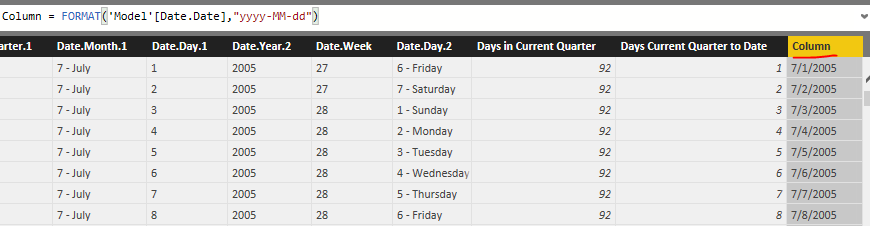FabCon is coming to Atlanta
Join us at FabCon Atlanta from March 16 - 20, 2026, for the ultimate Fabric, Power BI, AI and SQL community-led event. Save $200 with code FABCOMM.
Register now!- Power BI forums
- Get Help with Power BI
- Desktop
- Service
- Report Server
- Power Query
- Mobile Apps
- Developer
- DAX Commands and Tips
- Custom Visuals Development Discussion
- Health and Life Sciences
- Power BI Spanish forums
- Translated Spanish Desktop
- Training and Consulting
- Instructor Led Training
- Dashboard in a Day for Women, by Women
- Galleries
- Data Stories Gallery
- Themes Gallery
- Contests Gallery
- Quick Measures Gallery
- Notebook Gallery
- Translytical Task Flow Gallery
- TMDL Gallery
- R Script Showcase
- Webinars and Video Gallery
- Ideas
- Custom Visuals Ideas (read-only)
- Issues
- Issues
- Events
- Upcoming Events
Calling all Data Engineers! Fabric Data Engineer (Exam DP-700) live sessions are back! Starting October 16th. Sign up.
- Power BI forums
- Forums
- Get Help with Power BI
- Desktop
- Formatting SSAS values (Live connection/explore li...
- Subscribe to RSS Feed
- Mark Topic as New
- Mark Topic as Read
- Float this Topic for Current User
- Bookmark
- Subscribe
- Printer Friendly Page
- Mark as New
- Bookmark
- Subscribe
- Mute
- Subscribe to RSS Feed
- Permalink
- Report Inappropriate Content
Formatting SSAS values (Live connection/explore live)
I want to see my date as Date and not as DateTime.
The data comes from a cube - SSAS. If I use excel, the date shows as it should. But when I get the data for a PBI report and I start connecting data from the desktop - using PCG, I will get the datetime and not the date.
It is not possible to format because I do not have the buttons to go back the system (like to do DAX) and stuff. Somebody there with the same kind of issue? Help Please. (Live connection)
/The Martha
Solved! Go to Solution.
- Mark as New
- Bookmark
- Subscribe
- Mute
- Subscribe to RSS Feed
- Permalink
- Report Inappropriate Content
Hi @TheMartha,
Currently, Cell level Formatting and translation features are not supported in this release of SSAS MD. These features will be enabled in upcoming releases of Power BI Desktop. Even you use FORMAT() function, it will still take the source format.
See "Limitations of SSAS Multidimensional Models in Power BI Desktop" in link below:
Connect to SSAS Multidimensional Models in Power BI Desktop
Regards,
- Mark as New
- Bookmark
- Subscribe
- Mute
- Subscribe to RSS Feed
- Permalink
- Report Inappropriate Content
Still, The DateTime is not showing in the table for SSAS live connection with Power BI.
When I export the data into excel DateTime format is coming.
- Mark as New
- Bookmark
- Subscribe
- Mute
- Subscribe to RSS Feed
- Permalink
- Report Inappropriate Content
Hi @TheMartha,
Currently, Cell level Formatting and translation features are not supported in this release of SSAS MD. These features will be enabled in upcoming releases of Power BI Desktop. Even you use FORMAT() function, it will still take the source format.
See "Limitations of SSAS Multidimensional Models in Power BI Desktop" in link below:
Connect to SSAS Multidimensional Models in Power BI Desktop
Regards,
- Mark as New
- Bookmark
- Subscribe
- Mute
- Subscribe to RSS Feed
- Permalink
- Report Inappropriate Content
Have their been any updates to being able to format, model, and add measures/columns to live connections? Any ETA on when this will be possible? REALLY need this feature.
- Mark as New
- Bookmark
- Subscribe
- Mute
- Subscribe to RSS Feed
- Permalink
- Report Inappropriate Content
@BarryB75 Status on the request still shows "Under Review" from June...
Looking for more Power BI tips, tricks & tools? Check out PowerBI.tips the site I co-own with Mike Carlo. Also, if you are near SE WI? Join our PUG Milwaukee Brew City PUG
- Mark as New
- Bookmark
- Subscribe
- Mute
- Subscribe to RSS Feed
- Permalink
- Report Inappropriate Content
Is it still "Under Review". It's been a year and still there is no solution to the date issue using live SSAS connection.
- Mark as New
- Bookmark
- Subscribe
- Mute
- Subscribe to RSS Feed
- Permalink
- Report Inappropriate Content
Thank you for the quick reply. Hopefully they will make it happen soon. It's pretty frustrating at the moment.
Helpful resources

FabCon Global Hackathon
Join the Fabric FabCon Global Hackathon—running virtually through Nov 3. Open to all skill levels. $10,000 in prizes!

Power BI Monthly Update - September 2025
Check out the September 2025 Power BI update to learn about new features.