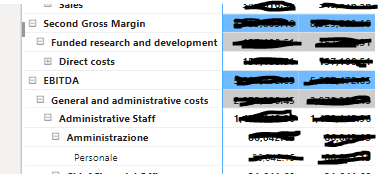Fabric Data Days starts November 4th!
Advance your Data & AI career with 50 days of live learning, dataviz contests, hands-on challenges, study groups & certifications and more!
Get registered- Power BI forums
- Get Help with Power BI
- Desktop
- Service
- Report Server
- Power Query
- Mobile Apps
- Developer
- DAX Commands and Tips
- Custom Visuals Development Discussion
- Health and Life Sciences
- Power BI Spanish forums
- Translated Spanish Desktop
- Training and Consulting
- Instructor Led Training
- Dashboard in a Day for Women, by Women
- Galleries
- Data Stories Gallery
- Themes Gallery
- Contests Gallery
- QuickViz Gallery
- Quick Measures Gallery
- Visual Calculations Gallery
- Notebook Gallery
- Translytical Task Flow Gallery
- TMDL Gallery
- R Script Showcase
- Webinars and Video Gallery
- Ideas
- Custom Visuals Ideas (read-only)
- Issues
- Issues
- Events
- Upcoming Events
Get Fabric Certified for FREE during Fabric Data Days. Don't miss your chance! Request now
- Power BI forums
- Forums
- Get Help with Power BI
- Desktop
- Re: Formatting Row Headers in Matrix
- Subscribe to RSS Feed
- Mark Topic as New
- Mark Topic as Read
- Float this Topic for Current User
- Bookmark
- Subscribe
- Printer Friendly Page
- Mark as New
- Bookmark
- Subscribe
- Mute
- Subscribe to RSS Feed
- Permalink
- Report Inappropriate Content
Formatting Row Headers in Matrix
I want to change the background for specific rows in a matrix. I am able to change the background in the field formatting section background color, but it only changes for the values, not the row header. Is there any way to also change the row header background color, but only for specific rows?
- Mark as New
- Bookmark
- Subscribe
- Mute
- Subscribe to RSS Feed
- Permalink
- Report Inappropriate Content
It's just completely unbelievable that this is still broken when we are almost in 2023. Microsoft is as slow as a rock when it comes to updating their software.
- Mark as New
- Bookmark
- Subscribe
- Mute
- Subscribe to RSS Feed
- Permalink
- Report Inappropriate Content
Still not fixed in 2022, I would really need this to be implemented I often find myself in the situation where the values are formatted but their row hedears are not. You also cannot change the font style etc for a single row header. Very inconvenient when you try to build a profit and losss and cannot format it properly. In the example below, i would just need the formatting of the values to be in the row headers as well.
- Mark as New
- Bookmark
- Subscribe
- Mute
- Subscribe to RSS Feed
- Permalink
- Report Inappropriate Content
Why such a simple feature so hard to be implemented? Frustrating!
- Mark as New
- Bookmark
- Subscribe
- Mute
- Subscribe to RSS Feed
- Permalink
- Report Inappropriate Content
Hello,
I found a solution to this by adding a column to return my headers as "values", then applying the same rule of the other matrix values to that column and finally hide the actual headers' column.
Christian
- Mark as New
- Bookmark
- Subscribe
- Mute
- Subscribe to RSS Feed
- Permalink
- Report Inappropriate Content
Would you be able to ellaborate on this at all? Curious if it might work for my situation but I don't follow what you mean by "retun my headers as values".
- Mark as New
- Bookmark
- Subscribe
- Mute
- Subscribe to RSS Feed
- Permalink
- Report Inappropriate Content
Hi @jbhwcm,
Based on my test, it is not possible to meet your requirement currently. You can come up a new idea about that and add your comments there to improve Power BI and make this feature coming sooner.
Regards,
Frank
If this post helps, then please consider Accept it as the solution to help the others find it more quickly.
- Mark as New
- Bookmark
- Subscribe
- Mute
- Subscribe to RSS Feed
- Permalink
- Report Inappropriate Content
Still It is not possible to change the background colour in Row Header in Metrics for particular value ?
- Mark as New
- Bookmark
- Subscribe
- Mute
- Subscribe to RSS Feed
- Permalink
- Report Inappropriate Content
Sorry to hijack, but this shouldn't be a new idea... this is more of a bug report. Why? Because you can apply the field formatting to the Matrix Value Header if you don't have Values as Rows selected. but once you use the "Values as Rows" option (from the Value styling subsection), the row headers don't get styled like the column headers do when using this Field formating tool.
It would be nice to get this fixed sooner than later, and we shouldn't have to submit an "idea" for it, since it is implied that this functionality already exists (works for columns headers, so why not row headers?)
- Mark as New
- Bookmark
- Subscribe
- Mute
- Subscribe to RSS Feed
- Permalink
- Report Inappropriate Content
It's a shame this hasn't been fixed.
- Mark as New
- Bookmark
- Subscribe
- Mute
- Subscribe to RSS Feed
- Permalink
- Report Inappropriate Content
Please fix this as it the primary requirement
Helpful resources

Power BI Monthly Update - November 2025
Check out the November 2025 Power BI update to learn about new features.

Fabric Data Days
Advance your Data & AI career with 50 days of live learning, contests, hands-on challenges, study groups & certifications and more!

| User | Count |
|---|---|
| 98 | |
| 72 | |
| 50 | |
| 49 | |
| 42 |