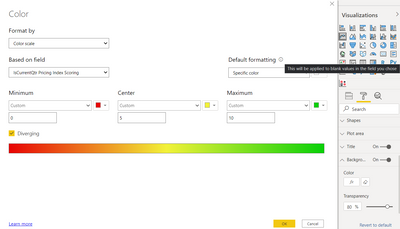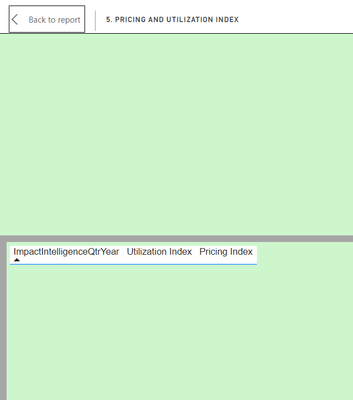FabCon is coming to Atlanta
Join us at FabCon Atlanta from March 16 - 20, 2026, for the ultimate Fabric, Power BI, AI and SQL community-led event. Save $200 with code FABCOMM.
Register now!- Power BI forums
- Get Help with Power BI
- Desktop
- Service
- Report Server
- Power Query
- Mobile Apps
- Developer
- DAX Commands and Tips
- Custom Visuals Development Discussion
- Health and Life Sciences
- Power BI Spanish forums
- Translated Spanish Desktop
- Training and Consulting
- Instructor Led Training
- Dashboard in a Day for Women, by Women
- Galleries
- Data Stories Gallery
- Themes Gallery
- Contests Gallery
- QuickViz Gallery
- Quick Measures Gallery
- Visual Calculations Gallery
- Notebook Gallery
- Translytical Task Flow Gallery
- TMDL Gallery
- R Script Showcase
- Webinars and Video Gallery
- Ideas
- Custom Visuals Ideas (read-only)
- Issues
- Issues
- Events
- Upcoming Events
The Power BI Data Visualization World Championships is back! It's time to submit your entry. Live now!
- Power BI forums
- Forums
- Get Help with Power BI
- Desktop
- Re: Formatting Background Color Conditional - Blan...
- Subscribe to RSS Feed
- Mark Topic as New
- Mark Topic as Read
- Float this Topic for Current User
- Bookmark
- Subscribe
- Printer Friendly Page
- Mark as New
- Bookmark
- Subscribe
- Mute
- Subscribe to RSS Feed
- Permalink
- Report Inappropriate Content
Formatting Background Color Conditional - Blank, Null, Empty, Zero?
Hello, I am try to conditionally format the background of my visuals based off of a measure then a scoring level of 0 (red), 5 (yellow) or 10 (green). I am having troubles conditionally formatting the background of my visuals that do not have data. In the Background>Color settings it has Default formatting options but only for blanks. When I view my visual as a table it is emplty so I believe that my data is not returning a blank and it is seen as a zero.
Any advice on this? I can give more info if needed. Thanks!
Background>Color>fx Settings
Empty Table
Solved! Go to Solution.
- Mark as New
- Bookmark
- Subscribe
- Mute
- Subscribe to RSS Feed
- Permalink
- Report Inappropriate Content
@Anonymous , with Range I doubt, but with Measure color and use that in conditional formatting with field value option
Switch( true() ,
isblank([measure]) , "red" ,
[measure] =0 , "Yellow" ,
[measure] <10 , "Orange",
"green"
)
refer
https://docs.microsoft.com/en-us/power-bi/desktop-conditional-table-formatting#color-by-color-values
https://www.youtube.com/watch?v=RqBb5eBf_I4
- Mark as New
- Bookmark
- Subscribe
- Mute
- Subscribe to RSS Feed
- Permalink
- Report Inappropriate Content
@Anonymous , Create a measure
New measure = [measure] +0
And use this measure in coditional formatting
I think in that case if should pickup 0 .
- Mark as New
- Bookmark
- Subscribe
- Mute
- Subscribe to RSS Feed
- Permalink
- Report Inappropriate Content
0 can be an acceptable and scorable value from the measure so I want it to actually format the empty value as a blank like it indicates it will in the settings.
- Mark as New
- Bookmark
- Subscribe
- Mute
- Subscribe to RSS Feed
- Permalink
- Report Inappropriate Content
Hi @Anonymous ,
Could you pls some sample data,or if possible ,your .pbix file would be better for us to test?
Remember to remove the confidential information.
Best Regards,
Kelly
Did I answer your question? Mark my post as a solution!
- Mark as New
- Bookmark
- Subscribe
- Mute
- Subscribe to RSS Feed
- Permalink
- Report Inappropriate Content
Sampl;e data is not necessary. Just read slower. Pretty simple use case.
- Mark as New
- Bookmark
- Subscribe
- Mute
- Subscribe to RSS Feed
- Permalink
- Report Inappropriate Content
@Anonymous , with Range I doubt, but with Measure color and use that in conditional formatting with field value option
Switch( true() ,
isblank([measure]) , "red" ,
[measure] =0 , "Yellow" ,
[measure] <10 , "Orange",
"green"
)
refer
https://docs.microsoft.com/en-us/power-bi/desktop-conditional-table-formatting#color-by-color-values
https://www.youtube.com/watch?v=RqBb5eBf_I4
Helpful resources

Power BI Dataviz World Championships
The Power BI Data Visualization World Championships is back! It's time to submit your entry.

Power BI Monthly Update - January 2026
Check out the January 2026 Power BI update to learn about new features.

| User | Count |
|---|---|
| 60 | |
| 49 | |
| 30 | |
| 25 | |
| 23 |
| User | Count |
|---|---|
| 130 | |
| 103 | |
| 58 | |
| 39 | |
| 31 |