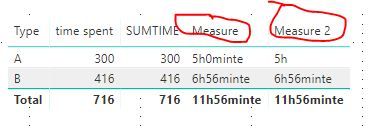FabCon is coming to Atlanta
Join us at FabCon Atlanta from March 16 - 20, 2026, for the ultimate Fabric, Power BI, AI and SQL community-led event. Save $200 with code FABCOMM.
Register now!- Power BI forums
- Get Help with Power BI
- Desktop
- Service
- Report Server
- Power Query
- Mobile Apps
- Developer
- DAX Commands and Tips
- Custom Visuals Development Discussion
- Health and Life Sciences
- Power BI Spanish forums
- Translated Spanish Desktop
- Training and Consulting
- Instructor Led Training
- Dashboard in a Day for Women, by Women
- Galleries
- Data Stories Gallery
- Themes Gallery
- Contests Gallery
- QuickViz Gallery
- Quick Measures Gallery
- Visual Calculations Gallery
- Notebook Gallery
- Translytical Task Flow Gallery
- TMDL Gallery
- R Script Showcase
- Webinars and Video Gallery
- Ideas
- Custom Visuals Ideas (read-only)
- Issues
- Issues
- Events
- Upcoming Events
The Power BI Data Visualization World Championships is back! Get ahead of the game and start preparing now! Learn more
- Power BI forums
- Forums
- Get Help with Power BI
- Desktop
- Re: Format for reporting time spent
- Subscribe to RSS Feed
- Mark Topic as New
- Mark Topic as Read
- Float this Topic for Current User
- Bookmark
- Subscribe
- Printer Friendly Page
- Mark as New
- Bookmark
- Subscribe
- Mute
- Subscribe to RSS Feed
- Permalink
- Report Inappropriate Content
Format for reporting time spent
Hi
I have a report pulled from a spreadsheet which lists time spent by users in a decimal format. i.e. 0.08 = 5mins
This means that the time spent report displays in decimal, but this does not make reading the report easy.
Is there any way of converting the decimal duration into a format that shows in "x hours xx mins". i.e. 2.67 = 2h 40m
Thanks
Solved! Go to Solution.
- Mark as New
- Bookmark
- Subscribe
- Mute
- Subscribe to RSS Feed
- Permalink
- Report Inappropriate Content
hi, @KirstyMacKinlay
You could try this formula as below:
Measure = var h=INT([SUMTIME]/60) return h&"h"&([SUMTIME]-h*60)&"minte"
or
Measure 2 =
VAR h =
INT ( [SUMTIME] / 60 )
RETURN
IF (
( [SUMTIME]
- h * 60 )
= 0,
h & "h",
h & "h"
& ( [SUMTIME]
- h * 60 )
& "minte"
)
Note: SUMTIME = CALCULATE(SUM(Table2[time spent]))
Result:
Best Regards,
Lin
If this post helps, then please consider Accept it as the solution to help the other members find it more quickly.
- Mark as New
- Bookmark
- Subscribe
- Mute
- Subscribe to RSS Feed
- Permalink
- Report Inappropriate Content
hi, @KirstyMacKinlay
You could try this formula as below:
Measure = var h=INT([SUMTIME]/60) return h&"h"&([SUMTIME]-h*60)&"minte"
or
Measure 2 =
VAR h =
INT ( [SUMTIME] / 60 )
RETURN
IF (
( [SUMTIME]
- h * 60 )
= 0,
h & "h",
h & "h"
& ( [SUMTIME]
- h * 60 )
& "minte"
)
Note: SUMTIME = CALCULATE(SUM(Table2[time spent]))
Result:
Best Regards,
Lin
If this post helps, then please consider Accept it as the solution to help the other members find it more quickly.
- Mark as New
- Bookmark
- Subscribe
- Mute
- Subscribe to RSS Feed
- Permalink
- Report Inappropriate Content
Hi Lin
Thanks, that looks like it should work, but I am finding that I get the same message as I got yesterday from the other suggestion which says "The value for 'SUMTIME' cannot be determines. Either 'SUMTIME' Doesn't exist, or there is no current row for a column named 'SUMTIME'
However, I do have a column for SUMTIME. I am not able to pick up any of my columns?
Thanks
Kirsty
- Mark as New
- Bookmark
- Subscribe
- Mute
- Subscribe to RSS Feed
- Permalink
- Report Inappropriate Content
hi, @KirstyMacKinlay
SUMTIME is a measure, not a column.
SUMTIME = CALCULATE(SUM(Table2[time spent]))
You should learn difference between measure and column first.
here is a demo pbix, please try it.
Best Regards,
Lin
If this post helps, then please consider Accept it as the solution to help the other members find it more quickly.
- Mark as New
- Bookmark
- Subscribe
- Mute
- Subscribe to RSS Feed
- Permalink
- Report Inappropriate Content
you can use FORMAT with calculating number if minutes by multiplying the decimal value by 60:
Measure = FORMAT([Value],INT([Value]) & ":" & FORMAT(ROUND([Value]*60,0),"00"))
or something like this
Measure = FORMAT([Value],INT([Value]) & "h " & FORMAT(ROUND([Value]*60,0),"00m"))
Thank you for the kudos 🙂
- Mark as New
- Bookmark
- Subscribe
- Mute
- Subscribe to RSS Feed
- Permalink
- Report Inappropriate Content
Thanks Stachu
This Measure didn't give me the caluclation that I was looking for. I just got an error message.
I did manage to get the time converted to a number of minutes.
However, my customer needs the matrix report to show the time as 5hr, not 300min
Or 6hr 56min, not 416min
Is there a way of formatting the matrix sum to show the time in this way, rather than in a single unit of time?
Thanks
- Mark as New
- Bookmark
- Subscribe
- Mute
- Subscribe to RSS Feed
- Permalink
- Report Inappropriate Content
can you share the syntax you used in the end?
the second measure I posted should work for you, as long as [Value] is the measure where the aggregations is happening and [Measure] is just used to present it differently
Thank you for the kudos 🙂
Helpful resources

Power BI Dataviz World Championships
The Power BI Data Visualization World Championships is back! Get ahead of the game and start preparing now!

| User | Count |
|---|---|
| 38 | |
| 36 | |
| 33 | |
| 33 | |
| 29 |
| User | Count |
|---|---|
| 132 | |
| 86 | |
| 85 | |
| 68 | |
| 64 |