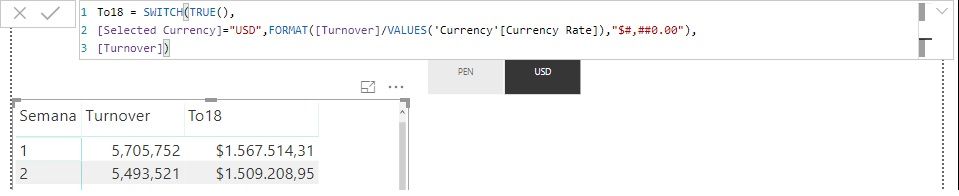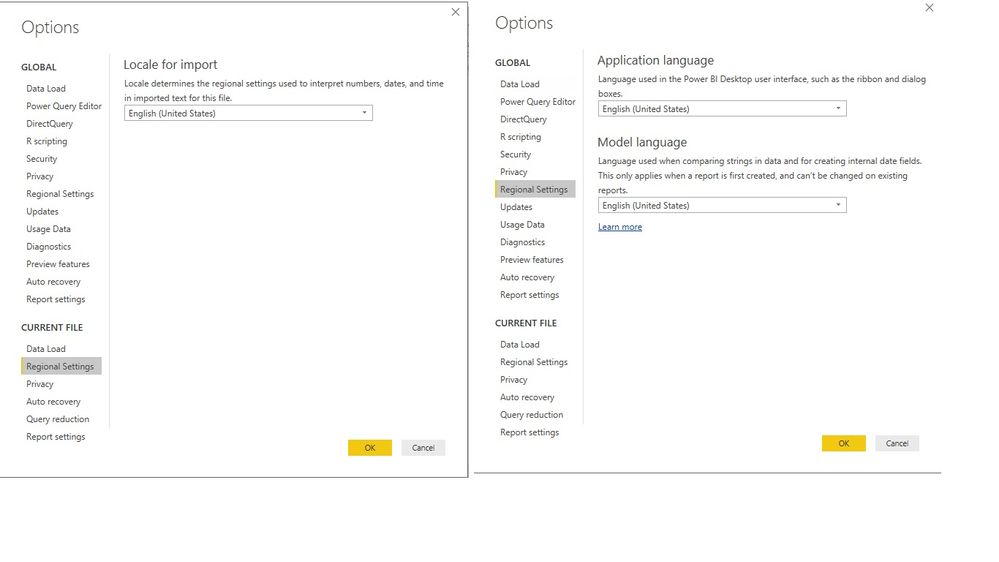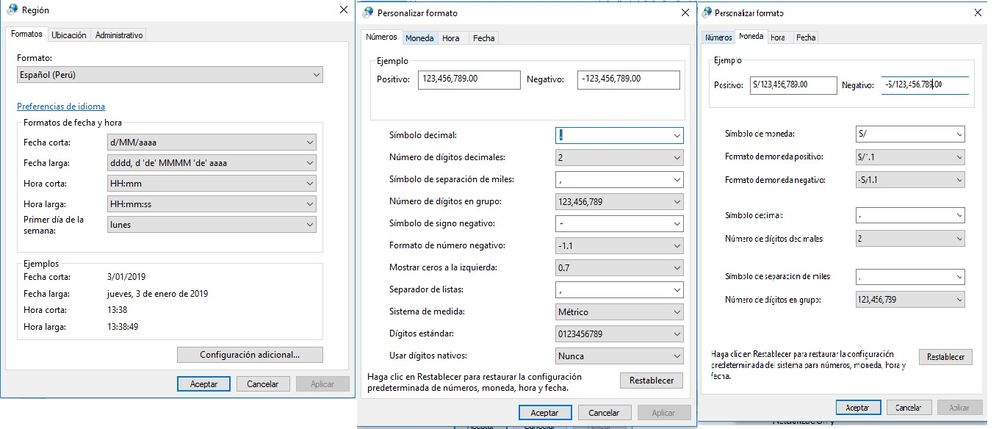FabCon is coming to Atlanta
Join us at FabCon Atlanta from March 16 - 20, 2026, for the ultimate Fabric, Power BI, AI and SQL community-led event. Save $200 with code FABCOMM.
Register now!- Power BI forums
- Get Help with Power BI
- Desktop
- Service
- Report Server
- Power Query
- Mobile Apps
- Developer
- DAX Commands and Tips
- Custom Visuals Development Discussion
- Health and Life Sciences
- Power BI Spanish forums
- Translated Spanish Desktop
- Training and Consulting
- Instructor Led Training
- Dashboard in a Day for Women, by Women
- Galleries
- Data Stories Gallery
- Themes Gallery
- Contests Gallery
- QuickViz Gallery
- Quick Measures Gallery
- Visual Calculations Gallery
- Notebook Gallery
- Translytical Task Flow Gallery
- TMDL Gallery
- R Script Showcase
- Webinars and Video Gallery
- Ideas
- Custom Visuals Ideas (read-only)
- Issues
- Issues
- Events
- Upcoming Events
The Power BI Data Visualization World Championships is back! It's time to submit your entry. Live now!
- Power BI forums
- Forums
- Get Help with Power BI
- Desktop
- Format Function - Decimal (Dot or Comma)
- Subscribe to RSS Feed
- Mark Topic as New
- Mark Topic as Read
- Float this Topic for Current User
- Bookmark
- Subscribe
- Printer Friendly Page
- Mark as New
- Bookmark
- Subscribe
- Mute
- Subscribe to RSS Feed
- Permalink
- Report Inappropriate Content
Format Function - Decimal (Dot or Comma)
Hi Everyone,
Im having issues using the Format Function. The left columm is a regular setup using the options from powerbi, right column is me trying to use the format function but no matter what i do it gives me "." instead of "," . All my settings are in english (USA)
- Mark as New
- Bookmark
- Subscribe
- Mute
- Subscribe to RSS Feed
- Permalink
- Report Inappropriate Content
hi, @Anonymous
I have tested by your formula, but not reproduce the issue.
This is your formula
Your = SWITCH(TRUE(),[Selected Currency]="USD",FORMAT([Turnover]/VALUES(Table2[Currency Rate]),"$0,00"),[Turnover])
and You could try this format
MY = SWITCH(TRUE(),[Selected Currency]="USD",FORMAT([Turnover]/VALUES(Table2[Currency Rate]),"$#,##0.00"),[Turnover])
If not your case, please share your sample pbix file, just need a little sample data.Do mask sensitive data before uploading
Best Regards,
Lin
If this post helps, then please consider Accept it as the solution to help the other members find it more quickly.
- Mark as New
- Bookmark
- Subscribe
- Mute
- Subscribe to RSS Feed
- Permalink
- Report Inappropriate Content
Hi Lin,
thanks for taking the time to help me, i run your formula and the error persist. This are my settings, maybe the OS config is the one giving the trouble?
how can i send you the sample?
- Mark as New
- Bookmark
- Subscribe
- Mute
- Subscribe to RSS Feed
- Permalink
- Report Inappropriate Content
HI, @Anonymous
please update the latest version power bi desktop ( 2.65.5313.841 ) then try it again.
You may also try to change region setting as these similar posts:
https://community.powerbi.com/t5/Desktop/Thousand-Separator-and-Decimal-Separator/td-p/194928
https://community.powerbi.com/t5/Desktop/change-format-by-using-dot-instead-of-comma/td-p/372348
If not your case, please upload sample pbix file to OneDrive and post the link here. Do mask sensitive data before uploading.
Best Regards,
Lin
If this post helps, then please consider Accept it as the solution to help the other members find it more quickly.
Helpful resources

Power BI Dataviz World Championships
The Power BI Data Visualization World Championships is back! It's time to submit your entry.

Power BI Monthly Update - January 2026
Check out the January 2026 Power BI update to learn about new features.

| User | Count |
|---|---|
| 69 | |
| 45 | |
| 36 | |
| 28 | |
| 23 |
| User | Count |
|---|---|
| 135 | |
| 121 | |
| 58 | |
| 40 | |
| 32 |