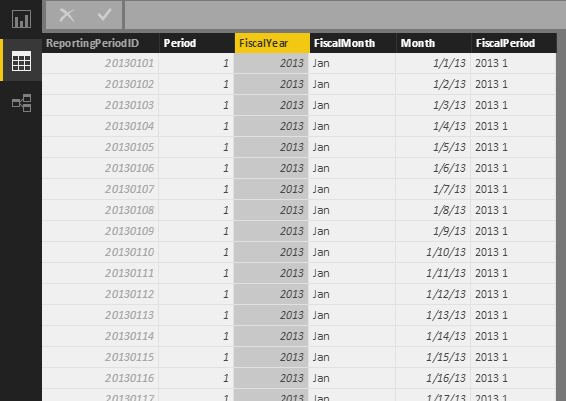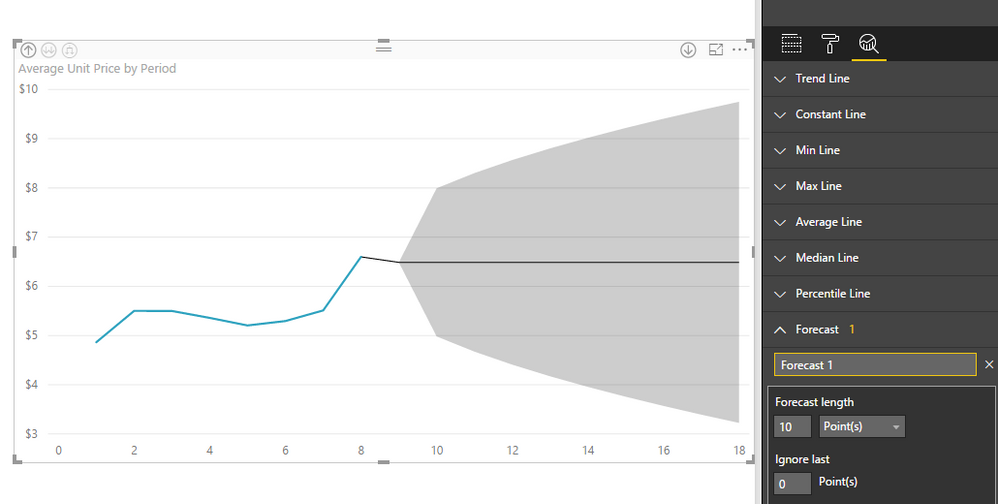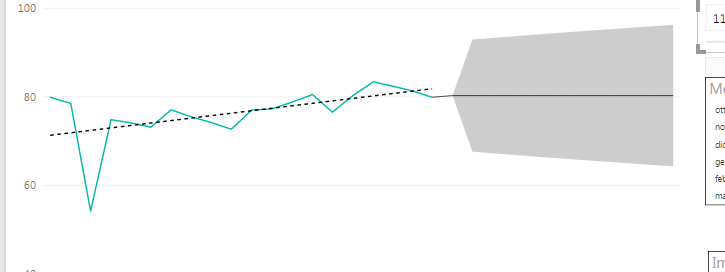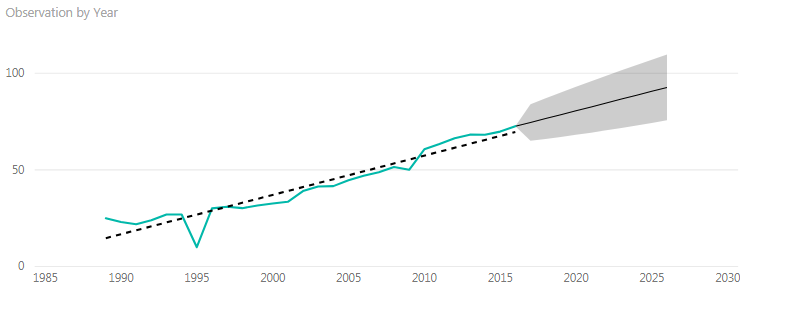Join us at FabCon Vienna from September 15-18, 2025
The ultimate Fabric, Power BI, SQL, and AI community-led learning event. Save €200 with code FABCOMM.
Get registered- Power BI forums
- Get Help with Power BI
- Desktop
- Service
- Report Server
- Power Query
- Mobile Apps
- Developer
- DAX Commands and Tips
- Custom Visuals Development Discussion
- Health and Life Sciences
- Power BI Spanish forums
- Translated Spanish Desktop
- Training and Consulting
- Instructor Led Training
- Dashboard in a Day for Women, by Women
- Galleries
- Data Stories Gallery
- Themes Gallery
- Contests Gallery
- Quick Measures Gallery
- Notebook Gallery
- Translytical Task Flow Gallery
- TMDL Gallery
- R Script Showcase
- Webinars and Video Gallery
- Ideas
- Custom Visuals Ideas (read-only)
- Issues
- Issues
- Events
- Upcoming Events
Enhance your career with this limited time 50% discount on Fabric and Power BI exams. Ends August 31st. Request your voucher.
- Power BI forums
- Forums
- Get Help with Power BI
- Desktop
- Re: 'Forecasting' not available in Options
- Subscribe to RSS Feed
- Mark Topic as New
- Mark Topic as Read
- Float this Topic for Current User
- Bookmark
- Subscribe
- Printer Friendly Page
- Mark as New
- Bookmark
- Subscribe
- Mute
- Subscribe to RSS Feed
- Permalink
- Report Inappropriate Content
'Forecasting' not available in Options
I am trying to enable 'Forecasting' as described in https://powerbi.microsoft.com/en-us/documentation/powerbi-desktop-analytics-pane/#enable-forecasting.... But i do not see the option? I have updated January 2017 version.
Thanks
Solved! Go to Solution.
- Mark as New
- Bookmark
- Subscribe
- Mute
- Subscribe to RSS Feed
- Permalink
- Report Inappropriate Content
Hi @F75,
From the image you posted, it seems the FisicalPeriod column contains value like this "2015 1", right?
In Power BI, the forecasting feature utilizes built-in predictive forecasting models to automatically detect the step (monthly/weekly/annually) and seasonality in your data to provide forecasting results. In my opinion, the issue can be that the value "2015 1" can't be recognize properly. You can modify the FisicalPeriod column remove year part and remain "1" as you already provide the FisicalYear in Axis property. See:
Best Regards,
Qiuyun Yu
If this post helps, then please consider Accept it as the solution to help the other members find it more quickly.
- Mark as New
- Bookmark
- Subscribe
- Mute
- Subscribe to RSS Feed
- Permalink
- Report Inappropriate Content
I found its no longer a preview. But still i do not still see Forecast option in analytics.
- Mark as New
- Bookmark
- Subscribe
- Mute
- Subscribe to RSS Feed
- Permalink
- Report Inappropriate Content
Hi @F75,
From the image you posted, it seems the FisicalPeriod column contains value like this "2015 1", right?
In Power BI, the forecasting feature utilizes built-in predictive forecasting models to automatically detect the step (monthly/weekly/annually) and seasonality in your data to provide forecasting results. In my opinion, the issue can be that the value "2015 1" can't be recognize properly. You can modify the FisicalPeriod column remove year part and remain "1" as you already provide the FisicalYear in Axis property. See:
Best Regards,
Qiuyun Yu
If this post helps, then please consider Accept it as the solution to help the other members find it more quickly.
- Mark as New
- Bookmark
- Subscribe
- Mute
- Subscribe to RSS Feed
- Permalink
- Report Inappropriate Content
- Mark as New
- Bookmark
- Subscribe
- Mute
- Subscribe to RSS Feed
- Permalink
- Report Inappropriate Content
I had the same problem, resolved with the suggestions above (no fields in Legend area), and no filters
There is also the problem to have uniformity of predictive models between 'trend line' and 'forecasting', see the above example
- Mark as New
- Bookmark
- Subscribe
- Mute
- Subscribe to RSS Feed
- Permalink
- Report Inappropriate Content
I got better looking results in PBI desktop July 2019.
I tried to create a similar looking data set.
- Mark as New
- Bookmark
- Subscribe
- Mute
- Subscribe to RSS Feed
- Permalink
- Report Inappropriate Content
Cool Dude,
For forecasting u should have date on X-Axis .
try with X - Axis it will help to achieve your goal.
Thanks
- Mark as New
- Bookmark
- Subscribe
- Mute
- Subscribe to RSS Feed
- Permalink
- Report Inappropriate Content
@F75,
A similar situation is reported on this thread: https://community.powerbi.com/t5/Desktop/Where-is-Analytics-Forecasting/td-p/112406/page/2
Suggestions there are:
- ensure there is no fields in Legend area and you are using Date column in Axis area; and
- not all values as your X axis will allow for forecasting, so if that option isn't available try changing it.
I and others can't reproduce the problem. Can you post your PBIX to OneDrive/Dropbox/GDrive for us to check, or raise it as an Issue: https://community.powerbi.com/t5/Issues/idb-p/Issues