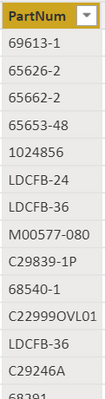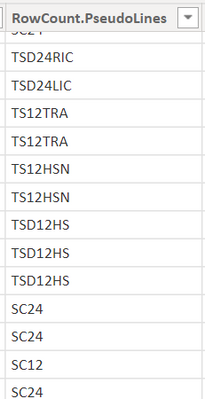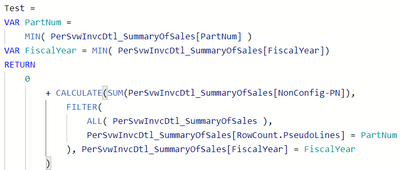Fabric Data Days starts November 4th!
Advance your Data & AI career with 50 days of live learning, dataviz contests, hands-on challenges, study groups & certifications and more!
Get registered- Power BI forums
- Get Help with Power BI
- Desktop
- Service
- Report Server
- Power Query
- Mobile Apps
- Developer
- DAX Commands and Tips
- Custom Visuals Development Discussion
- Health and Life Sciences
- Power BI Spanish forums
- Translated Spanish Desktop
- Training and Consulting
- Instructor Led Training
- Dashboard in a Day for Women, by Women
- Galleries
- Data Stories Gallery
- Themes Gallery
- Contests Gallery
- QuickViz Gallery
- Quick Measures Gallery
- Visual Calculations Gallery
- Notebook Gallery
- Translytical Task Flow Gallery
- TMDL Gallery
- R Script Showcase
- Webinars and Video Gallery
- Ideas
- Custom Visuals Ideas (read-only)
- Issues
- Issues
- Events
- Upcoming Events
Get Fabric Certified for FREE during Fabric Data Days. Don't miss your chance! Request now
- Power BI forums
- Forums
- Get Help with Power BI
- Desktop
- Re: For each instance a string value appears in a ...
- Subscribe to RSS Feed
- Mark Topic as New
- Mark Topic as Read
- Float this Topic for Current User
- Bookmark
- Subscribe
- Printer Friendly Page
- Mark as New
- Bookmark
- Subscribe
- Mute
- Subscribe to RSS Feed
- Permalink
- Report Inappropriate Content
For each instance a string value appears in a column add to a sum for that specific value
Hi,
I need help with getting a summed value based on the number of times a string value from one column appears in another column. For example:
For each distinct value in a column named PartNum:
take that value and find each instances of it in a column named RowCount.PseudoLines:
For each instance that it is found, I need to sum up the values in the NonConfig-PN field:
Thank you
Solved! Go to Solution.
- Mark as New
- Bookmark
- Subscribe
- Mute
- Subscribe to RSS Feed
- Permalink
- Report Inappropriate Content
I was able to figure it out through a measure. In the calculation I also filter by the given year it appears in as well.
- Mark as New
- Bookmark
- Subscribe
- Mute
- Subscribe to RSS Feed
- Permalink
- Report Inappropriate Content
Hi, @automated_user ;
From your screenshot, I am confused as to why it is the result of 00111 (link the two figures above).
Can you use a simple example and want the result to be output? In order to understand your logic and train of thought.
How to upload PBI in Community
Best Regards,
Community Support Team _ Yalan Wu
If this post helps, then please consider Accept it as the solution to help the other members find it more quickly.
- Mark as New
- Bookmark
- Subscribe
- Mute
- Subscribe to RSS Feed
- Permalink
- Report Inappropriate Content
@v-yalanwu-msft NonConfig-PN can be any range of numbers. But here is an example:
| PartNum | RowCount.PseudoLines | NonConfig-PN | Total |
| aaa | bbb | 4 | 2 |
| ccc | aaa | 1 | 3 |
| aaa | ddd | 0 | 2 |
| bbb | bbb | 2 | 6 |
| bbb | aaa | 1 | 6 |
| ddd | ccc | 3 | 0 |
| aaa | ddd | 0 | 2 |
So if you take 'aaa' from PartNum and find each instances of it in the RowCount.PseudoLines.. for that instance it appears you would sum up the NonConfig-PN in that row it appears in. So the Total would be '2' for 'aaa'.
Hope this helps!
- Mark as New
- Bookmark
- Subscribe
- Mute
- Subscribe to RSS Feed
- Permalink
- Report Inappropriate Content
I was able to figure it out through a measure. In the calculation I also filter by the given year it appears in as well.
Helpful resources

Fabric Data Days
Advance your Data & AI career with 50 days of live learning, contests, hands-on challenges, study groups & certifications and more!

Power BI Monthly Update - October 2025
Check out the October 2025 Power BI update to learn about new features.