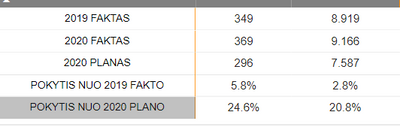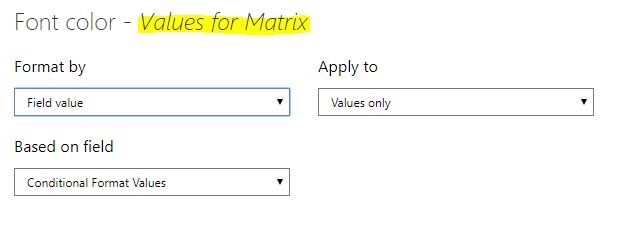Fabric Data Days starts November 4th!
Advance your Data & AI career with 50 days of live learning, dataviz contests, hands-on challenges, study groups & certifications and more!
Get registered- Power BI forums
- Get Help with Power BI
- Desktop
- Service
- Report Server
- Power Query
- Mobile Apps
- Developer
- DAX Commands and Tips
- Custom Visuals Development Discussion
- Health and Life Sciences
- Power BI Spanish forums
- Translated Spanish Desktop
- Training and Consulting
- Instructor Led Training
- Dashboard in a Day for Women, by Women
- Galleries
- Data Stories Gallery
- Themes Gallery
- Contests Gallery
- QuickViz Gallery
- Quick Measures Gallery
- Visual Calculations Gallery
- Notebook Gallery
- Translytical Task Flow Gallery
- TMDL Gallery
- R Script Showcase
- Webinars and Video Gallery
- Ideas
- Custom Visuals Ideas (read-only)
- Issues
- Issues
- Events
- Upcoming Events
Get Fabric Certified for FREE during Fabric Data Days. Don't miss your chance! Request now
- Power BI forums
- Forums
- Get Help with Power BI
- Desktop
- Re: Font color with switch measure
- Subscribe to RSS Feed
- Mark Topic as New
- Mark Topic as Read
- Float this Topic for Current User
- Bookmark
- Subscribe
- Printer Friendly Page
- Mark as New
- Bookmark
- Subscribe
- Mute
- Subscribe to RSS Feed
- Permalink
- Report Inappropriate Content
Font color with switch measure
Hey guys, I've got the following table that I got using Switch function. Now basically I want to do condition formatting for the last two rows(percentages) but only for them, that if they are above 0% then green otherwise red. The problem is, that I can only put formatting on two measures, which is the two colums that I got right now. So if I use it, the whole column goes green, but I only need to the last two rows.
this is my switch function :
Solved! Go to Solution.
- Mark as New
- Bookmark
- Subscribe
- Mute
- Subscribe to RSS Feed
- Permalink
- Report Inappropriate Content
@Anonymous
Try the following.
Create a conditional formatting measure along the lines of:
Conditional Format Values =
IF(SELECTEDVALUE('Table'[Type]) IN {“2020 FAKTAS”, “2019 FAKTAS”, “2020 PLANAS”}, "black",
IF(AND(SELECTEDVALUE('Table'[Type]) IN {“POKYTIS NUO 2020 PLANO”}, [Pokytis nuo 2020 plano per mèn] >0), "Green",
IF(AND(SELECTEDVALUE('Table'[Type]) IN {“POKYTIS NUO 2019 FAKTO”}, [Pokytis nuo 2019 fakto per mèn] >0), "Green", "Red")))
The use this measure in the formatting pane under "Conditional Formatting", select the field and select the font colour option and use the [Conditional Format Values] measure (the yellow highlight should be the measure you are using in the visual):
Did I answer your question? Mark my post as a solution!
In doing so, you are also helping me. Thank you!
Proud to be a Super User!
Paul on Linkedin.
- Mark as New
- Bookmark
- Subscribe
- Mute
- Subscribe to RSS Feed
- Permalink
- Report Inappropriate Content
@Anonymous
Try the following.
Create a conditional formatting measure along the lines of:
Conditional Format Values =
IF(SELECTEDVALUE('Table'[Type]) IN {“2020 FAKTAS”, “2019 FAKTAS”, “2020 PLANAS”}, "black",
IF(AND(SELECTEDVALUE('Table'[Type]) IN {“POKYTIS NUO 2020 PLANO”}, [Pokytis nuo 2020 plano per mèn] >0), "Green",
IF(AND(SELECTEDVALUE('Table'[Type]) IN {“POKYTIS NUO 2019 FAKTO”}, [Pokytis nuo 2019 fakto per mèn] >0), "Green", "Red")))
The use this measure in the formatting pane under "Conditional Formatting", select the field and select the font colour option and use the [Conditional Format Values] measure (the yellow highlight should be the measure you are using in the visual):
Did I answer your question? Mark my post as a solution!
In doing so, you are also helping me. Thank you!
Proud to be a Super User!
Paul on Linkedin.
- Mark as New
- Bookmark
- Subscribe
- Mute
- Subscribe to RSS Feed
- Permalink
- Report Inappropriate Content
- Mark as New
- Bookmark
- Subscribe
- Mute
- Subscribe to RSS Feed
- Permalink
- Report Inappropriate Content
@Anonymous
For conditional formatting you have to use separate switch function
Switch(true(),condition1,"Red",Condition2,"RGB(0,255,0)","Light Blue") and use the Field value option to take that on the field using conditional formatting! Hope this clarifies!
Did I answer your question? Mark my post as a solution! Appreciate your Kudos!!
MY Blog || My YouTube Channel || Connect with me on Linkedin || My Latest Data Story - Ageing Analysis
Proud to be a Super User!
- Mark as New
- Bookmark
- Subscribe
- Mute
- Subscribe to RSS Feed
- Permalink
- Report Inappropriate Content
- Mark as New
- Bookmark
- Subscribe
- Mute
- Subscribe to RSS Feed
- Permalink
- Report Inappropriate Content
@Anonymous Share the formula you have used for conditional formatting
Did I answer your question? Mark my post as a solution! Appreciate your Kudos!!
MY Blog || My YouTube Channel || Connect with me on Linkedin || My Latest Data Story - Ageing Analysis
Proud to be a Super User!
- Mark as New
- Bookmark
- Subscribe
- Mute
- Subscribe to RSS Feed
- Permalink
- Report Inappropriate Content
Helpful resources

Power BI Monthly Update - November 2025
Check out the November 2025 Power BI update to learn about new features.

Fabric Data Days
Advance your Data & AI career with 50 days of live learning, contests, hands-on challenges, study groups & certifications and more!

| User | Count |
|---|---|
| 96 | |
| 70 | |
| 50 | |
| 42 | |
| 40 |