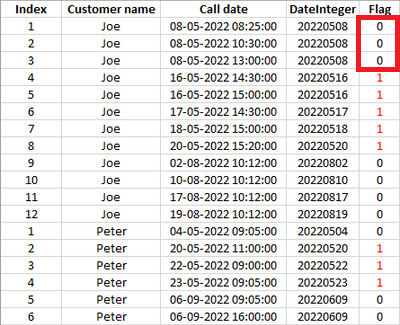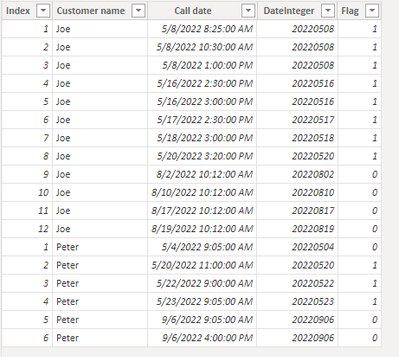Join us at FabCon Vienna from September 15-18, 2025
The ultimate Fabric, Power BI, SQL, and AI community-led learning event. Save €200 with code FABCOMM.
Get registered- Power BI forums
- Get Help with Power BI
- Desktop
- Service
- Report Server
- Power Query
- Mobile Apps
- Developer
- DAX Commands and Tips
- Custom Visuals Development Discussion
- Health and Life Sciences
- Power BI Spanish forums
- Translated Spanish Desktop
- Training and Consulting
- Instructor Led Training
- Dashboard in a Day for Women, by Women
- Galleries
- Data Stories Gallery
- Themes Gallery
- Contests Gallery
- Quick Measures Gallery
- Notebook Gallery
- Translytical Task Flow Gallery
- TMDL Gallery
- R Script Showcase
- Webinars and Video Gallery
- Ideas
- Custom Visuals Ideas (read-only)
- Issues
- Issues
- Events
- Upcoming Events
Enhance your career with this limited time 50% discount on Fabric and Power BI exams. Ends September 15. Request your voucher.
- Power BI forums
- Forums
- Get Help with Power BI
- Desktop
- Re: Flag multiple calls within a number of consecu...
- Subscribe to RSS Feed
- Mark Topic as New
- Mark Topic as Read
- Float this Topic for Current User
- Bookmark
- Subscribe
- Printer Friendly Page
- Mark as New
- Bookmark
- Subscribe
- Mute
- Subscribe to RSS Feed
- Permalink
- Report Inappropriate Content
Flag multiple calls within a number of consecutive days
Hi All,
The aim is to flag when a customer calls by telephone three times or more within 5 days.
Here's an example of the desired outcome, the first 4 columns are already in the dataset:
The rows for each customer are already grouped with an index number.
I created a simplified PBIX-file, however since I'm not a super user it seems not possible to upload it here. The data model is this:
Hopefully this is sufficient info, otherwise please let me know so I can clarify.
Thanks!
Solved! Go to Solution.
- Mark as New
- Bookmark
- Subscribe
- Mute
- Subscribe to RSS Feed
- Permalink
- Report Inappropriate Content
Hi @GKJARC ,
According to your description, it seems that the values of flag(Index 1 , 2 , 3) should be 1. If I misunderstood, please clearify the real logic.
Or if your logic is flag when a customer calls by telephone three times or more within 5 days, please try:
Flag =
VAR _a =
COUNTROWS (
FILTER (
'Table',
[Customer name] = EARLIER ( 'Table'[Customer name] )
&& [Call date]
>= EARLIER ( 'Table'[Call date] ) - 5
&& [Call date]
<= EARLIER ( 'Table'[Call date] ) + 5
)
)
RETURN
IF ( _a >= 3, 1, 0 )
Final output:
- Mark as New
- Bookmark
- Subscribe
- Mute
- Subscribe to RSS Feed
- Permalink
- Report Inappropriate Content
Hi @GKJARC ,
According to your description, it seems that the values of flag(Index 1 , 2 , 3) should be 1. If I misunderstood, please clearify the real logic.
Or if your logic is flag when a customer calls by telephone three times or more within 5 days, please try:
Flag =
VAR _a =
COUNTROWS (
FILTER (
'Table',
[Customer name] = EARLIER ( 'Table'[Customer name] )
&& [Call date]
>= EARLIER ( 'Table'[Call date] ) - 5
&& [Call date]
<= EARLIER ( 'Table'[Call date] ) + 5
)
)
RETURN
IF ( _a >= 3, 1, 0 )
Final output:
- Mark as New
- Bookmark
- Subscribe
- Mute
- Subscribe to RSS Feed
- Permalink
- Report Inappropriate Content
You're right, the first 3 rows in the example data should also be flagged.
Thanks for your solution!
- Mark as New
- Bookmark
- Subscribe
- Mute
- Subscribe to RSS Feed
- Permalink
- Report Inappropriate Content
Table in text format:
| Index | Customer name | Call date | DateInteger |
| 1 | Joe | 08-05-2022 08:25:00 | 20220508 |
| 2 | Joe | 08-05-2022 10:30:00 | 20220508 |
| 3 | Joe | 08-05-2022 13:00:00 | 20220508 |
| 4 | Joe | 16-05-2022 14:30:00 | 20220516 |
| 5 | Joe | 16-05-2022 15:00:00 | 20220516 |
| 6 | Joe | 17-05-2022 14:30:00 | 20220517 |
| 7 | Joe | 18-05-2022 15:00:00 | 20220518 |
| 8 | Joe | 20-05-2022 15:20:00 | 20220520 |
| 9 | Joe | 02-08-2022 10:12:00 | 20220802 |
| 10 | Joe | 10-08-2022 10:12:00 | 20220810 |
| 11 | Joe | 17-08-2022 10:12:00 | 20220817 |
| 12 | Joe | 19-08-2022 10:12:00 | 20220819 |
| 1 | Peter | 04-05-2022 09:05:00 | 20220504 |
| 2 | Peter | 20-05-2022 11:00:00 | 20220520 |
| 3 | Peter | 22-05-2022 09:00:00 | 20220522 |
| 4 | Peter | 23-05-2022 09:05:00 | 20220523 |
| 5 | Peter | 06-09-2022 09:05:00 | 20220906 |
| 6 | Peter | 06-09-2022 16:00:00 | 20220906 |
Helpful resources
| User | Count |
|---|---|
| 65 | |
| 61 | |
| 60 | |
| 53 | |
| 27 |
| User | Count |
|---|---|
| 181 | |
| 88 | |
| 70 | |
| 48 | |
| 46 |